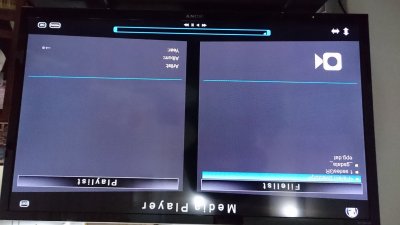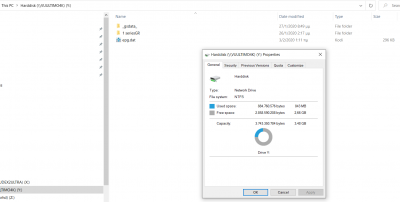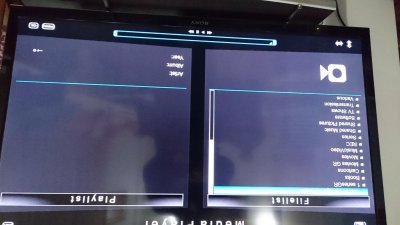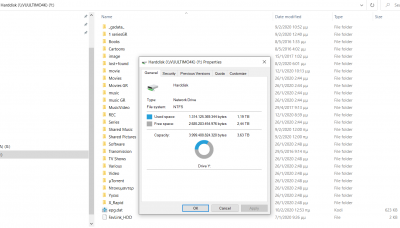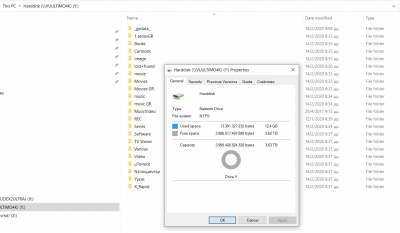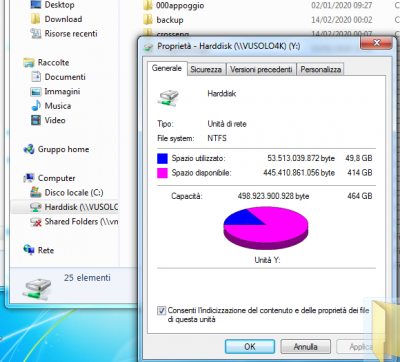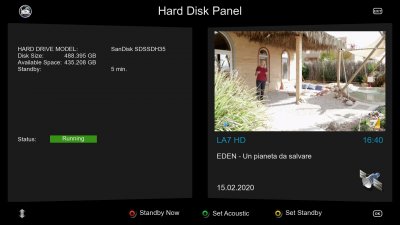PaaNooS
Vu+ Newbie
Hello
I own an Ultimo 4k with internal WD 4TB RED HDD (WD40EFRX) initialized and mounted with BH into Ultimo.
If I try to see Ultimo HDD from Windows network PC I see only 250 GB
To see the whole HDD capacity I have to run 'Setup / System / Hard Drive / Filesystem Check / ATA (WD40EFRX-68N) / Check / yes' and wait some minutes to complete check every time I power on my VU+.
Is there any setting or plug-in to BH to solve my issue ?
I own an Ultimo 4k with internal WD 4TB RED HDD (WD40EFRX) initialized and mounted with BH into Ultimo.
If I try to see Ultimo HDD from Windows network PC I see only 250 GB
To see the whole HDD capacity I have to run 'Setup / System / Hard Drive / Filesystem Check / ATA (WD40EFRX-68N) / Check / yes' and wait some minutes to complete check every time I power on my VU+.
Is there any setting or plug-in to BH to solve my issue ?