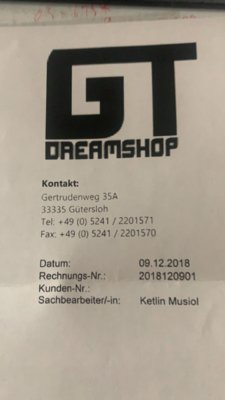Ev0
Admin
Since Vu+ announced the Duo4K at the Anga Cable and Satellite fair earlier this year, I have been wondering what is the point in a 2.1GHz Quad Core CPU, when we already have a very fast 1.5GHz Quad Core CPU in the Ultimo4K and 1.7GHz Dual Core in the Uno4K SE, just how much faster can a Satellite receiver be?
Well now I can tell you, that it does make a difference, and not only is the CPU faster, it is also 64bit, instead of the 32bit of the previous models.
Let’s take a look at the specs.
Hardware:
Software:
- 2.1GHz 64bit ARM Quad-Core ARM v7 Processor
- 4096 MB Flash (eMMC)
- 2048 MB LPDDR4 Ram
- Gigabit LAN (10/100/1000 MBit/s)
- 2x Advanced Pluggable FBC DVB-S2X / DVB-C (FBC) or DVB-T2 Dual Tuner
- 3,5" TFT LCD Display - MiniTv
- 1x HDMI 2.0 out (with HDR/HLG support)
- 1x HDMI 2.0 in
- Wlan: IEEE 802.11 b/g/n/ac 2.4 / 5 GHz integrated
- Bluetooth 4.1 integrated for e.g. Bluetooth soundbars or headphones
- 2x Common-Interface
- 1x Smartcard-Reader (Xcrypt)
- 1x USB 2.0 (Front)
- 2x USB 3.0 (Rear)
- S/PDIF audio output optical (digital)
- HD PIP (Picture in Picture)
- Quad PIP (Quad Picture in Picture)
- Blindscan
- DiSEqC 1.0/1.1/1.2, USALS
- Transcoding
- Internal 2.5” Hdd Support
- External 12V power supply
- Power Switch
- Fanless Silent Operation
- Advanced Linux Operating System
- Media Player
- Downloadable Plug-Ins supported
- HbbTV
- EPG supported
- Unlimited channel lists for TV / Radio
- Automatic & Manual Service Scan Supported
- Multiple LNB control (DiSEqC) supported
- OSD in many languages
- Skin change supported
Inside the box:
I am testing a pre-production model here, therefore the box that mine arrived in may be different from the final retail models, as you will see in the pictures below, mine arrived with no tuners installed, however when you purchase yours, it will probably arrive with the tuner(s) you have chosen pre-installed.
On opening the box up, you find the following inside:
- Vu+ Duo4K Satellite Receiver
- Easy Setup Guide
- Remote Control (the same Universal type that is supplied with other recent models in the Vu+ range)
- 2x AA Battery’s
- High Speed HDMI cable
- Detachable 2.5” HDD tray
- Power Supply unit
- Mains Power cable
Appearance:
The Duo4K is chunky box, the dimensions are (W x D x H): 310 mm x 255 mm x 68 mm. The front panel is clean with a few soft touch buttons for Power, Channel Up / Down and Volume Up / Down, with faint white/blue glowing to the left of the 3.5” LCD display, and there is a USB 2.0 connection on the right hand side along with 1 card slots and 2 CI slots hidden behind the flap.
At the rear we find the connections available on the Duo4K:
- 2x Advanced Pluggable FBC tuner slots
- 2x USB 3.0 port
- Gigabit LAN (10/100/1000 MBit/s) Port
- S/PDIF audio output optical (digital)
- 1x HDMI 2.0 in
- 1x HDMI 2.0 out
- RS232 / IR Sensor port
- External 12V power supply connector
- Power switch
Inside the Duo4K:
Looking inside the Duo4K, at the rear right, are the 2 advanced pluggable FBC tuner slots, which offer the following possible tuner configurations:
One FBC tuner supports 8 demodulators. Two slots make it 16 demodulators in total.
Slot A : FBC DVB-S2X, FBC-C V1/V2 and Dual T2(MTISF) Tuner
Slot B : FBC DVB-S2X, FBC-C V2 and Dual T2(MTISF) Tuner
* FBC-C V1 Tuner can only be connected to slot A
The large black heatsink you can see near the centre covers the Broadcom BCM 7278 2.1 GHz 64bit Quad Core ARM v7 cpu, then at the front right is the card reader and 2 CI slots. The mount for the internal hdd is at the rear left, and fits into the detachable 2.5” hdd tray.
The Duo4K uses an external power pack, which helps to keep temperatures down, and therefore there is no need for an internal fan.
Getting started:
I connected my Duo4K up to my motorised dish. I also connected the included HDMI cable to my TV, connected an Ethernet cable from my router, (the Duo4K also has internal Wi-Fi which will worth with either 2.4ghz or 5ghz networks), however I used the Ethernet as I had a connection where my Duo4K lives, and then I connected the power supply.
With all the connections done, I flicked the switch on the rear and powered on the box for the first time.
First Power up and Flashing:
Before I did anything else, I let the receiver boot up, to make sure it was all working ok. Once booted and I was happy, I then proceeded to shut down the Duo4K, pulled out my favourite usb stick, and loaded on the Black Hole 3.0.7 image for the Vu+ Duo4K.
If this is your first Vu+ receiver, you will be pleased to know, that installing an image onto any of the Vu+ receivers is a very simple process. Simply grab a usb stick, format it in fat32 with your pc, download the BlackHole image from www.vuplus-commuinity.net (other images are available from different teams) and extract the zip file contents to the root of your newly formatted usb stick. Once this is done, plug the usb stick into the usb 2.0 port at the front and then power the box on at the rear, (it is recommended that you remove any usb sticks that are connected to the rear, before you reflash the box) the front panel LCD will tell you to press the power button on the front, if you wish to update. It will let you know that the Duo4K is updating, and will tell you when flashing is complete.
When flashing is complete, you can remove the usb stick and power the box off and back on again.
It is a quick and simple process and it doesn’t take long to reflash this box.
On first boot after flashing, you will be greeted with the setup wizard, just follow the simple onscreen instructions to setup your new Duo4K.
Time to Play:
So first of all I decided to do a channel scan, which didn’t take very long at all, I scanned over 2000 services on 13°E in under 10 minutes.
If you would rather not wait, you can grab a channel list from the BH addons server, or choose one of the many available on the internet.
With the channel scan done, I then added the EPG, I personally used CrossEPG
The Duo4K from a cold boot gives me a picture on my screen less than 35 seconds (time will vary depending on how many plugins, skins, plugins etc. are installed) and an enigma2 restart takes only 12 seconds, it is noticeably faster at this than even the Ultimo4K.
As already said there is room for an internal 2.5” hdd in the Duo4K, however you can use a network hdd if you have a NAS setup (or another Vu+ box that has a hdd installed), using the Network & Mount points feature in most images.
The Duo4K is a Smart Box, which means you can install plugins on it, and it also supports HbbTV, and you can use IPTV channels in your bouquets, just like if you were watching Satellite or Cable tv.
4K Ultra HD:
The Duo4K will output tv pictures at many different resolutions, so you do not need to have a 4K / Ultra HD tv to use this receiver, in-fact viewing 4K UHD channels on a 1080p tv makes you wonder if you even need a 4K tv as the picture is bright and clear even when downscaled. However if you do have a 4K tv then you can set the Duo4K to output at 2160p and this will do all the upscaling for you, obviously SD content does not look as good as HD and UHD, but it doesn’t do a bad job of the upscaling (probably a lot better than some 4K tv’s can manage on their own). On my TV, compared to the Ultimo4K there is no difference in picture quality and if you have some HDR10/HLG content on your hdd or NAS it will also play that back too.
Advanced Pluggable FBC Tuners:
The Duo4K comes with swappable tuners, FBC stands for Full Band Capture. This new FBC tuners, will allow you to tune into 8 different frequencies per tuner (2 in the Dual DVB-T/T2 MTSIF tuner), which means that you effectively have up to 16 tuners inside your Duo4K (if you use both tuner slots).
To get the maximum from the DVB-S2X FBC tuners you will need to use a Unicable II LNB, this means you can choose to view / record 8 different frequencies per tuner, however using a conventional lnb as found on most current satellite dishes around the world, it is still possible to tune to 8 different tv channels, but there are some limitations to which frequency’s you can tune at the same time.
With the Duo4K, you can watch content from whichever broadcast standard you wish all from one box, without having to use external usb tuners.
3.5” TFT LCD Display / MiniTv:
The Duo4K has a nice 3.5” TFT display on the front panel, this is a nice size, as it has plenty of space, to display Channel name, Program name, start / end times, progress bar and also the current time. It can also be configured to show a channel Picon and again, due to its size, this is actually useful.
Alternatively you can use the 3.5” display as a MiniTv, and it will show the current program on the display, or if you use the PiP (picture in picture) feature, you can have a different channel on the MiniTv display to that on the TV screen. However if you don’t want the TV on, then you can still listen to the TV channel, using a pair of Bluetooth headphones or a Bluetooth Soundbar.
Bluetooth:
The Duo4K, features Bluetooth 4.1, this can be used to connect to a Bluetooth Soundbar, or to a pair of Bluetooth headphones, which as mentioned above, is useful if you are using the front display as a MiniTv.
Simultaneous CI descrambling:
The Duo4K boasts simultaneous descrambling of 2 Ci modules, this means it can descramble 2 streams at the same time.
Quad PiP:
With Quad PiP (Quad Picture in Picture) you can view 4 different channels, on the screen at the same time. A nice features, especially when there are sports events on such as Football, Tennis or Formula 1, where you usually have options to watch different matches, or different camera angles.
Wi-Fi:
The Duo4K has built in Wireless Lan, and it supports both 2.4 GHz and 5 GHz bands.
HDMI-In:
A nice feature that Vu+ has added here. This will give you the option to plug another media player device into the Duo4K and it means you only need the 1 HDMI connection to your TV. This may not work with all devices, due to HDCP 2.2 copy protection.
HbbTV:
The Duo4K also supports HbbTV, just tune to a channel that provides the service (Vox Music on Hotbird 13°E for example) and press the red button, the Duo4K will then use your internet connection to connect to Vox Music’s on-demand services.
IPTV:
As mentioned earlier, the Duo4K gives you the option to use IPTV either from plugins, or directly from your channel list (bouquets), when using IPTV from the bouquets, it is just like watching TV directly from the Satellite, Cable or Terrestrial tuners.
Kodi:
The Duo4K (as with most recent Vu+ models), supports Kodi, which means you have access to a huge array of multimedia addons, video, movie, music and radio streaming from the internet.
Blindscan:
Another feature of the Duo4K, is the Blindscan function, this is more for enthusiasts and advanced users that like to scan the skies for all the channels they can find. The Blindscan plugin will ask you to select which satellite you want to Blindscan, and then the receiver will do the rest. It’s a great feature especially when looking for feeds, or scanning those satellites where channels move around frequently (however as with all Vu+ FBC tuner receivers this is currently not working, and will require a driver update, I am sure Vu+ will get it working one day).
Conclusion:
The Duo4K is the latest set top box from Vu+, and they claim “Performance Doubled”, I am not sure about that claim, however if you use Ci modules, then I can understand where this claim comes from, as it will descramble 2 streams simultaneously.
The Duo4K produces stunning UHD pictures and with HDR10/HLG support too, it also produces great HD pictures and even the up scaled SD picture is a lot better than some tv’s can manage on their own.
The Duo4K has plenty of processing power thanks to its 2.1GHz 64bit Quad Core processor (which is more than the top of the range Ultimo4K has), this means fast boot-up and restart times, fast channel zapping, fast loading of plugins, such as Kodi and most importantly it is stable and even though the cpu is more powerful, it runs cooler than the previous ARM CPU’s that Vu+ have used in there receivers.
The Duo4K is not a cheap receiver, and it is not that small either, but it is not aimed at the regular user. This machine is aimed at those users, that demand more than just a Satellite or Cable receiver, it is aimed at the users, than want the best of both worlds, be it satellite, satellite and cable, cable only or cable and terrestrial, this box can do it all and it packs the most of the features that enthusiast demand too. You will not be disappointed with the picture quality, and if you are a keen satellite enthusiast, looking to move up to 4K, but with a reasonable budget, then this is the machine for you. The FBC DVB-S2X tuners support the DVB-S2X standard, however at the time of writing this review there is no support in the software for MIS (Multi-Stream), however this is something that I hope Vu+ will hopefully add in the near future.
Should you buy the Duo4K? Well I cannot decide that for you. If you are a Satellite Enthusiast and require both DVB-S2X and DVB-C or DVB-T/T2 connections, then this will give you the flexibility that you require with up to 16 demodulators available, and on top of this, you can also add extra usb tuners if you require them.
If you don’t have a 4K TV yet, but are looking for a new Satellite Receiver and you want the most powerful receiver on the market, then the Duo4K is the receiver for you.
Review written by Ev0, BlackHole Team.










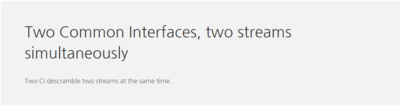
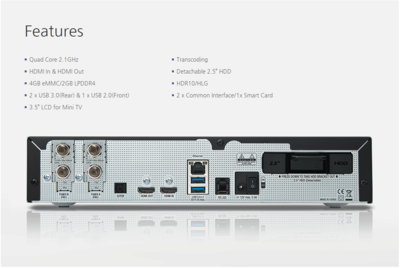
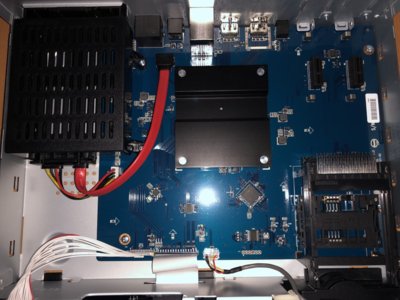
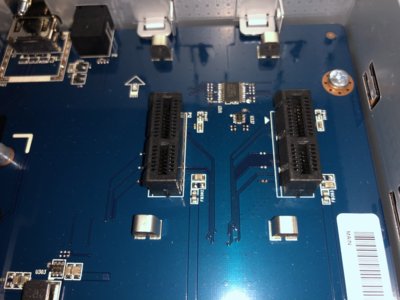
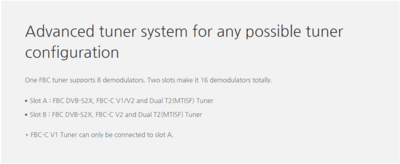



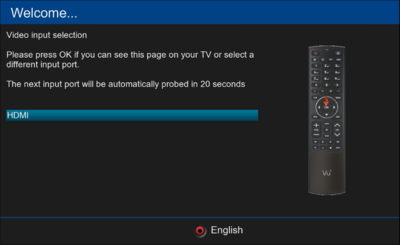
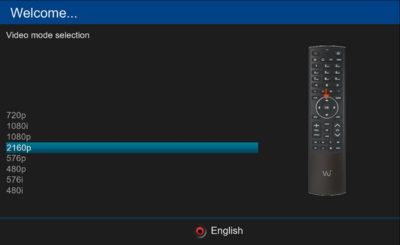
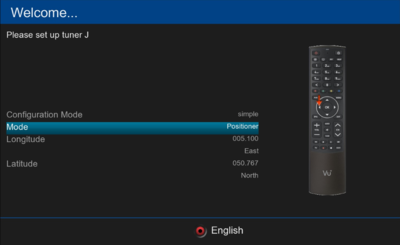
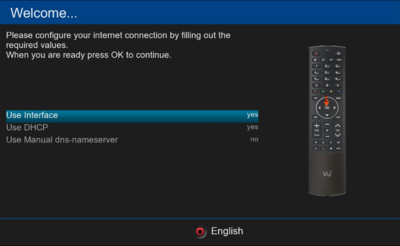
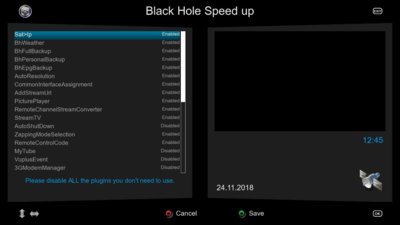
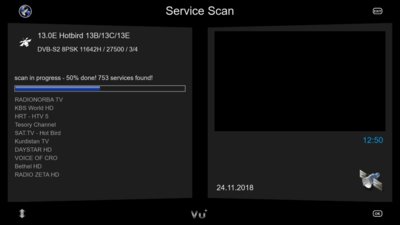
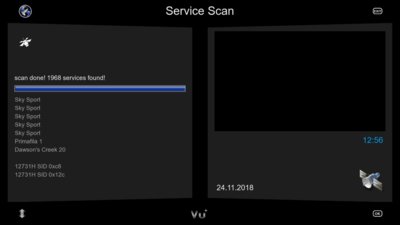
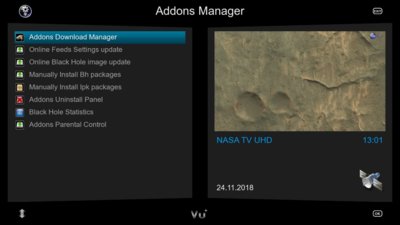



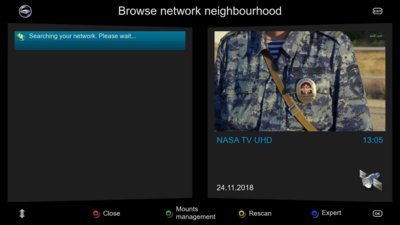
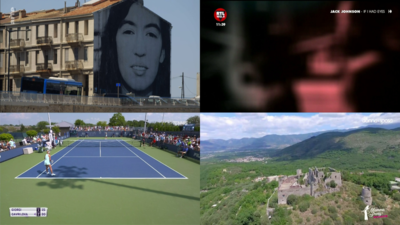





 Really nice box to use I have to say and picture quality is great, thanks to the BH team for their support.
Really nice box to use I have to say and picture quality is great, thanks to the BH team for their support.