bogdanm
Moderator
How to setup Black Hole Crone Manger
As follow:-
1} Press Blue button twice @STB Remote Control {1}
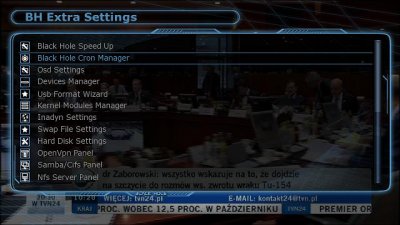
2} Then select Black Hole Cron Manger {2}

3} Now press Red button {3}
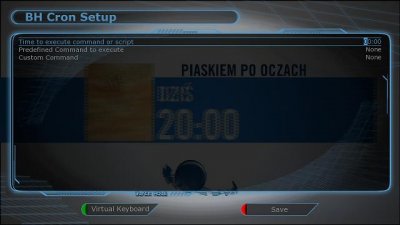
3.1} This is asking what time you want the script to run on your box {4 }
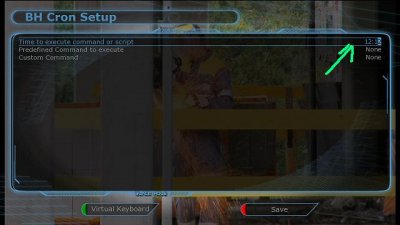
3.2} Now it's asking what script you want to run {5}
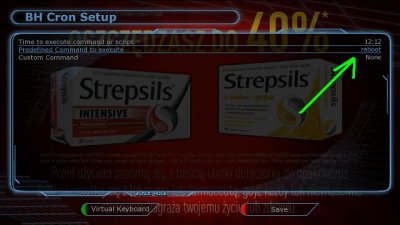
3.3) You also have the option to setup your own command, that is not predefined in the image.
You can edit this command with the virtual keybord {6}
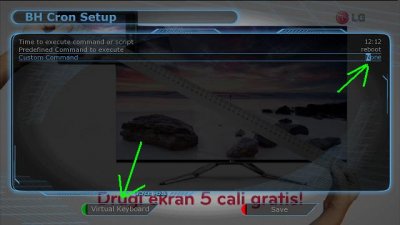
4} Now to active the scipt you selected, just press the Red button {save}
After this you see info about the script you actived and at what time it will run and where the script is created {7}
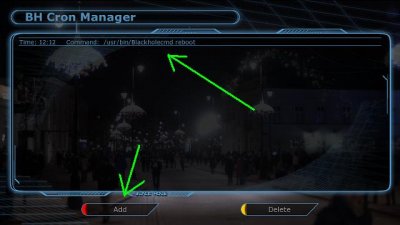
5} If you want to setup another script to run, with BH this is very simple, just press the Red button again and add a 2nd script [look point 3] {8}

6} Now your are back at the main page and you will see something similar to this (2 scripts in the list ready to run) {9}

Thank you EVO and Artorius in help with translation
Rgds
As follow:-
1} Press Blue button twice @STB Remote Control {1}
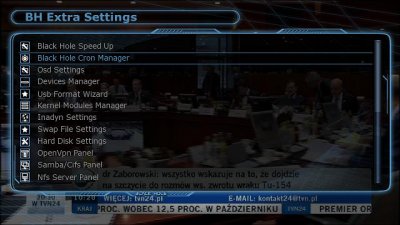
2} Then select Black Hole Cron Manger {2}

3} Now press Red button {3}
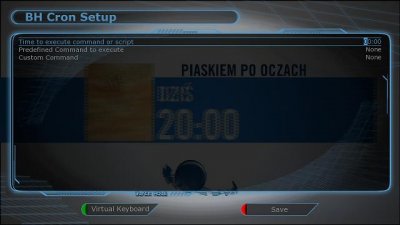
3.1} This is asking what time you want the script to run on your box {4 }
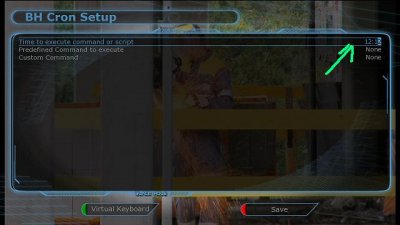
3.2} Now it's asking what script you want to run {5}
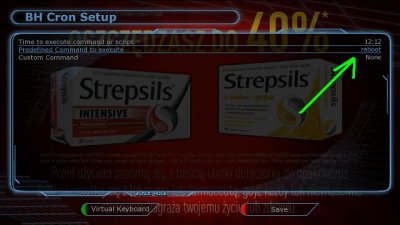
3.3) You also have the option to setup your own command, that is not predefined in the image.
You can edit this command with the virtual keybord {6}
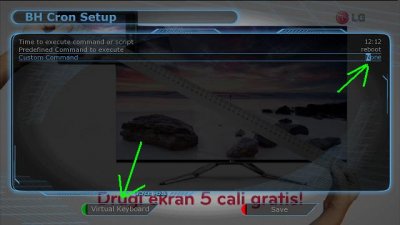
4} Now to active the scipt you selected, just press the Red button {save}
After this you see info about the script you actived and at what time it will run and where the script is created {7}
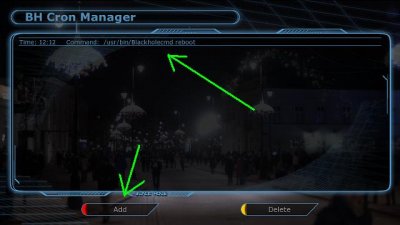
5} If you want to setup another script to run, with BH this is very simple, just press the Red button again and add a 2nd script [look point 3] {8}

6} Now your are back at the main page and you will see something similar to this (2 scripts in the list ready to run) {9}

Thank you EVO and Artorius in help with translation
Rgds


