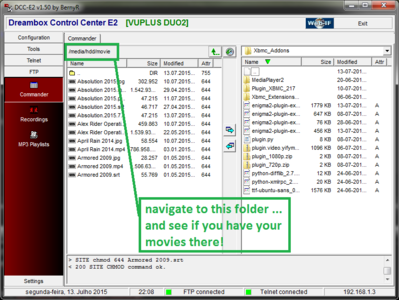ginnegabber
Vu+ Newbie
Now this image works fine on vu duo. But now there are 2 problem, when trying à Hdd check and with uninstall chanell list system crashes.
Follow along with the video below to see how to install our site as a web app on your home screen.
Note: This feature may not be available in some browsers.
Now this image works fine on vu duo. But now there are 2 problem, when trying à Hdd check and with uninstall chanell list system crashes.
HDD check or HDD initialisation ??
I think I have no BUG in HDD check
For HDD initialisation bug download skin update from BH Server >> skins >> skin_default for BH 2.1.7
For uninstall chanell list >> I reported a bug to coder.
Thanks for info
i have done the update skin. Now i can initialize the HDD but when finish HD will not be recognized for recording or Time-shift.
So the update fixes a part of the problem.
What do i have to do to get my HDD working?
If you got your HDD initialized, to be able to record or time shift, you must create a directory on it:
FTP to your STB -> navigate to /media/hdd and this create a directory named <movie> that fits like this:
/media/hdd/movie
best regards
nunigaia
Hello thx for the info,
But i have done it all allready.
Initializing HDD goes wrong. I cannot open the file list after initializing the HDD.
When i put the HDD in my other VU+, and i execute initialize HDD the after a few minutes the HDD is installed and recorded movies are visible.
With this new image it is not possible. Ive tried different skin but no good result.
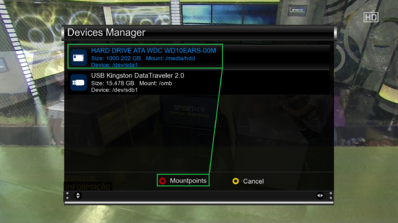
Yes the way you show it it is correct.
Now i have done it serveral times more and now timeShift works,
But i cannot go to the HDD filelist.
So i check, HDD recording works now and TimeShift too, but i cannot see the list with recordings.
Do you understand what i mean?