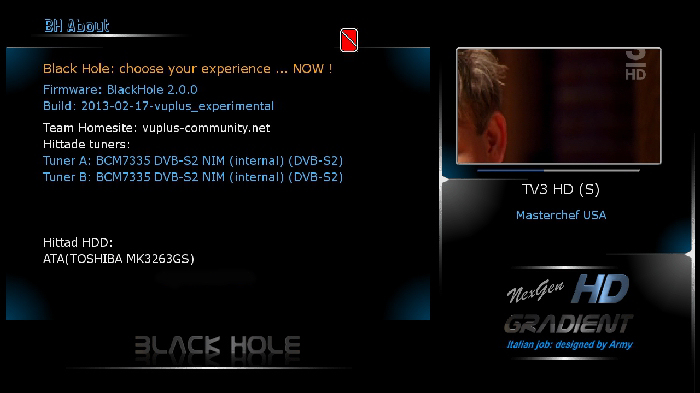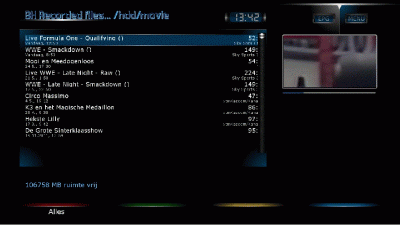Install the app
How to install the app on iOS
Follow along with the video below to see how to install our site as a web app on your home screen.
Note: This feature may not be available in some browsers.
You are using an out of date browser. It may not display this or other websites correctly.
You should upgrade or use an alternative browser.
You should upgrade or use an alternative browser.
Army_ NexGenGradient-HD_VU_BH
- Thread starter Army
- Start date
- Status
- Not open for further replies.
Here is that skin for Blackhole (OE2)
I have not changed anything about this skin, grapichs,fonts or anything else its in its original state.
Its a zip file so extract the file and upload the folder with ftp client to /share/enigma2 and you can choose it from the skin selector
Im getting green screen on BH 2.0.1. Skin does not load.
Im getting green screen on BH 2.0.1. Skin does not load.
I have change the name on the zip file so you are sure you got the right version the new filename is
Same problem. Seagen will fix itBH 2.0.1. and VU+ Ultimo Skin does not load.
I have GS

Same problem. Seagen will fix it
Ok this is what i found out. I have placed the fontfiles in the same folder as the skin and that seems not to work so download the folder inside /share/enigma2/Army_Gradient named "fonts" and upload the fontfiles in that folder to /share/fonts and the skin will work fine in Blackhole 2.0.1 or you can download the fontfiles here and ftp them to /share/fonts
NO EXTERN LINKS
Matrix10
Administrator
Problem solved now you all can enjoy this amazing skin from Army, all credits to his exellent work an smooth nice skin
Edit by Matrix
Matrix10
Administrator
No links to web sites that publish illegal works,
illegal modifications of skins and images for clone boxes.
Another such Post and follows a permanent ban.
Until further notice Thread closed.
I will consult our team about your further position on this forum.
==============================================
decision BH team:
User banned from the forum
For Violation of forum rules , and its activities outside the forum.
(Modification of skins without consulting authors
Using VU+ C forum for advertising own forum
Placing links to illegal contents.)
illegal modifications of skins and images for clone boxes.
Another such Post and follows a permanent ban.
Until further notice Thread closed.
I will consult our team about your further position on this forum.
==============================================
decision BH team:
User banned from the forum
For Violation of forum rules , and its activities outside the forum.
(Modification of skins without consulting authors
Using VU+ C forum for advertising own forum
Placing links to illegal contents.)
Matrix10
Administrator
I tried in all systems but not to make it work
always green screen
I'll ask if Army if he have time to do it.
If not I'll look when I have time.
anemal000
Vu+ Newbie
Working very nice!!! tnxTemporary modifications for BH 2.0.x
Hopefully that Army will make the final if he can find free time
for BH 2.0.x.
You can download from our image server
Army Nex Gen Gradient HD VU BH2.0.x v1.0 (Black Hole OE 2.0)

scorpion007
Vu+ User
Thanks for updating this skin very happy, have waited a long time but it's been worth it.
masjuk
Vu+ Newbie
possible to add to the selection of channels, information about the satellites are in what channel? It is convenient to sort the channels in the presence of the motor, once again not to drive the motor. Such as in the picture ...
PS sorry for my english ....
PS sorry for my english ....
Attachments
tuneboy2005
Vu+ Newbie
- Status
- Not open for further replies.