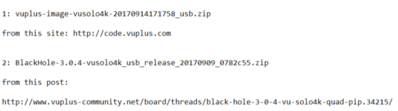Gold_66
Vu+ User
Two questions:
1. In quad pip, fourth channel is either being displayed like a slide show (prob. 3 fps) or doesn't appear at all. I'm on Maestra skin, but I tried it on default skin as well and it was the same. What could be the reason for this?
2. Long blue button was supposed to open services menu where it was possible to enable Mini TV. Now it goes directly to quad pip. How can we reach the old menu now?
Also, I tried to form a quad pip group from different satellites and only two of them worked. I guess we're supposed to choose them from same sat, and preferably same transponder.
Can anyone confirm this?
Thanks.
1. In quad pip, fourth channel is either being displayed like a slide show (prob. 3 fps) or doesn't appear at all. I'm on Maestra skin, but I tried it on default skin as well and it was the same. What could be the reason for this?
2. Long blue button was supposed to open services menu where it was possible to enable Mini TV. Now it goes directly to quad pip. How can we reach the old menu now?
Also, I tried to form a quad pip group from different satellites and only two of them worked. I guess we're supposed to choose them from same sat, and preferably same transponder.
Can anyone confirm this?
Thanks.