Hi,
I have been having an issue for quite some time regarding VU+ Ultimo and any Black Hole image. Essentially the following happens when recording:
Are there drivers I should update - there are drivers located here --> http://archive.vuplus.com/download/drivers/vuplus-dvb-modules-vuultimo-3.1.1-4.4.3-20140418.tar.gz
But I have no idea if I should update these drivers or not.
Any help on the above is very much appreciated as it is a right pain to be honest.
Regards.
I have been having an issue for quite some time regarding VU+ Ultimo and any Black Hole image. Essentially the following happens when recording:
- Enable a recording on any channel
- Now switch between channels to view different channels
- Very quickly the VU+ Ultimo hangs, i.e on the left hand corner of the screen you will see the "circular" image indicating it is "busy" and you can continue to view the existing channel with the "circular" "busy" image on the left hand corner of the screen
- No other actions are possible, e.g switching channels, stop recording etc - none of these are possible
- The only thing that can be done is to switch off the VU+ Ultimo and restart
- All works fine once the restart completes
- If a recording is enabled once again and the user attempts step #2 above then steps #3 to #6 will be repeated
- Vu+ Ultimo
- Black Hole Image 2.0.9.1
- 1TB drive
- 268 MB free (although the amount of free memory makes no difference)
Are there drivers I should update - there are drivers located here --> http://archive.vuplus.com/download/drivers/vuplus-dvb-modules-vuultimo-3.1.1-4.4.3-20140418.tar.gz
But I have no idea if I should update these drivers or not.
Any help on the above is very much appreciated as it is a right pain to be honest.
Regards.

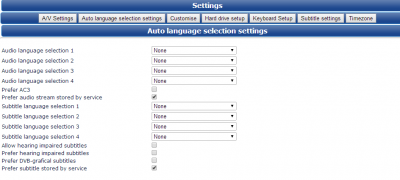
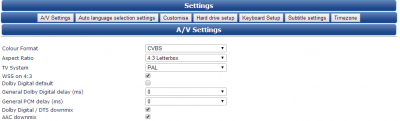
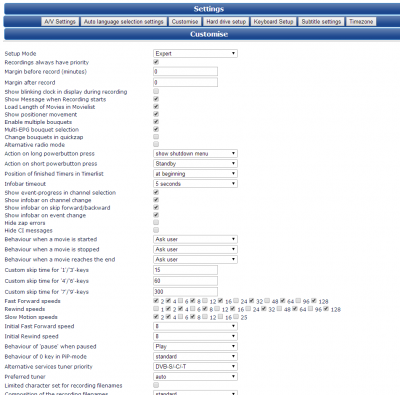

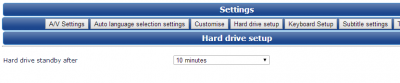
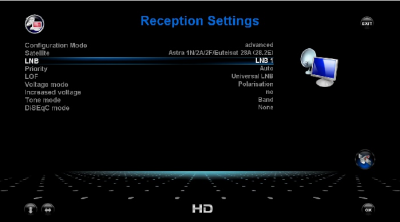
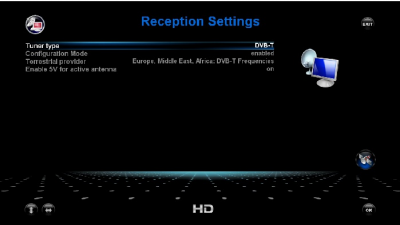
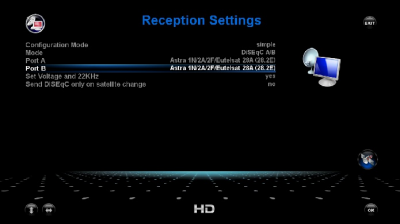

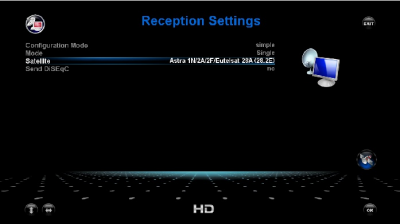
 Are the recordings working now?
Are the recordings working now?