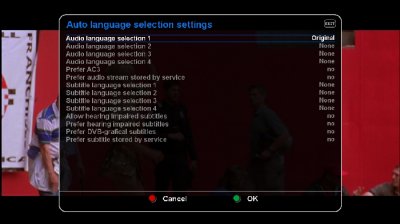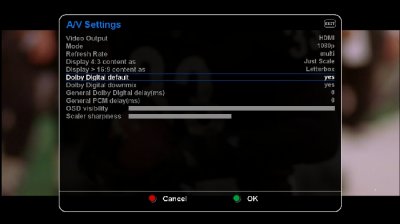Install the app
How to install the app on iOS
Follow along with the video below to see how to install our site as a web app on your home screen.
Note: This feature may not be available in some browsers.
- Home
- Forums
- Black Hole (Archive)
- Blackole Support (Discontinued)
- Vu+ HD Receiver Black Hole Images
- Vu+ Solo2 Black Hole Images
You are using an out of date browser. It may not display this or other websites correctly.
You should upgrade or use an alternative browser.
You should upgrade or use an alternative browser.
Default Audio NAR to be changed
- Thread starter B.Bari
- Start date
Ev0
Admin
Thanks Evo, I'll try that in the evening.
Can you also turn off the Subtitle by default ?
Blue button twice, auto language and subtitles, and set all subtitle options to None and the 4 other options to No.
Should switch them off and keep them off then.
B.Bari
Vu+ Newbie
menu - setup - system - A/V settings
Dolby Digital default = Yes
Dolby Digital downmix = Yes
Should sort that out for you.
This solution did not work.
B.Bari
Vu+ Newbie
Blue button twice, auto language and subtitles, and set all subtitle options to None and the 4 other options to No.
Should switch them off and keep them off then.
This solution did not work.
B.Bari
Vu+ Newbie
The only other thing I can think of, is in the auto language and subtitles page, change the option Prefer audio stream stored by service to no.
If that doesn't stop it happening, then i've no idea what the problem is.
I have attached the screenshot of the suggest settings, problem still exists

Attachments
Ev0
Admin
Change original to english and see if that helps.I have attached the screenshot of the suggest settings, problem still exists
Mine is set english as no.1, undetermind as no.2, and original as no.3
B.Bari
Vu+ Newbie
Change original to english and see if that helps.
Mine is set english as no.1, undetermind as no.2, and original as no.3
Bingo! That worked.
Tanks Evo - Thankfully NAR is gone!!
Lets see if we can get rid off the Subtitles
yummer
BH Lover
Change original to english and see if that helps.
Mine is set english as no.1, undetermind as no.2, and original as no.3
thanks evo worked for me mate. although i had to adjust the dolby downmix to no because im running my duo through av reciever.

TheMirrorGame
Vu+ Newbie
Thank you.Change original to english and see if that helps.
Mine is set english as no.1, undetermind as no.2, and original as no.3
Thats been annoying me for months,I'll sleep better tonight!