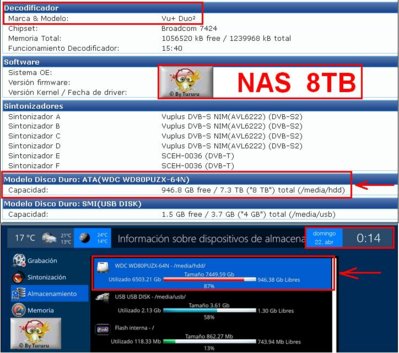@
bumperbee
Segun la imagen, el VU+DUO2 no ve el 100% de los discos grandes.
Siendo necesario buscar el punto de montaje y poner a mano en el fichero fstab, esta en /etc/
TODO POR CONSOLA TELNET
(ejemplo)
umount -l /dev/sda1 demontar la unidad no deseada
Averiguar el Identificativo de la partición a mapear
blkid conocer UUID
Modificar el fichero fstab en /etc/
Poner una linea como por ejemplo:
UUID=16ae4f6f-58ac-4dd1-b07f-209a74ad85b0 /media/usb auto defaults 1 1
--------------
UUID=573737db-f48c-4bbb-89a9-6e09484fef37 /media/hdd auto defaults 1 1
Donde ver y cambiar el montaje, ya todo ok, inizializar y formatear.
Cuidado si la imagen no admite dejar como un solo disco y quiere partir en 2.
Los discos de 3TB no dieron problemas con OpenSpa,
pero los nuevos de 6TB y 8TB, las viejas imagenes lo querian partie en 2 y toco formatear en el VU+Ultimo4K.
Con discos de 3TB, 6TB y 8TB desde hace mucho, se lo que digo, los tengo en uso en los VUçDUO2, disculpas por la traduccion.
En la ultima version en teoria solucionan el problema, tengo que actualizar el NAS de 8TB uno de estos dias.
Device Manager improvements for more compatibility with devices with defective table GPT or devices that don't return format type.
---------
According to the image, the VU + DUO2 does not see 100% of the large discs.It is necessary to find the mount point and put the fstab file by hand, it is in /etc/
EVERYTHING BY TELNET CONSOLE
(example)
umount -l / dev / sda1 to untar the unwanted unit
Find out the Identification of the partition to mapblkid know UUID
Modify the fstab file in / etc /Put a line like for example:UUID = 16ae4f6f-58ac-4dd1-b07f-209a74ad85b0 / media / usb auto defaults 1 1
--------------
UUID = 573737db-f48c-4bbb-89a9-6e09484fef37 / media / hdd auto defaults 1 1
Where to see and change the assembly, and all ok, inizializar and format.
Be careful if the image does not support leaving as a single disk and wants to start in 2.
The discs of 3TB did not give problems with OpenSpa,
but the new ones of 6TB and 8TB, the old images wanted it to start in 2 and I play format in the VU + Ultimo4K.
With discs of 3TB, 6TB and 8TB for a long time, I know what I say, I have them in use in the VUçDUO2, apologies for the translation.
In the latest version in theory solve the problem, I have to update the 8TB NAS one of these days.
Device Manager improvements for more compatibility with devices with defective table GPT or devices that don't return format type.
Como siempre con mucho cuidado y bajo tu responsabilidad, disculpas por la traduccion.
As always with great care and under your responsibility, apologies for the translation.
Las pruebas en la firma desde hace años, el NAS con el VU+DUO2 sale muy barato.
Tests in the firm for years, the NAS with the VU+DUO2 comes out very cheap.
.