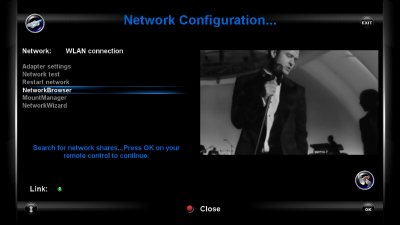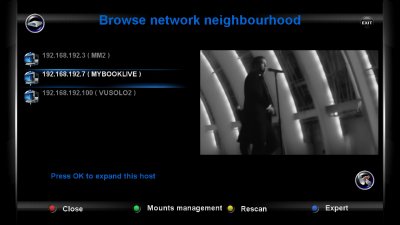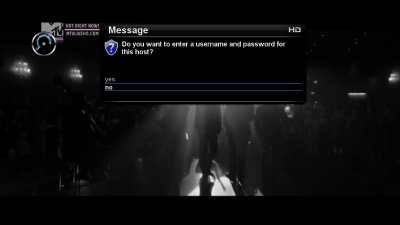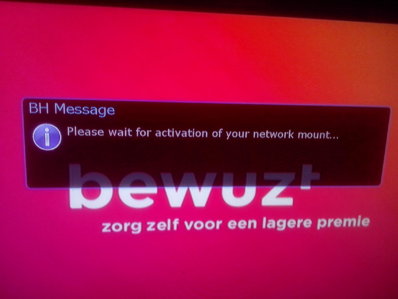Matrix10
Administrator
Please help!!
I added my mountpoint and then I went to recording paths and I can't see my "mountpoint" anywhere! I called the local share "Vu" - is there a step I'm missing? How can I get it to actually show up
Edit: I pressed menu, switched to "file list" and checked all the parent directories... there's nothing!
I do not use Win7.
If your share is OK , you can see and mount your folder with NetworkBrowser
in Network Configuration Panel.
Do you see your Win7 folder ??
If you do not see it is a win 7 problem.