- Home
- Forums
- Black Hole (Archive)
- Blackole Support (Discontinued)
- Vu+ HD Receiver Black Hole Images
- Vu+ Solo Black Hole Images
You are using an out of date browser. It may not display this or other websites correctly.
You should upgrade or use an alternative browser.
You should upgrade or use an alternative browser.
Help me with recording path
- Thread starter souf_g
- Start date
nunigaia
Moderator
nunigaia
Moderator
i dont have it in my BH ??can some one help me ?
What image are you using? ... can you post a screenshot of your About screen:
Menu>Information>About
i post it tomorrow my image is blackhole 3.0.1 the last image in the websiteWhat image are you using? ... can you post a screenshot of your About screen:
Menu>Information>About
angelofsky1980
BlackHole Driver Specialist
Enable "Expert mode" into Menu-Setup-System-Customize firsti dont have it in my BH ??can some one help me ?
ok i will try this tomorrow and i see it thank u and good nightEnable "Expert mode" into Menu-Setup-System-Customize first
screen: after expert modeWhat image are you using? ... can you post a screenshot of your About screen:
Menu>Information>About
Attachments
-
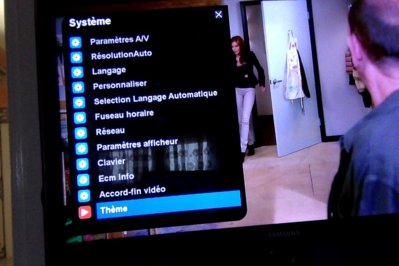 Photo-du-04-12-2015--11.28-ConvertImage.jpg171.6 KB · Views: 32
Photo-du-04-12-2015--11.28-ConvertImage.jpg171.6 KB · Views: 32 -
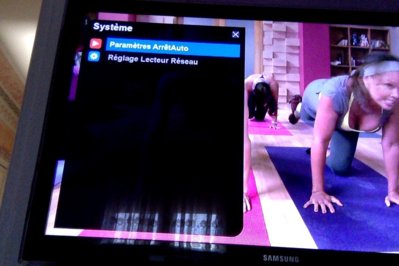 Photo-du-04-12-2015--11.29-ConvertImage.jpg177 KB · Views: 29
Photo-du-04-12-2015--11.29-ConvertImage.jpg177 KB · Views: 29 -
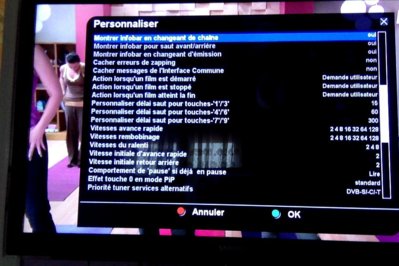 Photo-du-04-12-2015--11.30-2-ConvertImage.jpg211.2 KB · Views: 26
Photo-du-04-12-2015--11.30-2-ConvertImage.jpg211.2 KB · Views: 26 -
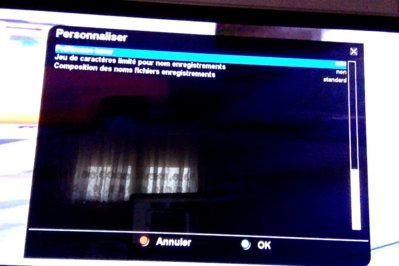 Photo-du-04-12-2015--11.30-3-ConvertImage.jpg152 KB · Views: 27
Photo-du-04-12-2015--11.30-3-ConvertImage.jpg152 KB · Views: 27 -
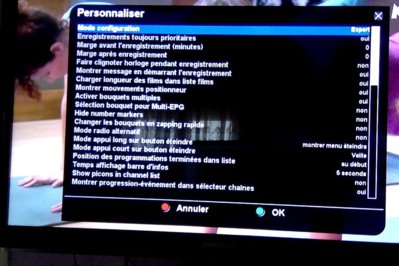 Photo-du-04-12-2015--11.30-ConvertImage.jpg211.6 KB · Views: 27
Photo-du-04-12-2015--11.30-ConvertImage.jpg211.6 KB · Views: 27 -
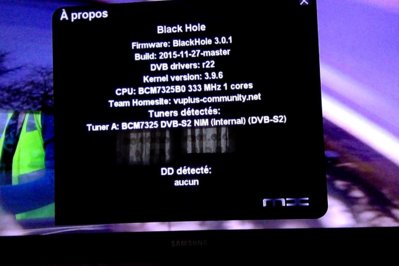 Photo-du-04-12-2015--11.31-ConvertImage.jpg153.9 KB · Views: 27
Photo-du-04-12-2015--11.31-ConvertImage.jpg153.9 KB · Views: 27
angelofsky1980
BlackHole Driver Specialist
After enable EXPERT mode, exit from all menus, and re-enter into Menu-Setup-System and you should see "Recording Path"screen: after expert mode
thank you a lot for each one its work finally because of you thank you againAfter enable EXPERT mode, exit from all menus, and re-enter into Menu-Setup-System and you should see "Recording Path"
Mito
Administrator
What are you saying?I'm so sorry for your developer team. "... exit and re-enter ..." this is very bad UI
What does it has to do with it our developer team?
Also if you change language you need to exit from all menu and then enter again to use the new language.
Enigma2 is made in this way!

