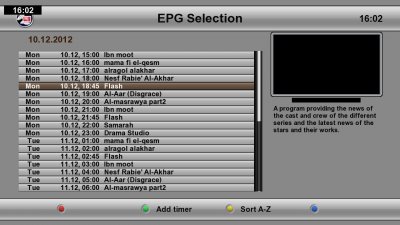As follow:-
1- Pick the channel you want to make recording ( it should have EPG data info)!
2- Now press the EPG button on the RC, a list will show up (see fig-1)!
3- A list of Epg selection of that channel ,,will show up, with dates and times!
4- Now lets say that U want to record a program , that will be on Mon 10.12.2012 @ 18:45 (Flash..see fig-1), of Channel Nile Drama!
5- Press OK on the program U want to recored (lets say Flash), a list of time and info about the program will show (Fig-2).
6- On there , U will see Green button : "Add Timer" at bottom of the page (Fig-2), press it!
7- Timer entry page will show up (Fig-3), from there U can make choices : Record or Zap,,etc. (use STB's RC
< or
> to make
the desired).
8- Now press OK on record to make addime for recording.
9- The green Button now show " Remove Timer" which means the requested program will be recorded on the time requested, however
if U press the green button , the recording will be cancelled!
10- Press exit to go to normal channel mode!
11- To check the recorded Timers dates and time. Go to Menue>Timers > The Timer Editor page will show (Fig-4) with the required
info.
Fig-1
View attachment 9528
Fig-2
View attachment 9529
Fig-3
View attachment 9530
Fig-4
View attachment 9531
Have fun with BHImages!