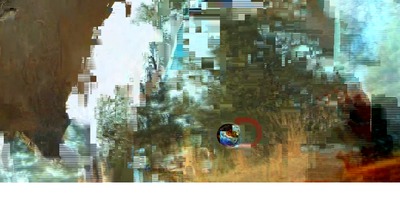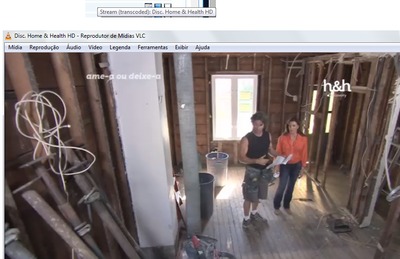You are using an out of date browser. It may not display this or other websites correctly.
You should upgrade or use an alternative browser.
You should upgrade or use an alternative browser.
How watch channels in my PC ?
- Thread starter valdemirs
- Start date
nunigaia
Moderator
Install vlc from Vídeolan.org open m3u file with vlc payer and make it as your default player.When I click in the little tv icon, is downloaded a "stream.m3u" file in my chrome browser.
When I click in this downloaded file, windows media player is opened, but nothing is showed.
Best regards
nunigaia
valdemirs
Vu+ Newbie
I installed a tp-link nano router in my Vu Box:
and I noted a little increase in streaming image quality, but I have pixelation yet.
Is there any recommendation to increase this ?
Edit: use a CODE tag for the external links.
Code:
http://www.tp-link.com/lk/products/details/?model=TL-WR702Nand I noted a little increase in streaming image quality, but I have pixelation yet.
Is there any recommendation to increase this ?
Edit: use a CODE tag for the external links.
Last edited by a moderator:
Eragon
Vu+ User+++
There is probably only a little advantage (if any) in replacing the internal Duo2 wireless transmitter with an external wireless bridge.
If the distance between the Duo2 (or the external bridge) and the wireless router is particularly long or interfered, probably there is not enough available bandwidth for an optimal streaming.
To be sure that the cause lies in the wireless connection you could try directly connecting the Duo2 and the PC by means of a LAN cable.
If the distance between the Duo2 (or the external bridge) and the wireless router is particularly long or interfered, probably there is not enough available bandwidth for an optimal streaming.
To be sure that the cause lies in the wireless connection you could try directly connecting the Duo2 and the PC by means of a LAN cable.
Eragon
Vu+ User+++
Not very far indeed...
I dont' know how your wireless router has been configured nor if you live in a building with many other wifi networks around, but possibly it's worth a try to search for a better wifi channel to use.
Anyway, if possible for testing purpose use a long LAN cable and connect the Duo2 to the wireless router to rule out any problem in the Duo2 itself.

I dont' know how your wireless router has been configured nor if you live in a building with many other wifi networks around, but possibly it's worth a try to search for a better wifi channel to use.
Anyway, if possible for testing purpose use a long LAN cable and connect the Duo2 to the wireless router to rule out any problem in the Duo2 itself.