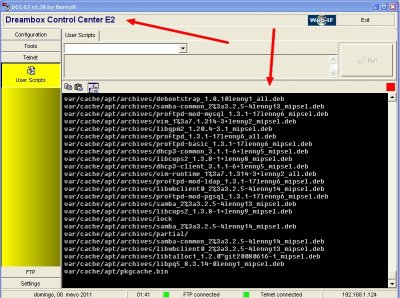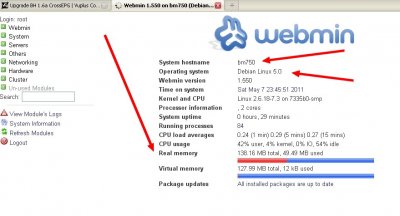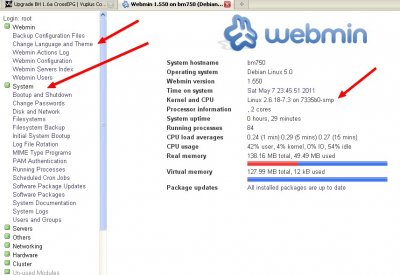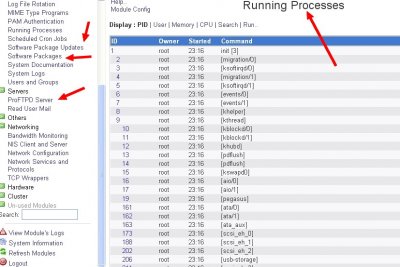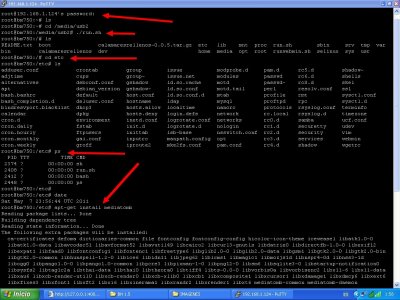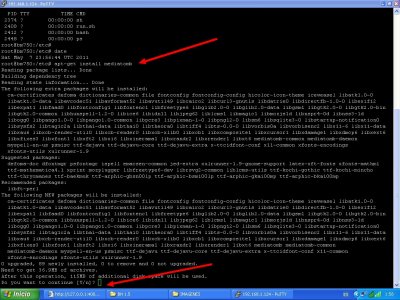calamaresrellenos
Vu+ User
Hello all .
Excuse me my bad English . Sorry .
Excuse me my bad English . Sorry .
HowTO Debian Lenny embedded for Vu+DUO
Preparative :
1.- 1 Pendrive => 4 GigaBytes
2.- 1 Vu+DUO
Dounwload this file (111,24 MegaBytes )
Code MD5 = b20cc1ad07877191cc4fec295eb9654a
1.- Format pendrive on you VuDUO Botton Blue --> Device Manager --> Format (ext3)
2.- Montpoints /media/usb2 ( Important ) ( If not after modify script initial ) .
3.- Copy file downloaded , example DDC_e2 or ftp program at /media/usb2
4.- Use telnet or Putty .
5.- Use command tar xvzf vuduo+_lenny_by_calamaresrellenos-0.0.4.tar.gz
6.- After several minutes have system on /media/usb2
7.- Modify /media/usb2/etc file resolv.conf . Your IP router
This system
User = root
Password = root
Inital embedded via telnet uses ;
cd /media/usb2
./run.sh
Optional later ;
./runwebmin.sh
The webmin administrator ; https://bm750:10000 ( or IP VuDUO+:10000 )on your favorite navigator . Accept certificate .
User = root
Password = root
System language is English , modify to pleasure .
This release only add servers ;
proftpd
webmin
Note : Your change /media/usb3 or/media/cf , please modify script extructure file root named run.sh and re-mountpoints media at boot in VuDUO+
Another day but.
Thanks you and best regards . Enjoy !!!
P.S. Please soory bad English . Modify some moderator .