NinjaFromNZ
Vu+ Newbie
There are few, if any examples of LCD4Linux settings in the forum that work on a Vu+ Duo 4k with Black Hole
It turns out that it's not too hard to build these using the plug in on the device itself. They key step needed is from the plug in, press the blue button until you get to Global settings and toggle the setting that is 2/3 of the way down the first page that is called "Screens Used for Changing". If using the web interface from http://<your box IP Address>/lcd4linux/config then the setting you need to edit is shown below. I have it set to allow up to 4 screens to be used
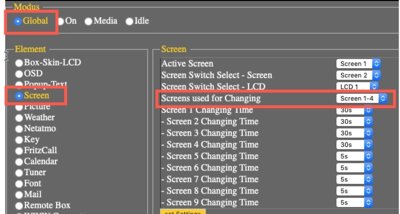
If you use the plug on your box, then it is really easy to see the effect of the changes you make. As soon as you make a change, it is reflected on the display. Once you change this setting to more than one screen the display on your TV cycles through the screens every 2-3 seconds so you can assess the impact of your changes.
Here is what I've set up - and I'll attach the config file as well.
Idle: (i.e. on Stand by)
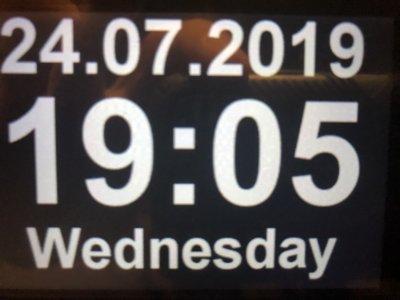
Playing media (the thumbnail search is a bit random - the recorded program is a light hearted sports news program, not a Thomas Hardy novel!)
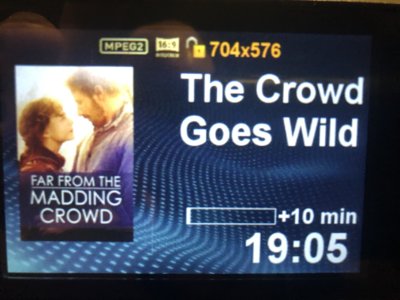
And when watching live TV, it cycles through these 4 screens:
1. What's on now: (red blob in top RH corner shows a timer is recording currently)

2. Now & Next

3. Weather, sunrise/sunset and moon phase

4. Timers - currently recording program in red, available flash memory, HDD space etc.

Config file:
It turns out that it's not too hard to build these using the plug in on the device itself. They key step needed is from the plug in, press the blue button until you get to Global settings and toggle the setting that is 2/3 of the way down the first page that is called "Screens Used for Changing". If using the web interface from http://<your box IP Address>/lcd4linux/config then the setting you need to edit is shown below. I have it set to allow up to 4 screens to be used
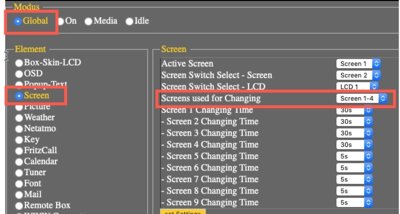
If you use the plug on your box, then it is really easy to see the effect of the changes you make. As soon as you make a change, it is reflected on the display. Once you change this setting to more than one screen the display on your TV cycles through the screens every 2-3 seconds so you can assess the impact of your changes.
Here is what I've set up - and I'll attach the config file as well.
Idle: (i.e. on Stand by)
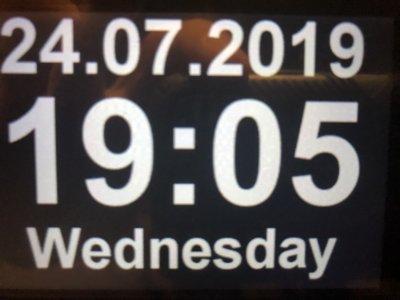
Playing media (the thumbnail search is a bit random - the recorded program is a light hearted sports news program, not a Thomas Hardy novel!)
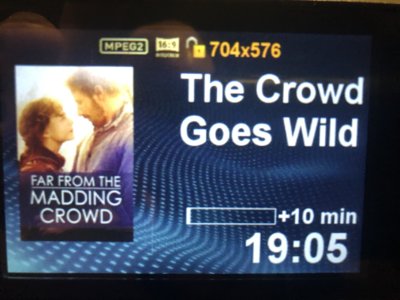
And when watching live TV, it cycles through these 4 screens:
1. What's on now: (red blob in top RH corner shows a timer is recording currently)

2. Now & Next

3. Weather, sunrise/sunset and moon phase

4. Timers - currently recording program in red, available flash memory, HDD space etc.

Config file:
