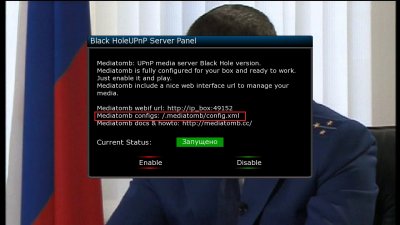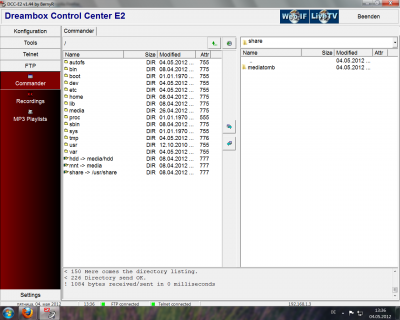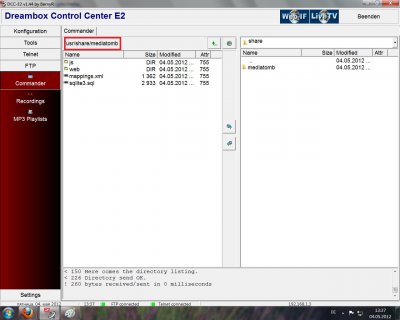Hello,
I am using MediaTomb on my Uno for the first time. I am streaming the video content to my Panasonic TV. My problem is that I cannot play .m2ts (avchd). However with my Twonky media server on my Windows 7 machine, I can play these files from my TV.
Do I need to change something on my mediatomb settings?
Thanks
S.
I am using MediaTomb on my Uno for the first time. I am streaming the video content to my Panasonic TV. My problem is that I cannot play .m2ts (avchd). However with my Twonky media server on my Windows 7 machine, I can play these files from my TV.
Do I need to change something on my mediatomb settings?
Thanks
S.

 )
)