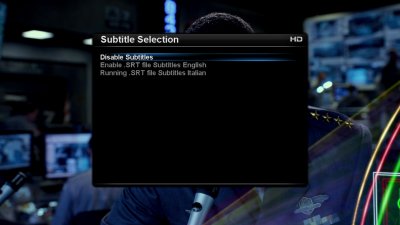Ok guys,
it seems that I'm closing this year with a patch for the problems with subs muxed inside an .mkv file, played with the default BH Media player.
Starting from Matrix10 (THANKS!) media file, that seems working fine, I analized all possible reasons why his file works fine and mine don't.
It really seems to me that if a subs track will appear or not in BH Media Player subtitles list (Yellow-Yellow) it depends from the very first Timecode present in that srt file.
I think my original supect is now official. An .srt will not appear if the movie is not played up to that timecode.
So, starting from Matrix10's test5.mkv, I removed some sub tracks and remuxed.
All works fine and all subs tracks appear available simply because in each .srt the first title should appear at the real begin of file:
1
00:00:00,042 --> 00:00:03,417
Auf der rechten Seite sieht man...|...rate mal...
So, in the time needed to press Yellow-Yellow, mkv file is parsed and all tracks are available. This is also valid for the eng track that starts a little bit later:
1
00:00:03,549 --> 00:00:05,290
...the colossus of Rhodes!
If you have time you can test it yourself playing the attached file
Matrix10 - 4 lang at start.mkv.
Then I extracted and edited 2 sub tracks (Spanish and Italian) and removed the first 3 lines of text.
So now tracks for German and English still start at the beginning, but tracks Italian and Spanish starts later:
1
00:00:41,958 --> 00:00:43,792
Está ahí...
Playing this new testfile
Matrix10 - 2 lang at start.mkv, and pressing Yellow-Yellow, you'll see only 2 subs available, until playback will arrive at 41th second.
This problem doesn't appear using Media player inside OpenViX image, so, waiting for a real patch from Vu+/BH Team to the Media player code, I found that the only way to have all subtitles tracks available at the beginning of ever movie, is to create a fake subtitle on every .srt track you have.
So adding this empty subtitle:
1
00:00:00,000 --> 00:00:01,000
the player will know that sooner or later there will be some subtitle to play on this tracks, and this tracks will be available and selectable from Yellow-Yellow.
At least I really hope that VU+ and BH Team will find time to develop Media Player.
Solo2 and Duo2 are not only powerful STBs but also, due to the 1080p support, very interesting HDD/Network Media Players, it's a shame that this feature is most of the time forgotten.
Other features that I'd like to see implemented in Media Player is a correct support for tags like i.e.<i> </i>, correct hadle of forced subs track, chapter jump, jump to time.
At least, again about subtitles support, please don't forget hearing impaired peoples, who really need subs to enjoy a movie.
Thanks to all people who will help to improve VU+ products.
Max