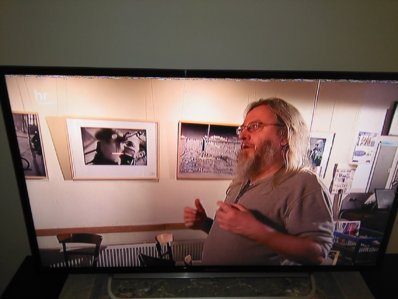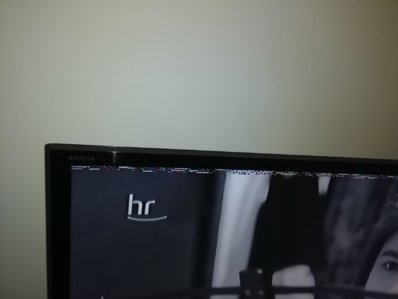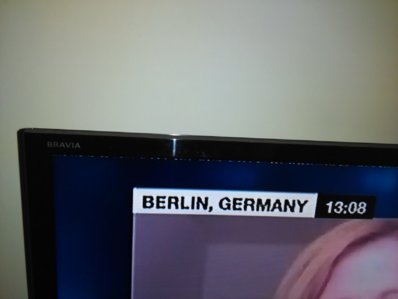You are using an out of date browser. It may not display this or other websites correctly.
You should upgrade or use an alternative browser.
You should upgrade or use an alternative browser.
MX Softline skin
- Thread starter vumore
- Start date
nunigaia
Moderator
Just tested MX Softline skin on my solose v2 and BH 3.0.3D, it's a wonderfull one.
But the problem is that the upper infobar is not shown fully : i can't read sat information on it.
What can i do to solve this ?
My tv is a sony bravia.
Thanks.
Adjust your settings in your STB:
On your RCU press:
<GREEN> and open <UI position Setup> to adjust the size for OSD.
best regards
nunigaia
Solved, thanks my friend.Adjust your settings in your STB:
On your RCU press:
<GREEN> and open <UI position Setup> to asjust the size for OSD.
best regards
nunigaia
nunigaia
Moderator
Solved, thanks my friend.
No problem, enjoy it!

best regards
nunigaia
Matrix10
Administrator
I do not see skin on your pictures.
I see only a lines at the top.
(coding lines??)
Are you sure that this is skin problem.
Test with default skin .
Which settings in the plugin and resolution.
I do not have this problem on my TV
but I do not use UI position setup my TV support all TV formats .
Give more information..
I see only a lines at the top.
(coding lines??)
Are you sure that this is skin problem.
Test with default skin .
Which settings in the plugin and resolution.
I do not have this problem on my TV
but I do not use UI position setup my TV support all TV formats .
Give more information..
Matrix10
Administrator
I noticed that when switching between channels with different resolution and using Autoresolution plugin, skin don't work properly as shown here:
I tested again.
There is no relationship with the skins.
The problem is that your TV does not support good picture format (all pixels)
and therefore you have to use UI position setup plugin.
UI position setup plugin does not work the same on all formats it used in Autoresolution.
Just to clarify:
photo1: default skin without any problem in all channels
photo2: softline skin without UI setup
photo3: softline skin with UI setup : SD channel ok
photo4: HD channel ok
photo 5 and 6: switch back to SD channel : not ok
photo1: default skin without any problem in all channels
photo2: softline skin without UI setup
photo3: softline skin with UI setup : SD channel ok
photo4: HD channel ok
photo 5 and 6: switch back to SD channel : not ok
Attachments
Matrix10
Administrator
I can not help that is a problem from TV in combination with Autoresolution plugin/UI plugin.
you have on top of the image artefacts because UI plugin is not stable in positioning.
(HD/SD/ e.t.c)
Try to put image higher two lines with UI plugin.
Im sure you have this problem without skin on screen.(6.jpg )
All in all, a combination that is causing the problem.
I had a Sony Bravia
I do not know why you use autoresolution.
On my Sony Bravia's image always been the best at 1080p on my big TV
and on the small 720P (little bravia was without 1080P)
This problem you have is not present on newer televisions with all pixels (full HD/UHD)
My new samsung have not this problem you have.
with or without autoresolution enabled.
But on samsung UHD i have the best results with 2160p ( autoresolution not in USE)
you have on top of the image artefacts because UI plugin is not stable in positioning.
(HD/SD/ e.t.c)
Try to put image higher two lines with UI plugin.
Im sure you have this problem without skin on screen.(6.jpg )
All in all, a combination that is causing the problem.
I had a Sony Bravia
I do not know why you use autoresolution.
On my Sony Bravia's image always been the best at 1080p on my big TV
and on the small 720P (little bravia was without 1080P)
This problem you have is not present on newer televisions with all pixels (full HD/UHD)
My new samsung have not this problem you have.
with or without autoresolution enabled.
But on samsung UHD i have the best results with 2160p ( autoresolution not in USE)
Last edited:
Thanks for your help
The problem is not a skin problem but with Autoresolution plugin/UI plugin because when autoresolution plugin is not active, all is ok.
The question now (not related to skin) is why i use autoresolution plugin (i think i am confused with question of resolution like many people): i set this plugin to 576i with SD channels and 1080i with HD channels, this way i want to keep picture resolutiopn as it come from satellite without any transformation from receiver. Is this logical ?
My tv is a full HD bravia 40w600b (2014 model).
The problem is not a skin problem but with Autoresolution plugin/UI plugin because when autoresolution plugin is not active, all is ok.
The question now (not related to skin) is why i use autoresolution plugin (i think i am confused with question of resolution like many people): i set this plugin to 576i with SD channels and 1080i with HD channels, this way i want to keep picture resolutiopn as it come from satellite without any transformation from receiver. Is this logical ?
My tv is a full HD bravia 40w600b (2014 model).
Matrix10
Administrator
Thanks for your help
The problem is not a skin problem but with Autoresolution plugin/UI plugin because when autoresolution plugin is not active, all is ok.
The question now (not related to skin) is why i use autoresolution plugin (i think i am confused with question of resolution like many people): i set this plugin to 576i with SD channels and 1080i with HD channels, this way i want to keep picture resolutiopn as it come from satellite without any transformation from receiver. Is this logical ?
My tv is a full HD bravia 40w600b (2014 model).
Yes, if give the improvement if you do not have improvemente, then it makes no sense.
In my tests, I have no improvement on the contrary worse picture.
So I use the best mode for my Tvs (2160P/1080P or 720P)
with Sony bravia I have use 1080P and 720P on small sony.