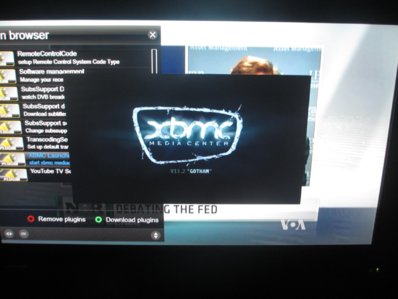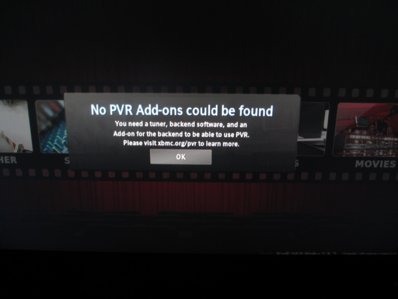Hello I have read the guide to install Media player 2 into my receiver but I am confusing where should I to start..I have only my default Media player and the Open Black Hole Image already updated through online server.I am using Vu+solo HD SE receiver multiboot mode (Open Black hole: Flash) and (Openpli 4.0 boot)
On Var/Tmp I have Only:
black hole.socket
hot plug.spcket
nxserver_ipc
smb.log
http://www.vuplus-community.net/boa...mediaplayer2-as-default-player-on-xbmc.23381/
thanks in advance
On Var/Tmp I have Only:
black hole.socket
hot plug.spcket
nxserver_ipc
smb.log
http://www.vuplus-community.net/boa...mediaplayer2-as-default-player-on-xbmc.23381/
thanks in advance