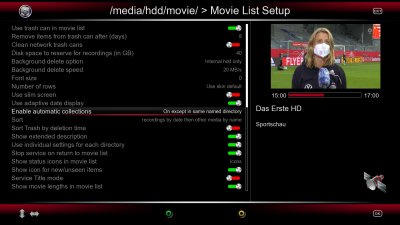AlexWilMac
Moderator
I thought it was useful to create this thread, inviting every user to report ONLY the new features to keep it simple.
So: no bugs, no issues, no problems whatsoever: for these, please, open a new thread ore use the main thread named "OpenBlackhole updates", as usual for issues..
Actually, new features are often discovered by chance, because the "Release notes" do not talk about new options in the submenus and so on.
My advice is to be brief in describing them.
So, I'll begin by the 4.4.009 features I've already found: if you found something else, let us know!
1) New blindscan terrestrial option: "Blindscan terrestrial (if possible)"
it's under various menus, concerning scan (automatic scan, manual scan...)
Use:
If enabled, it does a "pre-scan" to collect a list of used transponders. Then it only scans for those used transponders.
If not enabled, it will directly use the transponders specified in terrestrial.xml files, according to the user choice.
(Comment: for those who, like me, have edited their terrestrial.xml to delete the unused transponders, according to the frequencies valid in their city, it's much faster to scan WITHOUT this option enabled).
2) New option in the Setup/GUI configuration
The last line is new: Show setup default values
Available choices
a) Show default after description
b) Show default on new line
c) Don't show default
It means you'll read the default option in the description field (at the bottom of the screen, usually) and it'll be written immediately after the description (a) or in the following row (b) or never (c).
****
These are the ones I've found so far. If anyone found something, I please you to continue this thread being focused only on the "discoveries".
So: no bugs, no issues, no problems whatsoever: for these, please, open a new thread ore use the main thread named "OpenBlackhole updates", as usual for issues..
Actually, new features are often discovered by chance, because the "Release notes" do not talk about new options in the submenus and so on.
My advice is to be brief in describing them.
So, I'll begin by the 4.4.009 features I've already found: if you found something else, let us know!
1) New blindscan terrestrial option: "Blindscan terrestrial (if possible)"
it's under various menus, concerning scan (automatic scan, manual scan...)
Use:
If enabled, it does a "pre-scan" to collect a list of used transponders. Then it only scans for those used transponders.
If not enabled, it will directly use the transponders specified in terrestrial.xml files, according to the user choice.
(Comment: for those who, like me, have edited their terrestrial.xml to delete the unused transponders, according to the frequencies valid in their city, it's much faster to scan WITHOUT this option enabled).
2) New option in the Setup/GUI configuration
The last line is new: Show setup default values
Available choices
a) Show default after description
b) Show default on new line
c) Don't show default
It means you'll read the default option in the description field (at the bottom of the screen, usually) and it'll be written immediately after the description (a) or in the following row (b) or never (c).
****
These are the ones I've found so far. If anyone found something, I please you to continue this thread being focused only on the "discoveries".