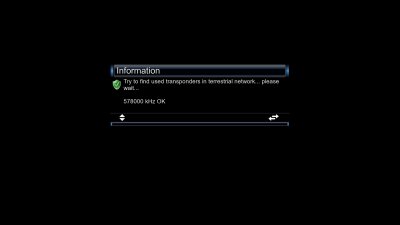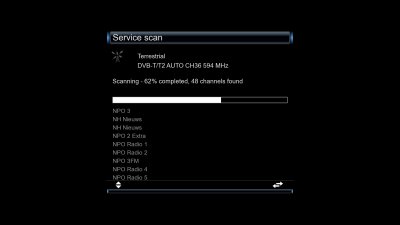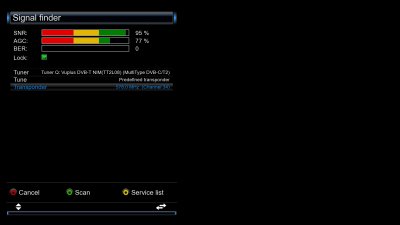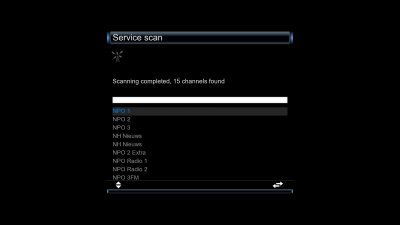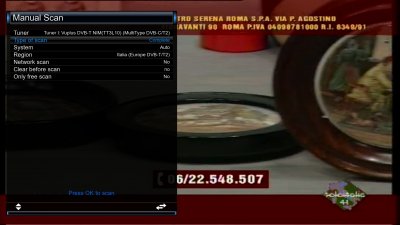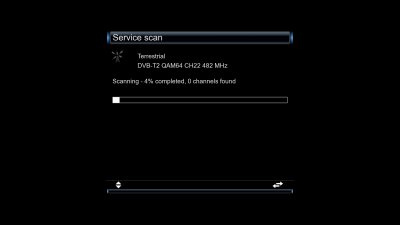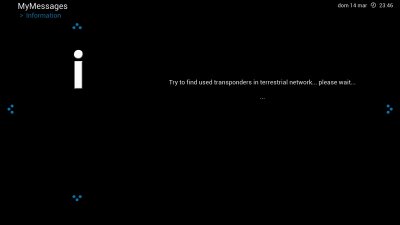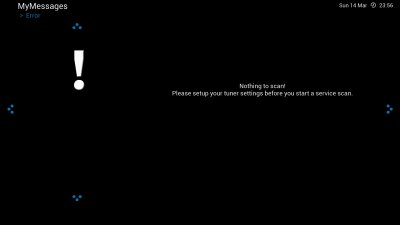AlexWilMac
Moderator
I put back 4.4 after being on the 4.3 for many reasons and I found a very strange issue in the Terrestrial scan.
It affects, in my Solo4K, only the Manual scan (in case you choose COMPLETE) and not also the Automatic scan.
First of all, it now completely ignores my edited terrestrial frequencies and it starts the automatic recognition of actually used frequencies. It is a waste of time because the scan with my edited files needs only 30".
But the real problems comes after the scan because I get an error message like the tuner was not configured.
Not only it is perfectly configures (it's a twin DVB-T2 tuner) and not only I'm able to watch the terrestrial channels but, if I try a single transponder scan, it works and finds the existing channels.
OK: then, to be sure it was not due to my edited file, I tried the original terrestrial.xml but nothing changes.
So, I tried to disable and then re-enable both tuners: nothing.
At this point, I put back my edited and optimized file and tried again the Automatic Scan, choosing only the terrestrial tuner and... surprise! Now it worked and used my optimized file.
But still it wants to examine the used frequency before performing the scan: how can I disable this feature? I looked around but I can't see this option.
I don't need it because it triples the scanning's time compared to my file.
I'm almost sure it was introduced by OBH 4.3 or even before, but I hadn't seen it for ages. This means I must've found the way to disable somewhere and somewhat
It affects, in my Solo4K, only the Manual scan (in case you choose COMPLETE) and not also the Automatic scan.
First of all, it now completely ignores my edited terrestrial frequencies and it starts the automatic recognition of actually used frequencies. It is a waste of time because the scan with my edited files needs only 30".
But the real problems comes after the scan because I get an error message like the tuner was not configured.
Not only it is perfectly configures (it's a twin DVB-T2 tuner) and not only I'm able to watch the terrestrial channels but, if I try a single transponder scan, it works and finds the existing channels.
OK: then, to be sure it was not due to my edited file, I tried the original terrestrial.xml but nothing changes.
So, I tried to disable and then re-enable both tuners: nothing.
At this point, I put back my edited and optimized file and tried again the Automatic Scan, choosing only the terrestrial tuner and... surprise! Now it worked and used my optimized file.
But still it wants to examine the used frequency before performing the scan: how can I disable this feature? I looked around but I can't see this option.
I don't need it because it triples the scanning's time compared to my file.
I'm almost sure it was introduced by OBH 4.3 or even before, but I hadn't seen it for ages. This means I must've found the way to disable somewhere and somewhat