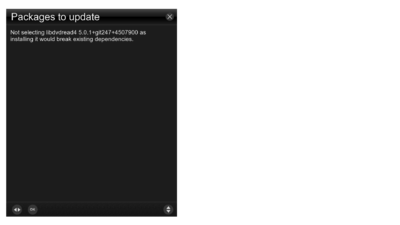Install the app
How to install the app on iOS
Follow along with the video below to see how to install our site as a web app on your home screen.
Note: This feature may not be available in some browsers.
You are using an out of date browser. It may not display this or other websites correctly.
You should upgrade or use an alternative browser.
You should upgrade or use an alternative browser.
Open Black Hole 0.1 update 19-06-2015 Vu+ Solo2
- Thread starter Ev0
- Start date
ginnegabber
Vu+ Newbie
This is a nice plugin for trying out multiple images.
But i have one question, where do i have to install all those images?
I guess that internal flash is not big enough for 4 images??
But i have one question, where do i have to install all those images?
I guess that internal flash is not big enough for 4 images??
nunigaia
Moderator
This is a nice plugin for trying out multiple images.
But i have one question, where do i have to install all those images?
I guess that internal flash is not big enough for 4 images??
If you are referring to Open Multiboot --> GUIDE HERE ---> http://www.vuplus-community.net/board/threads/how-to-use-open-multiboot-on-open-black-hole.23270/
best regards
nunigaia
nunigaia
Moderator
i install image named "PKT-3155_GIT-17899.zip" but in openmultiboot manager i see PKTeam Hyperion ?????? Why ???? I install another build form PKTeam and image has this same name in manager. For me this is a bug becouse now i dont know what image i s newer....
It´s because the image it´s called so! No matters the name of zip file image that you have uploaded to your STB to unpack on Open Multiboot! ...
For ex: I can easly rename an image to a name like " Blackhole_217.zip ", and when you install it on Open Multiboot ( unpack it ), you´ll get Open Black Hole 0.1 !
best regards
nunigais
nunigaia
Moderator
where is the name is stored in installed images ? Now i dont know what image build i can run from manager becouse all build have this same name.
I give you my own advice ... install the images you want to run ... like:
BH 2.1.7
BH 2.1.6.1
VTi 8.2.2
OpenVix hades 012
PBnigma VI 4.3.0
SatDreamGR4.0
OpenPli4.0
OpenAtv 4.2
OpenAtv 5.0
OpenNfr 5.0
OpenLD 1.8
OpenSpa 4.0
OpenDroid 5.0
Upon install each one ... rename each one to identify each!
example:
Install Open Blackhole 0.1 from 06/06/2015
Install it from Open Multiboot pannel ... Upon install it ... before boot or install .. Open BlackHole 0.1 from 19/06/2015 ... rename it --> OpenBlackhole_First
Install Open Blackhole 0.1 buid 19/06/2015 before update --> rename it --> OpenBlackhole_1906_Bup
Install Open Blackhole 0.1 buid 19/06/2015 After update --> rename it --> OpenBlackhole_1906_Aup
This are only examples
best regards
nunigaia
nunigaia
Moderator
next question.
I see inconsequences. In openmultiboot manager i see name PKTeam Hyperion, but in boot menu i see name like archive name. Its normal ? for me should be same in both manager and boot menu
Yes .... It´s normal!
nunigaia
Moderator
I always keep my OBH image updated.
Today I did an online update and it found this new package:
View attachment 22563
I didn't try to continue with the update process, just in case something is wrong on the feed. Can someone please comment?
Thanks
Don´t worry ... even with msg you posted ( screen shot ), afaik there´s no upgrades to do now!
Be patient and wait for next updates.
best regards
nunigaia
Taboganist007
Vu+ Newbie
I tried this image myself on my Vu+ Solo2 but it seemed to completely mess up my system. I have a WD internal hard drive installed and when I loaded up OpenBlackhole it didn't seem to automount my drive which messed everything up. I tried initialising the drive myself and it still wouldn't mount properly. I then pressed blue x2 tp get to the extra settings and try and mount in from Devices settings but no luck. So eventually I was left with no choice but to revert back to 2.1.6. It's a shame because OpenBlackhole looks like one the most customisable OS' I've seen so far on this box but not being able to install plugins or picons properly because I kept getting errors telling me I had no space left meant I had no choice but to go back.
Maybe someone here can tell me where I was going wrong but for the life of me I could not figure out why my drive was not automounting while they were on previous versions of Blackhole with no problem.
Maybe someone here can tell me where I was going wrong but for the life of me I could not figure out why my drive was not automounting while they were on previous versions of Blackhole with no problem.