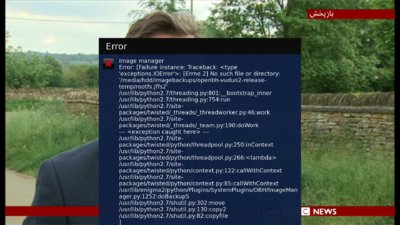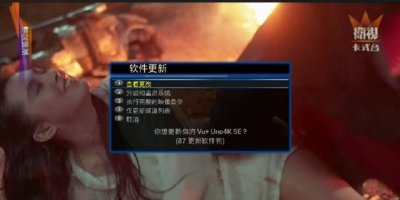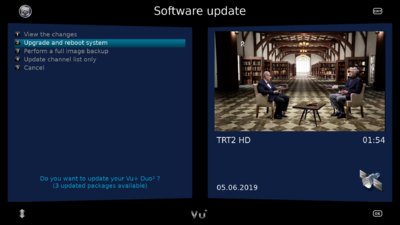Install the app
How to install the app on iOS
Follow along with the video below to see how to install our site as a web app on your home screen.
Note: This feature may not be available in some browsers.
You are using an out of date browser. It may not display this or other websites correctly.
You should upgrade or use an alternative browser.
You should upgrade or use an alternative browser.
Open BlackHole Online Update
- Thread starter Ev0
- Start date
khafanpardaz
Vu+ User
thanks dear admins
problem in backup fixed in 4.2.044
problem in backup fixed in 4.2.044
khafanpardaz
Vu+ User
AlexWilMac
Moderator
Probably you have this image installed in omb and the processes are the omb ones themselves. If so, they can't be updated because they are running. Only the image in flash can update omb.
khafanpardaz
Vu+ User
if the omb is Open Multi boot no i install this image in my reciver flash no multiboot modeProbably you have this image installed in omb and the processes are the omb ones themselves. If so, they can't be updated because they are running. Only the image in flash can update omb.
so this is not first time i have this problem
in older versions i see "nothing for upgrade" when i check for update
and abut i use openvpn connection for update
thanks
AlexWilMac
Moderator
In this case, I'd perform the update by telnet, so to read each command executed.
Telnet or ssh to your box and give the command
opkg update && opkg upgrade
You'll be able also to scroll up the terminal window, in case the outputs of this command should go too fast.
Telnet or ssh to your box and give the command
opkg update && opkg upgrade
You'll be able also to scroll up the terminal window, in case the outputs of this command should go too fast.
AlexWilMac
Moderator
4.2.045 released
AlexWilMac
Moderator
4.2.046 released.
AlexWilMac
Moderator
4.2.047 released. The Big PiP issue and some specific problem with advanced tuner configuration (as posted here many versions ago here:
http://www.vuplus-community.net/board/threads/mixed-scr-universal-tuner-management-issue.37504/
are, unfortunately, still present.
http://www.vuplus-community.net/board/threads/mixed-scr-universal-tuner-management-issue.37504/
are, unfortunately, still present.
hello guys .. online uptate on 4.2.048 stucks on some ipk file .. ,
is there some way, how to solve it ? any idea ?
root@vusolose:~# opkg update && opkg upgrade
Downloading http://feeds.vuplus-community.net/openbh/4.2/vusolose/3rdparty/Packages.gz.
Updated source 'openbh-3rdparty'.
Downloading http://feeds.vuplus-community.net/openbh/4.2/vusolose/all/Packages.gz.
Updated source 'openbh-all'.
Downloading http://feeds.vuplus-community.net/openbh/4.2/vusolose/mips32el/Packages.gz.
Updated source 'openbh-mips32el'.
Downloading http://feeds.vuplus-community.net/openbh/4.2/vusolose/vusolose/Packages.gz.
Updated source 'openbh-vusolose'.
Downloading http://feeds.vuplus-community.net/openbh/4.2/vusolose/vusolose_3rdparty/Packages.gz.
Updated source 'openbh-vusolose_3rdparty'.
Upgrading enigma2-fonts from 4.2+git27013+3c2b086-r0 to 4.2+git27041+374f6ae-r0 on root.
Upgrading enigma2-fonts (4.2+git27041+374f6ae) on root.
Downloading http://feeds.vuplus-community.net/o...a2-fonts_4.2+git27041+374f6ae-r0_vusolose.ipk.
---- and here wait for long time ---
many thanks
Tomas
is there some way, how to solve it ? any idea ?
root@vusolose:~# opkg update && opkg upgrade
Downloading http://feeds.vuplus-community.net/openbh/4.2/vusolose/3rdparty/Packages.gz.
Updated source 'openbh-3rdparty'.
Downloading http://feeds.vuplus-community.net/openbh/4.2/vusolose/all/Packages.gz.
Updated source 'openbh-all'.
Downloading http://feeds.vuplus-community.net/openbh/4.2/vusolose/mips32el/Packages.gz.
Updated source 'openbh-mips32el'.
Downloading http://feeds.vuplus-community.net/openbh/4.2/vusolose/vusolose/Packages.gz.
Updated source 'openbh-vusolose'.
Downloading http://feeds.vuplus-community.net/openbh/4.2/vusolose/vusolose_3rdparty/Packages.gz.
Updated source 'openbh-vusolose_3rdparty'.
Upgrading enigma2-fonts from 4.2+git27013+3c2b086-r0 to 4.2+git27041+374f6ae-r0 on root.
Upgrading enigma2-fonts (4.2+git27041+374f6ae) on root.
Downloading http://feeds.vuplus-community.net/o...a2-fonts_4.2+git27041+374f6ae-r0_vusolose.ipk.
---- and here wait for long time ---
many thanks
Tomas
Ev0
Admin
hello guys .. online uptate on 4.2.048 stucks on some ipk file .. ,
is there some way, how to solve it ? any idea ?
root@vusolose:~# opkg update && opkg upgrade
Downloading http://feeds.vuplus-community.net/openbh/4.2/vusolose/3rdparty/Packages.gz.
Updated source 'openbh-3rdparty'.
Downloading http://feeds.vuplus-community.net/openbh/4.2/vusolose/all/Packages.gz.
Updated source 'openbh-all'.
Downloading http://feeds.vuplus-community.net/openbh/4.2/vusolose/mips32el/Packages.gz.
Updated source 'openbh-mips32el'.
Downloading http://feeds.vuplus-community.net/openbh/4.2/vusolose/vusolose/Packages.gz.
Updated source 'openbh-vusolose'.
Downloading http://feeds.vuplus-community.net/openbh/4.2/vusolose/vusolose_3rdparty/Packages.gz.
Updated source 'openbh-vusolose_3rdparty'.
Upgrading enigma2-fonts from 4.2+git27013+3c2b086-r0 to 4.2+git27041+374f6ae-r0 on root.
Upgrading enigma2-fonts (4.2+git27041+374f6ae) on root.
Downloading http://feeds.vuplus-community.net/o...a2-fonts_4.2+git27041+374f6ae-r0_vusolose.ipk.
---- and here wait for long time ---
many thanks
Tomas
I don't know why you are having that issue, but I have not seen anyone else report the same issue, so it just seems like bad luck.
Try a reboot of your box (not just an Enigma2 restart).
Then try and update again, but you are far better off doing updates using the online update system in the menu, rather than in telnet.
I don't know why you are having that issue, but I have not seen anyone else report the same issue, so it just seems like bad luck.
Try a reboot of your box (not just an Enigma2 restart).
Then try and update again, but you are far better off doing updates using the online update system in the menu, rather than in telnet.
Hi,
thank you ..

Box was rebooted many times .. , i am not a totally newbie ..
 .
.When i try a update via menu, box stucks on upgrade screen for few hours .., but there is no activity on LAN .. i can see activity only when device checking a update, but really for short time ..
It is not critical problem .. STB can run without updated fonts

I can fully re-flash system anytime .., whole setup need cca 15 minutes ..
Maybe is it some internet provider issue .., sometimes i can see some sites from where i can't download.
last update ..

Upgrading enigma2-fonts (4.2+git27041+374f6ae) on root.
Removing corrupt package file /var/cache/opkg/6070956bf8d8f396cfcb50c27c222f74_enigma2-fonts_4.2+git27041+374f6ae-r0_vusolose.ipk.
then .. STB still trying to get update

rgds
Tomas
Ev0
Admin
If you click on the link above (the ones you posted) you can download the fonts package in your web browser and then ftp them to the box.Hi,
thank you ..
Box was rebooted many times .. , i am not a totally newbie ...
When i try a update via menu, box stucks on upgrade screen for few hours .., but there is no activity on LAN .. i can see activity only when device checking a update, but really for short time ..
It is not critical problem .. STB can run without updated fonts
I can fully re-flash system anytime .., whole setup need cca 15 minutes ..
Maybe is it some internet provider issue .., sometimes i can see some sites from where i can't download.
last update ..
Upgrading enigma2-fonts (4.2+git27041+374f6ae) on root.
Removing corrupt package file /var/cache/opkg/6070956bf8d8f396cfcb50c27c222f74_enigma2-fonts_4.2+git27041+374f6ae-r0_vusolose.ipk.
then .. STB still trying to get update
rgds
Tomas
That should get around the issue and it also proves it's not a server issue as you can download them to your desktop.
So can only assume there is an image issue with your box unfortunately so maybe a reflash is the best thing for you to do.
If you click on the link above (the ones you posted) you can download the fonts package in your web browser and then ftp them to the box.
That should get around the issue and it also proves it's not a server issue as you can download them to your desktop.
So can only assume there is an image issue with your box unfortunately so maybe a reflash is the best thing for you to do.
solved
 provider issue .. , i can download only half of file .. (403kb) .., then it stop it. So switched to mobile hotspot, uploaded and installed manualy.
provider issue .. , i can download only half of file .. (403kb) .., then it stop it. So switched to mobile hotspot, uploaded and installed manualy. Works fine ..
sorry and thank you for yout time ..
python 14
Vu+ Newbie
nunigaia
Moderator
Open BlackHole 4.3 ... we have the lastest 4.2.048 and AFAIK, there´s nothing new to bump Image version ( Is just a number ).
best regards
nunigaia
AlexWilMac
Moderator
There are people who are... versionaholic. It's like when they buy a new smartphone and, after just a week, they start to be bored with it and they need a new one 
I dream the day that no updates will be needed

I dream the day that no updates will be needed

scorpion007
Vu+ User
If you where a car enthusiast and had a top car would you not expect a decent service for your money, the same applies to receivers that are capable of more than the average. We put up with bugs that have been around for some time and we hope one day they will get sorted, I am sure we all appreciate the teams efforts to keep images up to date. Don't think sarcasm will help in anyway.
>>Artorius<<
>>English Admin<<
I work in the car industry and it is a multi billion pound industry, OPEN blockhole images are OPEN for a reason, it gets developed by people who give almost everything for free in their own time.If you where a car enthusiast and had a top car would you not expect a decent service for your money, the same applies to receivers that are capable of more than the average. We put up with bugs that have been around for some time and we hope one day they will get sorted, I am sure we all appreciate the teams efforts to keep images up to date. Don't think sarcasm will help in anyway.
Not really a comparison
Remember this is a hobby.