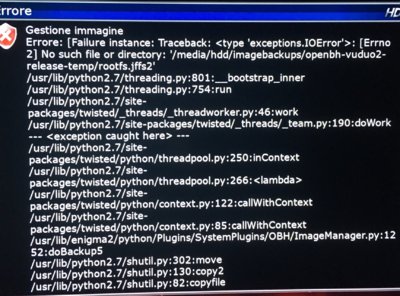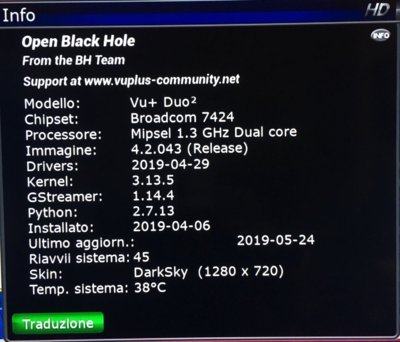Install the app
How to install the app on iOS
Follow along with the video below to see how to install our site as a web app on your home screen.
Note: This feature may not be available in some browsers.
You are using an out of date browser. It may not display this or other websites correctly.
You should upgrade or use an alternative browser.
You should upgrade or use an alternative browser.
OpenBH 4.2 Vu+ Duo2
- Thread starter Ev0
- Start date
interofilo
Vu+ Newbie
Now don’t make crashes but only error when try to do backup imageWith the new update OBH 4.2.043 i have had the same problem!
Attachments
AlexWilMac
Moderator
Again a screenshot? As Ev0 said, post the crashlog file.
Thomas67
Vip
Since there is no GreenScreen just an error message there might not be an Craslog?? and as Ev0 writes its pretty self explaining "No media/hdd .......... could be found"
So problem is, there is no HDD in the path or HDD is bad, maybe a mount problem so please check your mountpoints
by pressing BlueButton>>BlueBotton>>choose device manager from menu and check if you have any HDD mounted.
If you have no HDD but one UsbMemorystick mounted as HDD it could be that this mountpoint is lost and you have to re mount your storage device
and in Backup Manager choose the correct storage device for backup image location.
So problem is, there is no HDD in the path or HDD is bad, maybe a mount problem so please check your mountpoints
by pressing BlueButton>>BlueBotton>>choose device manager from menu and check if you have any HDD mounted.
If you have no HDD but one UsbMemorystick mounted as HDD it could be that this mountpoint is lost and you have to re mount your storage device
and in Backup Manager choose the correct storage device for backup image location.
interofilo
Vu+ Newbie
Hi, now with the last update OBH 4.2.043 my decoder not go in crash, but when I try to backup the image it gives me only some errors but it doesn't create me log files, i such file or directory/home/root/logs but it is empty! What i should to post?Post your crashlog not half a photo of the crash.
But from the bit I can see:
Error: No such file or directory /media/hdd/imagebackups/
interofilo
Vu+ Newbie
Sorry but don't have no crash logs, because it does not crash but it just gives me some errors now. What i should to postAgain a screenshot? As Ev0 said, post the crashlog file.
interofilo
Vu+ Newbie
Ok I solved my problem I took 2 folders of the version OBH 4.2.041 and I put them in the version OBH 4.2.043 and after rebooted the receiver,
I made the backup without problems.
Attention this problem occurred with my vu+duo2, while with the vu+zero 4k I had no problems.
The 2 folders I replaced must be inserted:
usr/lib/enigma2/python/Plugins/SystemPlugins/ OBH
usr/lib/ python2.7
I made the backup without problems.
Attention this problem occurred with my vu+duo2, while with the vu+zero 4k I had no problems.
The 2 folders I replaced must be inserted:
usr/lib/enigma2/python/Plugins/SystemPlugins/ OBH
usr/lib/ python2.7
interofilo
Vu+ Newbie
Ok I solved my problem I took 2 folders of the version OBH 4.2.041 and I put them in the version OBH 4.2.043 and after rebooted the receiver,
I made the backup without problems.
Attention this problem occurred with my vu+duo2, while with the vu+zero 4k I had no problems.
The 2 folders I replaced must be inserted:
usr/lib/enigma2/python/Plugins/SystemPlugins/ OBH
usr/lib/ python2.7