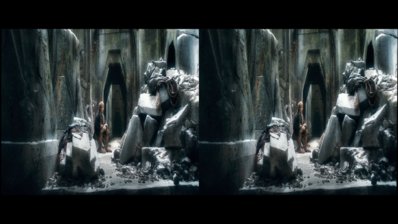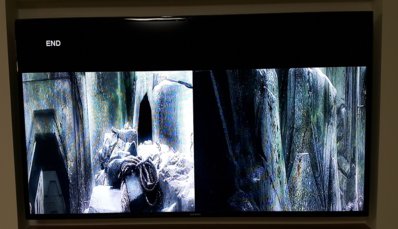Hi everyone!
I'm trying to play a 3d movie (mkv) in the vu+ but i have a problem.
The file is a SBS 3D but the vu doesn't display me the two sides. It only displays one.
Expected:

What I get:

It's the first time I try to watch a 3d movie with the vu. And yes, my TV supports 3d tecnology and I have the glasses. (I don't have any problem if I do with the bluray player).
I hope someone can help me.
Thank you so much!
I'm trying to play a 3d movie (mkv) in the vu+ but i have a problem.
The file is a SBS 3D but the vu doesn't display me the two sides. It only displays one.
Expected:

What I get:

It's the first time I try to watch a 3d movie with the vu. And yes, my TV supports 3d tecnology and I have the glasses. (I don't have any problem if I do with the bluray player).
I hope someone can help me.
Thank you so much!