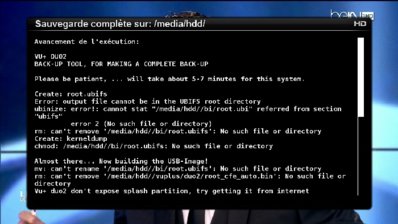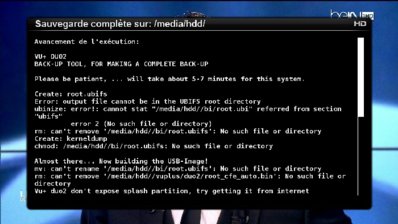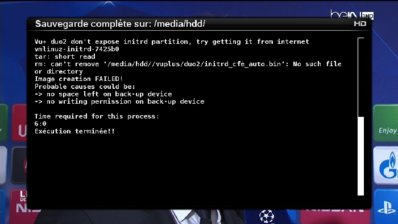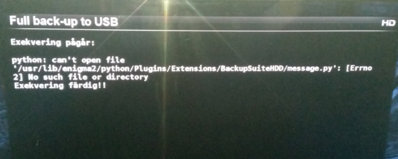Install the app
How to install the app on iOS
Follow along with the video below to see how to install our site as a web app on your home screen.
Note: This feature may not be available in some browsers.
- Home
- Forums
- Black Hole (Archive)
- Blackole Support (Discontinued)
- Vu+ HD Receiver Black Hole Images
- Vu+ Duo2 Black Hole Images
You are using an out of date browser. It may not display this or other websites correctly.
You should upgrade or use an alternative browser.
You should upgrade or use an alternative browser.
problem with backup image blackhole2.13 duo2
- Thread starter char23
- Start date
Contact99
Vu+ User
I made a similar mistake also.have you mounted your hdd from device manager ?
I used a 1TB used before drive although it was fully deleted before I installed it into the duo2 on the duo2 it said it was only 380M/B of free space. Yes 380 M/B not G/B and defiantly not 1 T/B.
In the error message says No such file or directoryI have a similar problem. When use the Full back-up to USB plugin i got error.
Using BL 2.1.3 on Vu+ Duo2. With 750GB harddisk. 75% are on the HD are free. The drive are mounted (/media/hdd/), and I record to it all the time.
'/usr/lib/enigma2/python/Plugins/Extensions/BackupSuiteHDD/message.py'
And itäs correct, I don't have BackupSuiteHDD folder in /usr/lib/enigma2/python/Plugins/Extensions,
But BackupSuiteUSB
And the plugin also are the Full back-up to USB, strange ?
Solved the problem. Have to install both Full back-up USB and Full back-up HDD.In the error message says No such file or directory
'/usr/lib/enigma2/python/Plugins/Extensions/BackupSuiteHDD/message.py'
And itäs correct, I don't have BackupSuiteHDD folder in /usr/lib/enigma2/python/Plugins/Extensions,
But BackupSuiteUSB
And the plugin also are the Full back-up to USB, strange ?