Hi Everyone.. looks like VU+ has done a fix for this issue. Follow the below steps
1) go to plugins and then addons AND THEN ONLY choose fpga upgrade,
2) then download this file using this link -
http://archive.vuplus.com/download/drivers/lowbr/UNO_TS_PRO.dat
then u have to send this file to tmp folder thru dcc and close dcc. and then in the receiver go to pluigns file browser and go to tmp folder and install the .dat file.
3) when you install it it will take about 5 minutes.
4) then download and using winrar unzip the file -
http://archive.vuplus.com/download/...dvb-modules-vuuno-3.1.1-4.4.3-20120809.tar.gz
you will find 4 files and then send the 4 files to lib/modules/3.1.1/extra/ and replace the old files
the 4 files are brcmfb.ko, dvb-bcm7413.ko, fpga_directc.ko, procmk.ko
5) restart receiver and then search for channels using frequencies and then
vu uno should lock the channels HD.



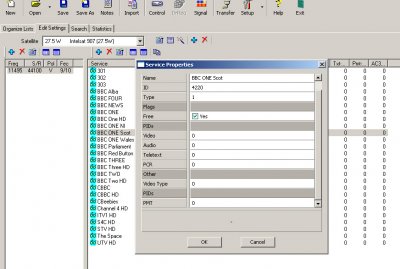
 Avoid it!
Avoid it!