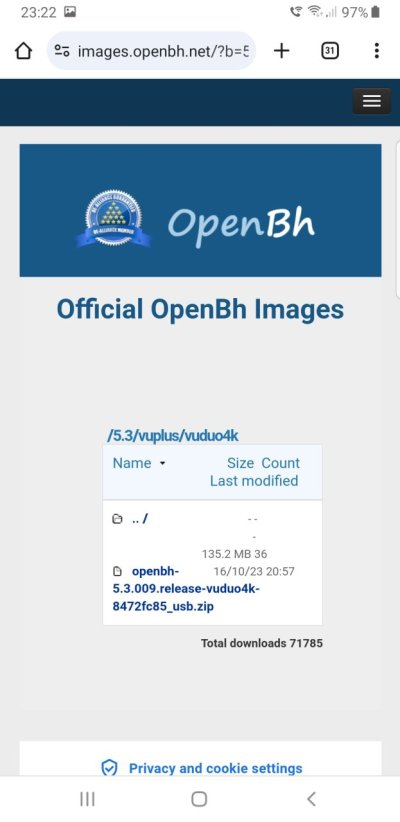Hi Guys.
Until now, I am using Image Open ATV, but I would like to change it to Black Hole, in its latest and compatible version.
I would like to request:
1. Where can I find the latest version of black hole I'm looking for?
2. Is there a guide that explains the steps needed to flash?
Thank you very much, I am waiting for your answers..
Until now, I am using Image Open ATV, but I would like to change it to Black Hole, in its latest and compatible version.
I would like to request:
1. Where can I find the latest version of black hole I'm looking for?
2. Is there a guide that explains the steps needed to flash?
Thank you very much, I am waiting for your answers..