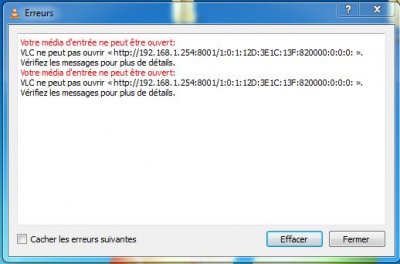denon54
Vu+ Newbie
Hello,
i don't know if i am alone with this problem, but since i setup my newly duo2 i can no longer play movie from
the opênwebif interface, i am playing movie locally so it is not even over Wan that occurs!
when i enter the web if and that i select to stream a tv channel from the webif => stream TF1hd
media can't be opened:
VLC can't open « http://192.168.1.254:8001/1:0:1:12D:3E1C:13F:820000:0:0:0: ».
port 8001 and port 8002 are both open in router in tcp/udp but nothing changed.
Other strange thing , i have BH 2.0.7.2 installed and when i open transcoding plugin i do not found the enable function as i had seen in a former tutorial found in this Forum.
so for the moment i am a little bit disapointing about this receiver, with my former Ultimo all these feature worked like a charm with exactly the same setup except of course for transcoding feature.
Hope that some of you will have time to help me.
thank you to all of you
i don't know if i am alone with this problem, but since i setup my newly duo2 i can no longer play movie from
the opênwebif interface, i am playing movie locally so it is not even over Wan that occurs!
when i enter the web if and that i select to stream a tv channel from the webif => stream TF1hd
media can't be opened:
VLC can't open « http://192.168.1.254:8001/1:0:1:12D:3E1C:13F:820000:0:0:0: ».
port 8001 and port 8002 are both open in router in tcp/udp but nothing changed.
Other strange thing , i have BH 2.0.7.2 installed and when i open transcoding plugin i do not found the enable function as i had seen in a former tutorial found in this Forum.
so for the moment i am a little bit disapointing about this receiver, with my former Ultimo all these feature worked like a charm with exactly the same setup except of course for transcoding feature.
Hope that some of you will have time to help me.
thank you to all of you