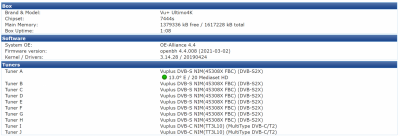Hello,
I have an VU+ Ultimo 4K configured with unicable LNB, since the upgrade from 4.3.023 (4.3.023 was the last image that works ok) I have problems with the receiver with all images except OpenVIX. When the receiver starts works ok for about a minute (maybe less) then it the image and sound freezes for a second or so then it works again for about a minute and then it freezes again, and so on. Few days ago I discovered that if i start recording on the channel that is running (recordings also freeze) and switch to other transponder everything works fine until the recording stops. It is not a tuner problem as the same happens if i set B as the main tuner, and also on OpenVIX all tuners work just fine. I tested this on OBH and BH images and is the same. On OpenVIX with identic configuration everything works fine, but I would like to get back to OBH. Also the cable tuner works fine.
Thank you,
Best regards,
I have an VU+ Ultimo 4K configured with unicable LNB, since the upgrade from 4.3.023 (4.3.023 was the last image that works ok) I have problems with the receiver with all images except OpenVIX. When the receiver starts works ok for about a minute (maybe less) then it the image and sound freezes for a second or so then it works again for about a minute and then it freezes again, and so on. Few days ago I discovered that if i start recording on the channel that is running (recordings also freeze) and switch to other transponder everything works fine until the recording stops. It is not a tuner problem as the same happens if i set B as the main tuner, and also on OpenVIX all tuners work just fine. I tested this on OBH and BH images and is the same. On OpenVIX with identic configuration everything works fine, but I would like to get back to OBH. Also the cable tuner works fine.
Thank you,
Best regards,



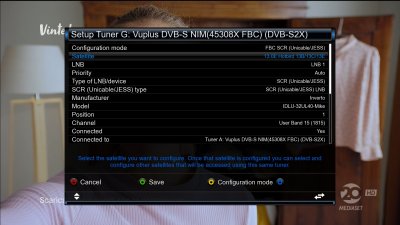
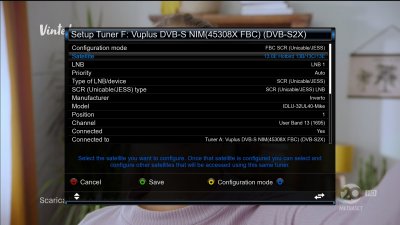
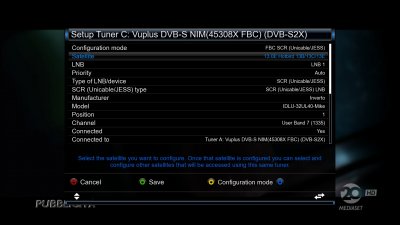
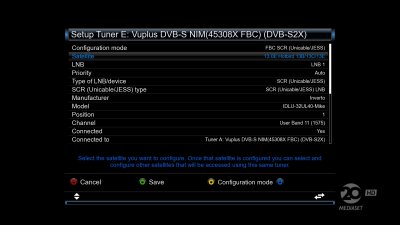
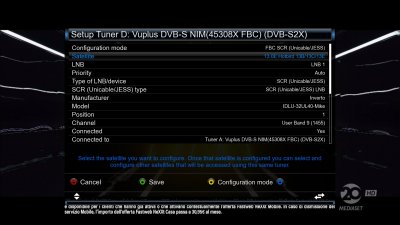
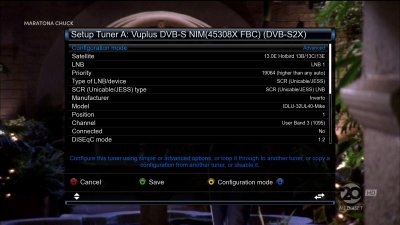
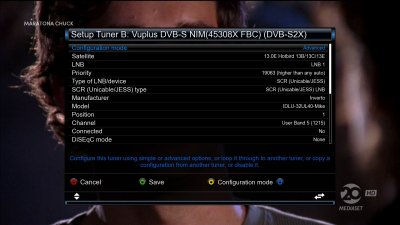




 But just to clarify.
But just to clarify.