Install the app
How to install the app on iOS
Follow along with the video below to see how to install our site as a web app on your home screen.
Note: This feature may not be available in some browsers.
- Home
- Forums
- Black Hole (Archive)
- Blackole Support (Discontinued)
- Vu+ HD Receiver Black Hole Images
- Vu+ Uno Black Hole Images
You are using an out of date browser. It may not display this or other websites correctly.
You should upgrade or use an alternative browser.
You should upgrade or use an alternative browser.
Vu+uno Flash boot
- Thread starter glosterfancy
- Start date
angelofsky1980
BlackHole Driver Specialist
does anyone have a solution for this problem
Dear friend, you have flashed your box with an updated designed and developed for another box.
Now you have two possibilities:
a) contact your relseller and try to change your box or send your broken box to Vu+ labs
b) try to find a solution at your own risk (JTAG for example)
I suggest to contact your reseller and if there are problems to replace your box, try the option b).
At this time (and for the future I think) there is not any kind of home-made solution to the problem you have made to your box.
angelofsky1980
BlackHole Driver Specialist
there is no guarantee of box because it is such an acquired
remains to me only straightforward solution that I address the problem
I ask if anyone knows how to help me
Ask seller to send you details about buy and invoice. Uno is in the market from 6 months and and it's into warranty.
angelofsky1980
BlackHole Driver Specialist
At this time there is not a solution to your problem.I do not have an account and have no one to ask in my country (Croatia)
I bought vu + uno over ads
my only option is to do it alone
therefore ask that you help if someone knows
angelofsky1980
BlackHole Driver Specialist
I've spoken about JTAG but it's a theory. I haven't the possibility to open my Uno now and to inspect their mainboard to search if JTAG connector is present or not.before they can speak sui via JTAG
and now can not ..?
read http://wiki.openwrt.org/doc/hardware/port.jtag?s[]=jtag and http://www.hardwarebook.info/JTAG
these solution are applicable to router, and perhaps on stb too but.. it is the last resource
in the photo i can see a 5+5 header but I can't tell if it is really the jtag header
these solution are applicable to router, and perhaps on stb too but.. it is the last resource
in the photo i can see a 5+5 header but I can't tell if it is really the jtag header
Tamaki
Administrator
Eddi, i cannot see the attached file.Vuplus don't release yet a cfe... however attached you can find an unofficial dump.
use at your own risk
18 + { name: "rootfs", offset: 0, size: (128-4-4-2-3-1)<<20 }, /* rootfs is total nand size - 6 M Bytes. referr to cfe. bcm97335_devs.c */
19 + { name: "kernel", offset: 0x07200000, size: 4<<20 },
20 + { name: "boot", offset: 0x07600000, size: 4<<20 },
21 + { name: "splash", offset: 0x07a00000, size: 2<<20 },
22 + { name: "cfe", offset: 0x07c00000, size: 1<<20 },
23 + { name: "mac", offset: 0x07d00000, size: 1<<19 },
24 + { name: "env", offset: 0x07d80000, size: 1<<19 },
25 + { name: "nvm", offset: 0x07e00000, size: 1<<20 },
cfe should be at 0x07c00000 of your ic flash. If you are be able to program at least the first 0x4e344 bytes from file attached on my previous post, you should be able to program any image.
19 + { name: "kernel", offset: 0x07200000, size: 4<<20 },
20 + { name: "boot", offset: 0x07600000, size: 4<<20 },
21 + { name: "splash", offset: 0x07a00000, size: 2<<20 },
22 + { name: "cfe", offset: 0x07c00000, size: 1<<20 },
23 + { name: "mac", offset: 0x07d00000, size: 1<<19 },
24 + { name: "env", offset: 0x07d80000, size: 1<<19 },
25 + { name: "nvm", offset: 0x07e00000, size: 1<<20 },
cfe should be at 0x07c00000 of your ic flash. If you are be able to program at least the first 0x4e344 bytes from file attached on my previous post, you should be able to program any image.
sato
Vu+ Newbie
To: zin
Try the file I attached here, maybe it will help you. I couldn`t resoolve the mystery of my VU+ Uno as the box didn`t want to boot up properly after the new image was loaded. No matter what image I used, everry time I got completely frozen box and a black screen on my TV. The only solution to make it work was to use a null modem cable. I used Vu utility 1.01 and it worked out! Hopefully it will work for U, too. Screens, soft and the original nfi file for Vu+ Uno V 5.10 is also in the pack.
I had a similar problem as my VU+ Uno was "dead" as my Integral EVO 4Gb flash drive is not compatible. After the image was properly loaded and receiver started booting up it got frozen. I use only BH image, so on the BH 1.6.6 I got only black screen (connected to tv through scart) or "loading image" if the receiver was connected through a hdmi cable.

There was VU+ Uno and a tiny HG logo on the display and the receiver didn`t work at all. With the BH 1.6.7 VU+ was completely frozen and I couldn`t get more than a "Starting" message on its display...
When I borrowed from my friends all their drives they had and used them one by one, everything was fine.
Usb drives that work fine with VU+ Uno:
Lexar FireFly 16GB:
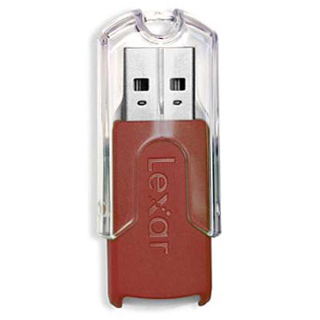
Emtech 8GB:

Sandisk Cruzer Micro 4Gb:

Problematic drive is Integral Evo 8GB:

----------------------------------------------------------------------------------
Be independent and your TV screen will never be the same.
Try the file I attached here, maybe it will help you. I couldn`t resoolve the mystery of my VU+ Uno as the box didn`t want to boot up properly after the new image was loaded. No matter what image I used, everry time I got completely frozen box and a black screen on my TV. The only solution to make it work was to use a null modem cable. I used Vu utility 1.01 and it worked out! Hopefully it will work for U, too. Screens, soft and the original nfi file for Vu+ Uno V 5.10 is also in the pack.
I had a similar problem as my VU+ Uno was "dead" as my Integral EVO 4Gb flash drive is not compatible. After the image was properly loaded and receiver started booting up it got frozen. I use only BH image, so on the BH 1.6.6 I got only black screen (connected to tv through scart) or "loading image" if the receiver was connected through a hdmi cable.

There was VU+ Uno and a tiny HG logo on the display and the receiver didn`t work at all. With the BH 1.6.7 VU+ was completely frozen and I couldn`t get more than a "Starting" message on its display...
When I borrowed from my friends all their drives they had and used them one by one, everything was fine.
Usb drives that work fine with VU+ Uno:
Lexar FireFly 16GB:
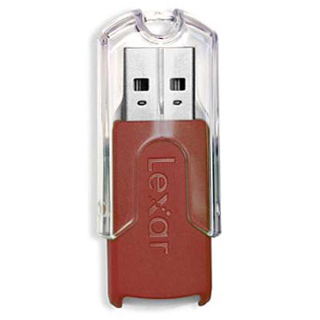
Emtech 8GB:

Sandisk Cruzer Micro 4Gb:

Problematic drive is Integral Evo 8GB:

----------------------------------------------------------------------------------
Be independent and your TV screen will never be the same.
Attachments
angelofsky1980
BlackHole Driver Specialist
Please post an output of your serial console of your Uno or point me where is already uploaded if I already asked you for this thing.To: zin
Try the file I attached here, maybe it will help you. I couldn`t resoolve the mystery of my VU+ Uno as the box didn`t want to boot up properly after the new image was loaded. No matter what image I used, everry time I got completely frozen box and a black screen on my TV. The only solution to make it work was to use a null modem cable. I used Vu utility 1.01 and it worked out! Hopefully it will work for U, too. Screens, soft and the original nfi file for Vu+ Uno V 5.10 is also in the pack.
I had a similar problem as my VU+ Uno was "dead" as my Integral EVO 4Gb flash drive is not compatible. After the image was properly loaded and receiver started booting up it got frozen. I use only BH image, so on the BH 1.6.6 I got only black screen (connected to tv through scart) or "loading image" if the receiver was connected through a hdmi cable.
View attachment 5977
There was VU+ Uno and a tiny HG logo on the display and the receiver didn`t work at all. With the BH 1.6.7 VU+ was completely frozen and I couldn`t get more than a "Starting" message on its display...
When I borrowed from my friends all their drives they had and used them one by one, everything was fine.
Usb drives that work fine with VU+ Uno:
Lexar FireFly 16GB:
View attachment 5978
Emtech 8GB:
View attachment 5979
Sandisk Cruzer Micro 4Gb:
View attachment 5980
Problematic drive is Integral Evo 8GB:
View attachment 5981
----------------------------------------------------------------------------------
Be independent and your TV screen will never be the same.



