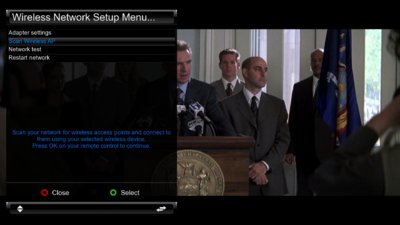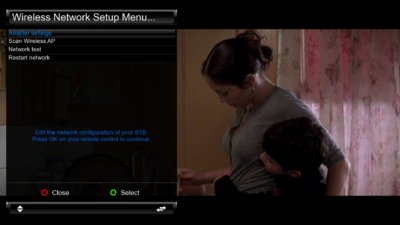- Home
- Forums
- Black Hole (Archive)
- Blackole Support (Discontinued)
- Vu+ HD Receiver Black Hole Images
- Vu+ Duo2 Black Hole Images
You are using an out of date browser. It may not display this or other websites correctly.
You should upgrade or use an alternative browser.
You should upgrade or use an alternative browser.
Wlan on Blackhole ?
- Thread starter cosy
- Start date
Matrix10
Administrator
I always go through all this, but it doesn't seem to save it, that was why i wanted some help.
Nevertheless thank you for the contribution.
Weird,
Your image is in flash ?
Matrix10
Administrator
sure, i do flash from USB and it is then in the flash
Sorry, Then I do not know the cause of your problem.
Blarren
Vu+ Newbie
Thats normal behavior. If the connection fail something is wrong with the encryption method or key and
it should not save the wrong credentials. Only if you have the correct wlan parameters for login it will save it.
That 1MB speed for your wlan is a tell tale that something is wrong with your net,
could be too low signal or too many other wlans on the same channel frequency.
If you can not check in another way, use an android phone with the wifi analyser
from Kevin Yuan.
it should not save the wrong credentials. Only if you have the correct wlan parameters for login it will save it.
That 1MB speed for your wlan is a tell tale that something is wrong with your net,
could be too low signal or too many other wlans on the same channel frequency.
If you can not check in another way, use an android phone with the wifi analyser
from Kevin Yuan.
Last edited:
please spare me the wrong words...
I have told you guys, I have tried many images (and I'm a very experienced user) but this behaviour is only on Blackhole not other images, so spare me to say I know my encryption method and key or password very well.
Nevertheless, thank you for the contribution.
I have told you guys, I have tried many images (and I'm a very experienced user) but this behaviour is only on Blackhole not other images, so spare me to say I know my encryption method and key or password very well.
Nevertheless, thank you for the contribution.
>>Artorius<<
>>English Admin<<
Does it work with original VU+ image or VTI image ?please spare me the wrong words...
I have told you guys, I have tried many images (and I'm a very experienced user) but this behaviour is only on Blackhole not other images, so spare me to say I know my encryption method and key or password very well.
Nevertheless, thank you for the contribution.
AlexWilMac
Moderator
I once had some issue with the encryption: I had to set it manually to WPA2, because the setting automatically chosen by the image didn't work, if I'm not wrong. Unfortunately, I can't remember exactly because it's been a long time since I don't use wlan any more.
AlexWilMac
Moderator
OK, but I'm talking about BH: have you tried playing with Security and setting it manually?
Matrix10
Administrator
Working 100 % with Black Hole BH 3.0.4
You forced me to re-install the BH 3.0.4
You can inspect and edit if you want and you know how in
/etc/ file name >>> wpa_supplicant.conf.wlan0 (my pic wnetw.png)
if you use some complicated pass try simpler only the letters for the test
Look my my shots
You forced me to re-install the BH 3.0.4
You can inspect and edit if you want and you know how in
/etc/ file name >>> wpa_supplicant.conf.wlan0 (my pic wnetw.png)
if you use some complicated pass try simpler only the letters for the test
Look my my shots
Attachments
-
 shot1.jpg833.1 KB · Views: 21
shot1.jpg833.1 KB · Views: 21 -
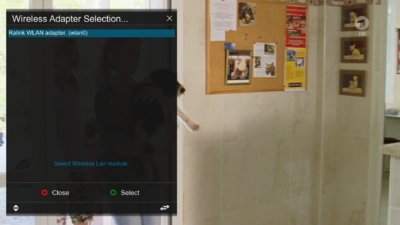 shot2.jpg729.1 KB · Views: 20
shot2.jpg729.1 KB · Views: 20 -
 shot3.jpg877.3 KB · Views: 20
shot3.jpg877.3 KB · Views: 20 -
 shot4.jpg930.7 KB · Views: 20
shot4.jpg930.7 KB · Views: 20 -
 shot5.jpg804.4 KB · Views: 18
shot5.jpg804.4 KB · Views: 18 -
 shot6.jpg784.7 KB · Views: 19
shot6.jpg784.7 KB · Views: 19 -
 shot7.jpg1 MB · Views: 19
shot7.jpg1 MB · Views: 19 -
 shot8.jpg867.2 KB · Views: 17
shot8.jpg867.2 KB · Views: 17 -
 shot10.jpg750.3 KB · Views: 20
shot10.jpg750.3 KB · Views: 20 -
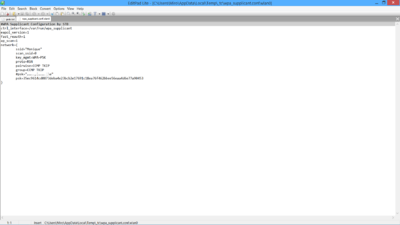 wnetw.png41 KB · Views: 20
wnetw.png41 KB · Views: 20
Matrix10
Administrator
thank you, I did this before but i think the problem is that blackhole doesn't like characters like " !" in the password. I can recall we had these problems after Blackhole 215 and i thought they were resolved, bet seems not
I do not know that
I only know that WLan works wit my configs.
Blarren
Vu+ Newbie
The info is: If the image thinks something is wrong with wlan it will not save. That is the answer to your "I always go through all this, but it doesn't seem to save it, that was why i wanted some help."
When you search for wlan it says what speed the net has. Image indicate that your net have a speed that probably has no connection to the login router.
I guess all this is connected to the protocol that shows None. No protocol - no access to the net.
Does the box show different parameters when you choose other wlan nets? If they all show these problems then the box image is faulty. You have the correct one for your box
and you haven't made it dirty by updating enigma software files from the menu?
When you search for wlan it says what speed the net has. Image indicate that your net have a speed that probably has no connection to the login router.
I guess all this is connected to the protocol that shows None. No protocol - no access to the net.
Does the box show different parameters when you choose other wlan nets? If they all show these problems then the box image is faulty. You have the correct one for your box
and you haven't made it dirty by updating enigma software files from the menu?
okay, it looks a problem of characters in the password from all i hear you guys saying. I have tried a VTI image, an OPenPli and also Italysat image and all work flawless on my DUO2 with the same config.
So I give up with Blackhole, it is a shame. I will not change my WLan config because of an image.
Thank you all for the contributions.
So I give up with Blackhole, it is a shame. I will not change my WLan config because of an image.
Thank you all for the contributions.