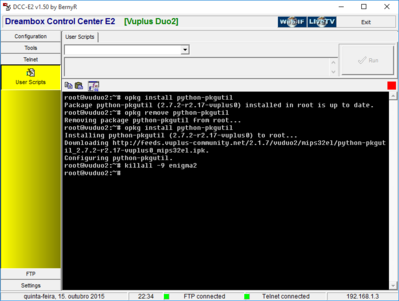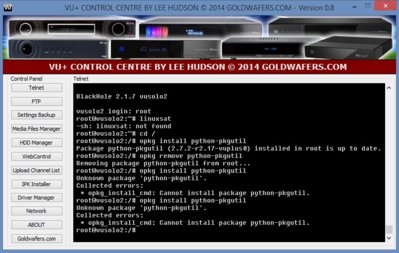I have genuine Solo2 using BH 2.1.7.1. For the past couple of months xbmc has not worked. Symptoms include:
- xbmc screen judder and become unresponsive needing hard power off to recover
- using Genesis virtually every selected movie returns "No stream available"
- every repository I try to install from zip returns "wrong structure" and won't install
I have reloaded image many times, I have deleted /.xbmc and /xbmc from HDD (also many times), I have even gone back to a previous (BH 2.1.5) image - but always the same problems exist. I am reduced to using an Amazon TV stick for XBMC but would like to get my Solo2 back working.
It appears to me that I must have some file corruption - but not in the image (reloaded many times) and not on the HDD (ie the two folders I have deleted). Next I would want to reinstall Linux - but I don't think I can do that (or can I?) - so that ALL files are overwritten and back to state as shipped.
Can anyone offer any help or way forward. I just hate to be beaten on this.
- xbmc screen judder and become unresponsive needing hard power off to recover
- using Genesis virtually every selected movie returns "No stream available"
- every repository I try to install from zip returns "wrong structure" and won't install
I have reloaded image many times, I have deleted /.xbmc and /xbmc from HDD (also many times), I have even gone back to a previous (BH 2.1.5) image - but always the same problems exist. I am reduced to using an Amazon TV stick for XBMC but would like to get my Solo2 back working.
It appears to me that I must have some file corruption - but not in the image (reloaded many times) and not on the HDD (ie the two folders I have deleted). Next I would want to reinstall Linux - but I don't think I can do that (or can I?) - so that ALL files are overwritten and back to state as shipped.
Can anyone offer any help or way forward. I just hate to be beaten on this.