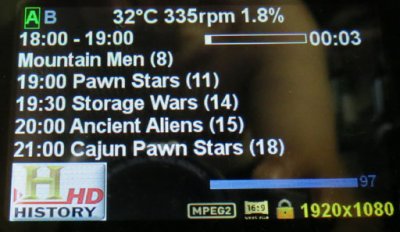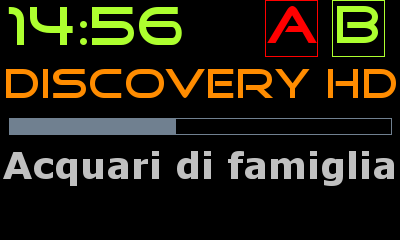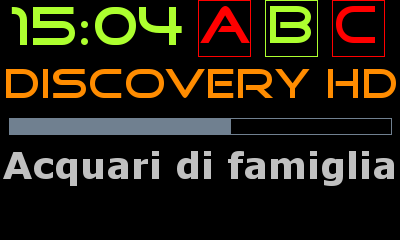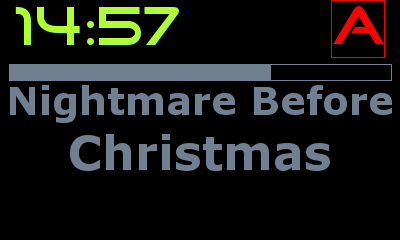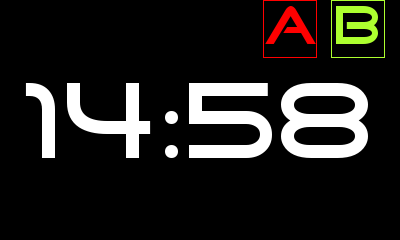I understand your point Ekkostar, but I just copy paste the same config after reflashing and it was working nicely. Sorry but as you said, this is really simple and straight forward : you push menu, load config and it has to work. That was definitely not the case on the previous image.
So my 'manipulation' are not the issue, it was to look for a solution, nothing else, nothing more...
So my 'manipulation' are not the issue, it was to look for a solution, nothing else, nothing more...

 . I don't know if we missed something in our exchange of infos but, what you proposed (push menu button and reload config file) did NOT work on my first 2.0.5 image. I tried to understand why, without success (trying to clear the cache, rebooted, change permission of the config file). When I reflashed, I DID push on the menu button and then it started to work. How do you explain that, on the same image, I have 2 different results??
. I don't know if we missed something in our exchange of infos but, what you proposed (push menu button and reload config file) did NOT work on my first 2.0.5 image. I tried to understand why, without success (trying to clear the cache, rebooted, change permission of the config file). When I reflashed, I DID push on the menu button and then it started to work. How do you explain that, on the same image, I have 2 different results??