Hi everyone on this tutorial i am going to show you how to Setting up for transcoding on vu+solo2
Step 1 make sure openwebif is Activated on extension solo2 and then on your router forward port 80 and 8002
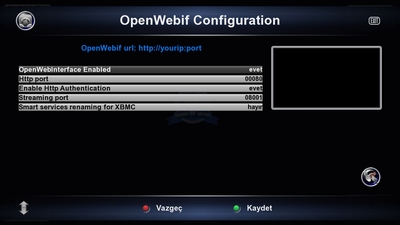
Step 2 On solo2 Go to Menu > extension > Transcoding Setup

Step 3 Activated transcoding there
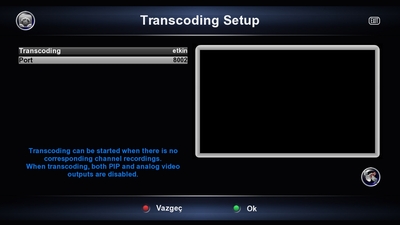
Step 4 Now connect to the your box webif via your pc,taplet or phone like (http://ipno:80) it is lot easy if you get Dyndns address
On top left hand side click tv then sellect bouquet Choose the 2nd tv icon then selected channel will start play in a few seconds its recommend 2 satellite cable on your solo2 if you have only 1 cable running from your dish then you can only watch what channel showing on your solo2

Some picture from android tablet
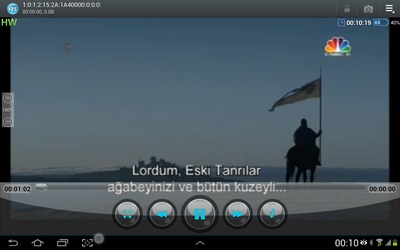
Picture From pc vlc player
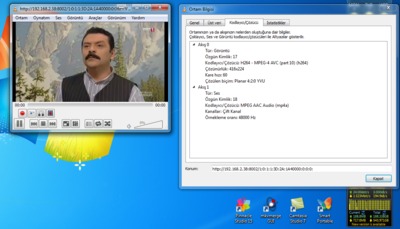
Via 1Mbit Upload you can easily watch tv from your solo2 anywhere in the world long as you are connect to the internet
Credits
Thaks to my very good turkish friend making this tutorial for us
Thanks to me (levi) for transleting
Step 1 make sure openwebif is Activated on extension solo2 and then on your router forward port 80 and 8002
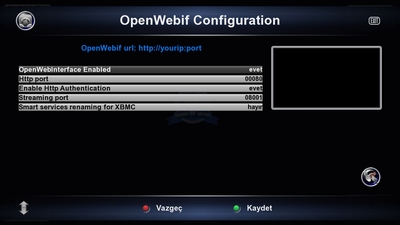
Step 2 On solo2 Go to Menu > extension > Transcoding Setup

Step 3 Activated transcoding there
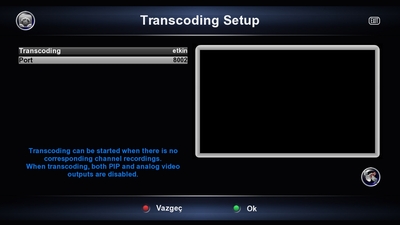
Step 4 Now connect to the your box webif via your pc,taplet or phone like (http://ipno:80) it is lot easy if you get Dyndns address
On top left hand side click tv then sellect bouquet Choose the 2nd tv icon then selected channel will start play in a few seconds its recommend 2 satellite cable on your solo2 if you have only 1 cable running from your dish then you can only watch what channel showing on your solo2

Some picture from android tablet
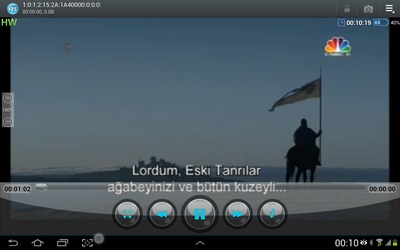
Picture From pc vlc player
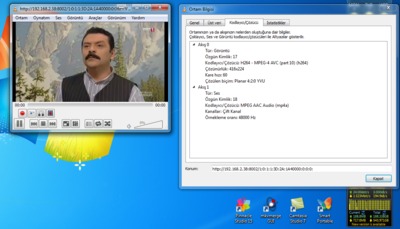
Via 1Mbit Upload you can easily watch tv from your solo2 anywhere in the world long as you are connect to the internet
Credits
Thaks to my very good turkish friend making this tutorial for us
Thanks to me (levi) for transleting



 that channel (red dot is showing on the info bar) instead of playing it on my pc
that channel (red dot is showing on the info bar) instead of playing it on my pc 