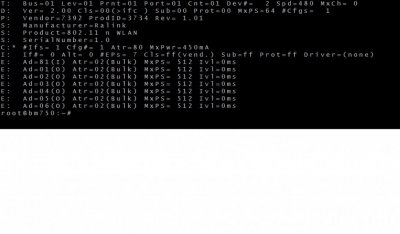Install the app
How to install the app on iOS
Follow along with the video below to see how to install our site as a web app on your home screen.
Note: This feature may not be available in some browsers.
- Home
- Forums
- Black Hole (Archive)
- Blackole Support (Discontinued)
- Black Hole USB Devices
- Wireless Devices
You are using an out of date browser. It may not display this or other websites correctly.
You should upgrade or use an alternative browser.
You should upgrade or use an alternative browser.
RT3070 driver v2.5.0.1
- Thread starter angelofsky1980
- Start date
- Status
- Not open for further replies.
angelofsky1980
BlackHole Driver Specialist
Your device uses the RT2870 driver.
This driver is under testing and will be included into BH 1.5.1.
I haven't had the time to make tests for inclusion into BH 1.5 image.
Are the RT2870 drivers now included in the new BH 1.5.1 image. I have a Hama stick with these drivers, but it doesn´t work.
ninja78pv
Vu+ Newbie
Hi,
I bought a Sitecom Wireless USB adapter 54g (special compact size edition) and I tried to use it with my Vu+ Duo.
If I go to the configuration menu for the network, I can see only LAN configuration and it says that internet doesn't work.
Should I do something more to make it work or the device is not supported?
Thanks!
This is the code of the adapter: WL-608 v1 002.
I'm using BH 1.4.6
Hi,
I installed the BH last version image (1.5.1).
This is the new output of the command 'cat /proc/bus/usb/devices':
Code:
T: Bus=01 Lev=01 Prnt=01 Port=00 Cnt=01 Dev#= 2 Spd=480 MxCh= 0
D: Ver= 2.00 Cls=00(>ifc ) Sub=00 Prot=00 MxPS=64 #Cfgs= 1
P: Vendor=0df6 ProdID=003f Rev= 1.01
S: Manufacturer=Ralink
S: Product=802.11 g WLAN
S: SerialNumber=1.0
C:* #Ifs= 1 Cfg#= 1 Atr=80 MxPwr=450mA
I: If#= 0 Alt= 0 #EPs= 7 Cls=ff(vend.) Sub=ff Prot=ff Driver=rt2870
E: Ad=81(I) Atr=02(Bulk) MxPS= 512 Ivl=0ms
E: Ad=01(O) Atr=02(Bulk) MxPS= 512 Ivl=0ms
E: Ad=02(O) Atr=02(Bulk) MxPS= 512 Ivl=0ms
E: Ad=03(O) Atr=02(Bulk) MxPS= 512 Ivl=0ms
E: Ad=04(O) Atr=02(Bulk) MxPS= 512 Ivl=0ms
E: Ad=05(O) Atr=02(Bulk) MxPS= 512 Ivl=0ms
E: Ad=06(O) Atr=02(Bulk) MxPS= 512 Ivl=0msIn fact, the hidden SSID is automatically selected, but if I put my SSID and my WPA key, the internet connection is not working, even if the wi-fi adatper looks "working", because I can see a blue light blinking.
Is the rt2870 driver not supported yet or I'm doing something wrong with the network configuration?
Thanks for your help.
Hi there! Im kablamis and im from Portugal.I have an wifi pen conceptronic C150RUSM, that has a RT3070 chip..
I have this info about her...
D: Ver= 2.00 Cls=00(>ifc ) Sub=00 Prot=00 MxPS=64 #Cfgs= 1
P: Vendor=7392 ProdID=3734 Rev= 1.01
S: Manufacturer=Ralink
S: Product=802.11 n WLAN
S: SerialNumber=1.0
C:* #Ifs= 1 Cfg#= 1 Atr=80 MxPwr=450mA
I: If#= 0 Alt= 0 #EPs= 7 Cls=ff(vend.) Sub=ff Prot=ff Driver=(none)
E: Ad=81(I) A
When i connected the pen to the vu duo receiver, i have no wan support on internet connections.Can you tell me qath i have to do to have the wifi pen working?
best regards
Kablamis
I have this info about her...
D: Ver= 2.00 Cls=00(>ifc ) Sub=00 Prot=00 MxPS=64 #Cfgs= 1
P: Vendor=7392 ProdID=3734 Rev= 1.01
S: Manufacturer=Ralink
S: Product=802.11 n WLAN
S: SerialNumber=1.0
C:* #Ifs= 1 Cfg#= 1 Atr=80 MxPwr=450mA
I: If#= 0 Alt= 0 #EPs= 7 Cls=ff(vend.) Sub=ff Prot=ff Driver=(none)
E: Ad=81(I) A
When i connected the pen to the vu duo receiver, i have no wan support on internet connections.Can you tell me qath i have to do to have the wifi pen working?
best regards
Kablamis
angelofsky1980
BlackHole Driver Specialist
Hi there! Im kablamis and im from Portugal.I have an wifi pen conceptronic C150RUSM, that has a RT3070 chip..
I have this info about her...
D: Ver= 2.00 Cls=00(>ifc ) Sub=00 Prot=00 MxPS=64 #Cfgs= 1
P: Vendor=7392 ProdID=3734 Rev= 1.01
S: Manufacturer=Ralink
S: Product=802.11 n WLAN
S: SerialNumber=1.0
C:* #Ifs= 1 Cfg#= 1 Atr=80 MxPwr=450mA
I: If#= 0 Alt= 0 #EPs= 7 Cls=ff(vend.) Sub=ff Prot=ff Driver=(none)
E: Ad=81(I) A
When i connected the pen to the vu duo receiver, i have no wan support on internet connections.Can you tell me qath i have to do to have the wifi pen working?
best regards
Kablamis
I will add your device in future BH releases.
angelofsky1980
BlackHole Driver Specialist
Hi there! Thank you very much. I leave here the image file that as all the info about the wifi pen.
Best Regards
kablamis
If you have the possibility to use LAN cable I can upload here the updated IPK for rt3070 driver.
angelofsky1980
BlackHole Driver Specialist
hi There! Please do that.Tight now in this moment i have the receiver connected by lan cable, and i also have the wifi pen on back slot.
Best regards
kablamis
Ok.
Here the IPK files updated for Duo and Solo boxes.
This updated driver will be included in future on BH images.
Please report if works or not

Attachments
Hi There! I have sucefully installed the new driver and reboot the reicever, but in the network configs sows the wlan or lan, but as soon as i choose wlan the receiver send me a green screen with and error, and if i went to the wireless wizard it only shows this info...Enter hidden network ssid, and not letting me put the name of the wireless network in there...
Solucion for that?
Best Regards
kablamis
Solucion for that?

Best Regards
kablamis
angelofsky1980
BlackHole Driver Specialist
Hi there! Since i cannot edit mi previous comment, please consider it invallid because i have installed with sucess the wifi pen.
Thank you Very very very very and again very much.
Best Regards
kablamis
I'm very happy to read your post

ninja78pv
Vu+ Newbie
Hi,
I installed the BH last version image (1.5.1).
This is the new output of the command 'cat /proc/bus/usb/devices':
Now in the network configuration I can select the WLAN connection, but my wireless network is not found.Code:T: Bus=01 Lev=01 Prnt=01 Port=00 Cnt=01 Dev#= 2 Spd=480 MxCh= 0 D: Ver= 2.00 Cls=00(>ifc ) Sub=00 Prot=00 MxPS=64 #Cfgs= 1 P: Vendor=0df6 ProdID=003f Rev= 1.01 S: Manufacturer=Ralink S: Product=802.11 g WLAN S: SerialNumber=1.0 C:* #Ifs= 1 Cfg#= 1 Atr=80 MxPwr=450mA I: If#= 0 Alt= 0 #EPs= 7 Cls=ff(vend.) Sub=ff Prot=ff Driver=rt2870 E: Ad=81(I) Atr=02(Bulk) MxPS= 512 Ivl=0ms E: Ad=01(O) Atr=02(Bulk) MxPS= 512 Ivl=0ms E: Ad=02(O) Atr=02(Bulk) MxPS= 512 Ivl=0ms E: Ad=03(O) Atr=02(Bulk) MxPS= 512 Ivl=0ms E: Ad=04(O) Atr=02(Bulk) MxPS= 512 Ivl=0ms E: Ad=05(O) Atr=02(Bulk) MxPS= 512 Ivl=0ms E: Ad=06(O) Atr=02(Bulk) MxPS= 512 Ivl=0ms
In fact, the hidden SSID is automatically selected, but if I put my SSID and my WPA key, the internet connection is not working, even if the wi-fi adatper looks "working", because I can see a blue light blinking.
Is the rt2870 driver not supported yet or I'm doing something wrong with the network configuration?
Thanks for your help.
Hi, can somebody help me with this problem?
Thanks
angelofsky1980
BlackHole Driver Specialist
Hi, can somebody help me with this problem?
Thanks
We are making some tests around rt2870 drivers. Seems there are some bugs inside them

I have Belkin USB Dongle F6D4050 with Blackhole 1.6.1 PB , but the dongle is recognised, it works fine on my PC with Windows 7.
Here is the output from the command cat /proc/bus/usb/devices
Thanks for your help.
Vuplus 2.0.6 + BlackHole 1.6.1 bm750
cat /proc/bus/usb/devices
T: Bus=04 Lev=00 Prnt=00 Port=00 Cnt=00 Dev#= 1 Spd=12 MxCh= 2
B: Alloc= 0/900 us ( 0%), #Int= 0, #Iso= 0
D: Ver= 1.10 Cls=09(hub ) Sub=00 Prot=00 MxPS=64 #Cfgs= 1
P: Vendor=0000 ProdID=0000 Rev= 2.06
S: Manufacturer=Linux 2.6.18-7.3 ohci_hcd
S: Product=BRCM OHCI
S: SerialNumber=ohci-brcm
C:* #Ifs= 1 Cfg#= 1 Atr=e0 MxPwr= 0mA
I: If#= 0 Alt= 0 #EPs= 1 Cls=09(hub ) Sub=00 Prot=00 Driver=hub
E: Ad=81(I) Atr=03(Int.) MxPS= 2 Ivl=255ms
T: Bus=03 Lev=00 Prnt=00 Port=00 Cnt=00 Dev#= 1 Spd=12 MxCh= 2
B: Alloc= 0/900 us ( 0%), #Int= 0, #Iso= 0
D: Ver= 1.10 Cls=09(hub ) Sub=00 Prot=00 MxPS=64 #Cfgs= 1
P: Vendor=0000 ProdID=0000 Rev= 2.06
S: Manufacturer=Linux 2.6.18-7.3 ohci_hcd
S: Product=BRCM OHCI
S: SerialNumber=ohci-brcm
C:* #Ifs= 1 Cfg#= 1 Atr=e0 MxPwr= 0mA
I: If#= 0 Alt= 0 #EPs= 1 Cls=09(hub ) Sub=00 Prot=00 Driver=hub
E: Ad=81(I) Atr=03(Int.) MxPS= 2 Ivl=255ms
T: Bus=02 Lev=00 Prnt=00 Port=00 Cnt=00 Dev#= 1 Spd=480 MxCh= 2
B: Alloc= 0/800 us ( 0%), #Int= 0, #Iso= 0
D: Ver= 2.00 Cls=09(hub ) Sub=00 Prot=01 MxPS=64 #Cfgs= 1
P: Vendor=0000 ProdID=0000 Rev= 2.06
S: Manufacturer=Linux 2.6.18-7.3 ehci_hcd
S: Product=BRCM EHCI
S: SerialNumber=ehci-brcm
C:* #Ifs= 1 Cfg#= 1 Atr=e0 MxPwr= 0mA
I: If#= 0 Alt= 0 #EPs= 1 Cls=09(hub ) Sub=00 Prot=00 Driver=hub
E: Ad=81(I) Atr=03(Int.) MxPS= 2 Ivl=256ms
T: Bus=01 Lev=00 Prnt=00 Port=00 Cnt=00 Dev#= 1 Spd=480 MxCh= 2
B: Alloc= 0/800 us ( 0%), #Int= 0, #Iso= 0
D: Ver= 2.00 Cls=09(hub ) Sub=00 Prot=01 MxPS=64 #Cfgs= 1
P: Vendor=0000 ProdID=0000 Rev= 2.06
S: Manufacturer=Linux 2.6.18-7.3 ehci_hcd
S: Product=BRCM EHCI
S: SerialNumber=ehci-brcm
C:* #Ifs= 1 Cfg#= 1 Atr=e0 MxPwr= 0mA
I: If#= 0 Alt= 0 #EPs= 1 Cls=09(hub ) Sub=00 Prot=00 Driver=hub
E: Ad=81(I) Atr=03(Int.) MxPS= 2 Ivl=256ms
T: Bus=01 Lev=01 Prnt=01 Port=01 Cnt=01 Dev#= 2 Spd=480 MxCh= 0
D: Ver= 2.00 Cls=00(>ifc ) Sub=00 Prot=00 MxPS=64 #Cfgs= 1
P: Vendor=050d ProdID=935b Rev= 1.01
S: Manufacturer=Belkin
S: Product=Belkin Enhanced Wireless USB Adapter
C:* #Ifs= 1 Cfg#= 1 Atr=80 MxPwr=450mA
I: If#= 0 Alt= 0 #EPs= 7 Cls=ff(vend.) Sub=ff Prot=ff Driver=(none)
E: Ad=81(I) Atr=02(Bulk) MxPS= 512 Ivl=0ms
E: Ad=01(O) Atr=02(Bulk) MxPS= 512 Ivl=0ms
E: Ad=02(O) Atr=02(Bulk) MxPS= 512 Ivl=0ms
E: Ad=03(O) Atr=02(Bulk) MxPS= 512 Ivl=0ms
E: Ad=04(O) Atr=02(Bulk) MxPS= 512 Ivl=0ms
E: Ad=05(O) Atr=02(Bulk) MxPS= 512 Ivl=0ms
E: Ad=06(O) Atr=02(Bulk) MxPS= 512 Ivl=0ms
root@bm750:~#
Here is the output from the command cat /proc/bus/usb/devices
Thanks for your help.
Vuplus 2.0.6 + BlackHole 1.6.1 bm750
cat /proc/bus/usb/devices
T: Bus=04 Lev=00 Prnt=00 Port=00 Cnt=00 Dev#= 1 Spd=12 MxCh= 2
B: Alloc= 0/900 us ( 0%), #Int= 0, #Iso= 0
D: Ver= 1.10 Cls=09(hub ) Sub=00 Prot=00 MxPS=64 #Cfgs= 1
P: Vendor=0000 ProdID=0000 Rev= 2.06
S: Manufacturer=Linux 2.6.18-7.3 ohci_hcd
S: Product=BRCM OHCI
S: SerialNumber=ohci-brcm
C:* #Ifs= 1 Cfg#= 1 Atr=e0 MxPwr= 0mA
I: If#= 0 Alt= 0 #EPs= 1 Cls=09(hub ) Sub=00 Prot=00 Driver=hub
E: Ad=81(I) Atr=03(Int.) MxPS= 2 Ivl=255ms
T: Bus=03 Lev=00 Prnt=00 Port=00 Cnt=00 Dev#= 1 Spd=12 MxCh= 2
B: Alloc= 0/900 us ( 0%), #Int= 0, #Iso= 0
D: Ver= 1.10 Cls=09(hub ) Sub=00 Prot=00 MxPS=64 #Cfgs= 1
P: Vendor=0000 ProdID=0000 Rev= 2.06
S: Manufacturer=Linux 2.6.18-7.3 ohci_hcd
S: Product=BRCM OHCI
S: SerialNumber=ohci-brcm
C:* #Ifs= 1 Cfg#= 1 Atr=e0 MxPwr= 0mA
I: If#= 0 Alt= 0 #EPs= 1 Cls=09(hub ) Sub=00 Prot=00 Driver=hub
E: Ad=81(I) Atr=03(Int.) MxPS= 2 Ivl=255ms
T: Bus=02 Lev=00 Prnt=00 Port=00 Cnt=00 Dev#= 1 Spd=480 MxCh= 2
B: Alloc= 0/800 us ( 0%), #Int= 0, #Iso= 0
D: Ver= 2.00 Cls=09(hub ) Sub=00 Prot=01 MxPS=64 #Cfgs= 1
P: Vendor=0000 ProdID=0000 Rev= 2.06
S: Manufacturer=Linux 2.6.18-7.3 ehci_hcd
S: Product=BRCM EHCI
S: SerialNumber=ehci-brcm
C:* #Ifs= 1 Cfg#= 1 Atr=e0 MxPwr= 0mA
I: If#= 0 Alt= 0 #EPs= 1 Cls=09(hub ) Sub=00 Prot=00 Driver=hub
E: Ad=81(I) Atr=03(Int.) MxPS= 2 Ivl=256ms
T: Bus=01 Lev=00 Prnt=00 Port=00 Cnt=00 Dev#= 1 Spd=480 MxCh= 2
B: Alloc= 0/800 us ( 0%), #Int= 0, #Iso= 0
D: Ver= 2.00 Cls=09(hub ) Sub=00 Prot=01 MxPS=64 #Cfgs= 1
P: Vendor=0000 ProdID=0000 Rev= 2.06
S: Manufacturer=Linux 2.6.18-7.3 ehci_hcd
S: Product=BRCM EHCI
S: SerialNumber=ehci-brcm
C:* #Ifs= 1 Cfg#= 1 Atr=e0 MxPwr= 0mA
I: If#= 0 Alt= 0 #EPs= 1 Cls=09(hub ) Sub=00 Prot=00 Driver=hub
E: Ad=81(I) Atr=03(Int.) MxPS= 2 Ivl=256ms
T: Bus=01 Lev=01 Prnt=01 Port=01 Cnt=01 Dev#= 2 Spd=480 MxCh= 0
D: Ver= 2.00 Cls=00(>ifc ) Sub=00 Prot=00 MxPS=64 #Cfgs= 1
P: Vendor=050d ProdID=935b Rev= 1.01
S: Manufacturer=Belkin
S: Product=Belkin Enhanced Wireless USB Adapter
C:* #Ifs= 1 Cfg#= 1 Atr=80 MxPwr=450mA
I: If#= 0 Alt= 0 #EPs= 7 Cls=ff(vend.) Sub=ff Prot=ff Driver=(none)
E: Ad=81(I) Atr=02(Bulk) MxPS= 512 Ivl=0ms
E: Ad=01(O) Atr=02(Bulk) MxPS= 512 Ivl=0ms
E: Ad=02(O) Atr=02(Bulk) MxPS= 512 Ivl=0ms
E: Ad=03(O) Atr=02(Bulk) MxPS= 512 Ivl=0ms
E: Ad=04(O) Atr=02(Bulk) MxPS= 512 Ivl=0ms
E: Ad=05(O) Atr=02(Bulk) MxPS= 512 Ivl=0ms
E: Ad=06(O) Atr=02(Bulk) MxPS= 512 Ivl=0ms
root@bm750:~#
DonaldDuck
Vu+ User
Soz Angel, any news about my LinkSys? I reckon you were working on that...
tnx
DD
tnx
DD
- Status
- Not open for further replies.