Install the app
How to install the app on iOS
Follow along with the video below to see how to install our site as a web app on your home screen.
Note: This feature may not be available in some browsers.
You are using an out of date browser. It may not display this or other websites correctly.
You should upgrade or use an alternative browser.
You should upgrade or use an alternative browser.
HowTo flash/update Vu+ images
- Thread starter Mito
- Start date
AlexWilMac
Moderator
Has it was discussed many other times, this is a difficult question to answer. It's a subjective position.
I can give you my experience: after some years with BH (but trying in multiboot the new OBH since its 0.4 release), I'm now definitely on OBH because I find it much more comfortable under many aspects.
Not only that: it is not bounded to VU+ original drivers so that if there a problem with VU+, BH has got the same issues whilst OBH hasn't (maybe is true also the viceversa but it hasn't occurred so often since OBH 4.1 was released).
For your box, also, OBH is a lighter image than BH. Probably heavier than BH2.1.7 but surely lighter than the last BH.
I can give you my experience: after some years with BH (but trying in multiboot the new OBH since its 0.4 release), I'm now definitely on OBH because I find it much more comfortable under many aspects.
Not only that: it is not bounded to VU+ original drivers so that if there a problem with VU+, BH has got the same issues whilst OBH hasn't (maybe is true also the viceversa but it hasn't occurred so often since OBH 4.1 was released).
For your box, also, OBH is a lighter image than BH. Probably heavier than BH2.1.7 but surely lighter than the last BH.
AlexWilMac
Moderator
BH Y OPBH . son casi iguales . pero OPBH tiene mas opciones en menu y mas pieles y mas ligero .a mi me gusta mucho mas . OPBH . sobre todo para vu solo que tiene menos memoria .
Wrong: they are quite different (images ARE NOT skins...) but, above all, as I wrote, it's thei kernel completely different.
Matrix10
Administrator
BH Y OPBH . son casi iguales . pero OPBH tiene mas opciones en menu y mas pieles y mas ligero .a mi me gusta mucho mas . OPBH . sobre todo para vu solo que tiene menos memoria .
Warning
In this Forum section we use English.
It should be the same way you do most of the VU+ receivers.
First format your USB stick to FAT 32, using your PC.
Next download the image you wish to load, ensuring you have the correct image, for your receiver:
Black Hole for VU+ Zero 4k:
http://www.vuplus-community.net/board/forums/vu-zero4k-black-hole-images.146/
Open Black Hole for VU+ Zero 4K:
http://www.vuplus-community.net/board/forums/openbh-vu-zero4k-images.149/
Open the file, using winzip, WinRAR or the free 7-zip.
You should now be left with a vuplus folder, which you copy onto your FAT 32 formatted USB stick.
Turn off your receiver, at the rear, insert the USB stick, turn on your receiver and it should start flashing the new image.
If it doesn't try a different USB stick, the older, cheaper, ones ten to work better.
First format your USB stick to FAT 32, using your PC.
Next download the image you wish to load, ensuring you have the correct image, for your receiver:
Black Hole for VU+ Zero 4k:
http://www.vuplus-community.net/board/forums/vu-zero4k-black-hole-images.146/
Open Black Hole for VU+ Zero 4K:
http://www.vuplus-community.net/board/forums/openbh-vu-zero4k-images.149/
Open the file, using winzip, WinRAR or the free 7-zip.
You should now be left with a vuplus folder, which you copy onto your FAT 32 formatted USB stick.
Turn off your receiver, at the rear, insert the USB stick, turn on your receiver and it should start flashing the new image.
If it doesn't try a different USB stick, the older, cheaper, ones ten to work better.
This Image has the latest drivers but CAN be installed in OpenMultiboot.
How to do it, in 4k Zero (asking for BH 3.0.6). Anyone can provide a tutorial or link? Can I put a new BH image to Zero via Winscp (ftp) and then install it using openmultiboot without flashing? Thanks
How to do it, in 4k Zero (asking for BH 3.0.6). Anyone can provide a tutorial or link? Can I put a new BH image to Zero via Winscp (ftp) and then install it using openmultiboot without flashing? Thanks
AlexWilMac
Moderator
There is already a tutorial, but you did not even try to look for it. Imagine that, if you had just searched over the WHOLE Internet (not simply within this forum):
vu+ installing multiboot
the first result would be our tutorial, either by DuckDuckGo or by Google...
vu+ installing multiboot
the first result would be our tutorial, either by DuckDuckGo or by Google...
AlexWilMac
Moderator
this video shows to you only the way to download your image,how to put it on usb and how to start the flash its easy ,just choose your image and should be the last version and keep going
He asked ho to install in multiboot, not in flash.
sabrintos
Vu+ Newbie
In this tutorial I am going to show you how to install and use Open MultiBoot in usbstick
firs thing we need to do is format and partitions usb stick
1-go to usb format wizard via RCU pressing 2xblue and just follow screenshot below







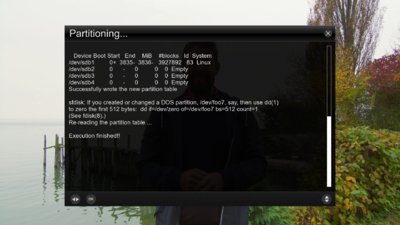



after reboot time to mount your usb stick please follow screenshot below





now time to install open multiboot again please follow screenshot below

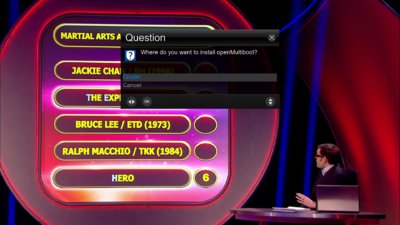

now time to send your image to media/usb/open-multiboot/upload via ftp program
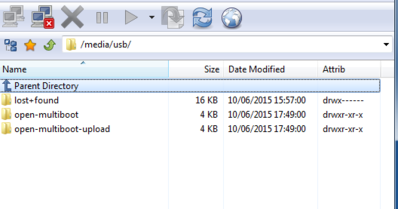
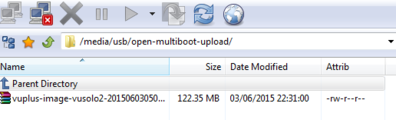
now back to the open multiboot in green panel then press green (install) then select your image press ok to install image

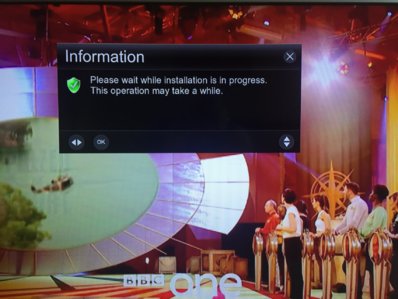
after installations finished you will see this screen then press the image you want to boot and wait to image boot some time first boot mite be take long time then usual (up to 1 to 2 mins )



and that's all and enjoy multiboot
thanks to @Shiro for all his hard work
firs thing we need to do is format and partitions usb stick
1-go to usb format wizard via RCU pressing 2xblue and just follow screenshot below







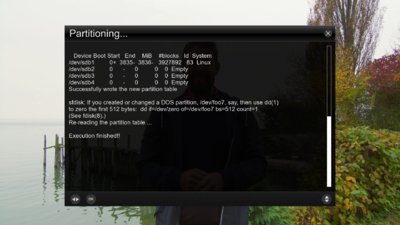



after reboot time to mount your usb stick please follow screenshot below





now time to install open multiboot again please follow screenshot below

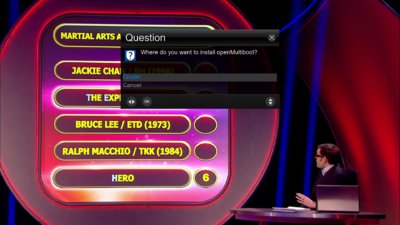

now time to send your image to media/usb/open-multiboot/upload via ftp program
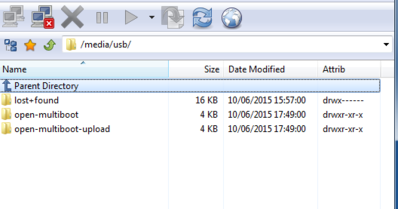
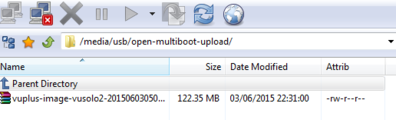
now back to the open multiboot in green panel then press green (install) then select your image press ok to install image

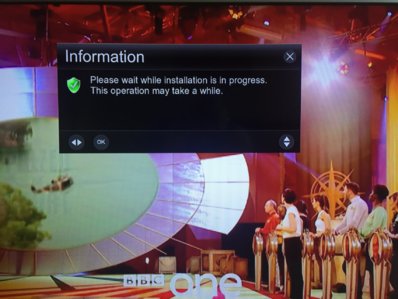
after installations finished you will see this screen then press the image you want to boot and wait to image boot some time first boot mite be take long time then usual (up to 1 to 2 mins )



and that's all and enjoy multiboot
thanks to @Shiro for all his hard work
sabrintos
Vu+ Newbie
Ok dear here is multiboot usb as shown belowHe asked ho to install in multiboot, not in flash.
AlexWilMac
Moderator
There's no need for a new tutorial because Matrix already published one in 2015 and, as I said, it's easy to find it just googling:
http://www.vuplus-community.net/board/threads/openmultiboot-with-bh-oe3-images.26578/
http://www.vuplus-community.net/board/threads/openmultiboot-with-bh-oe3-images.26578/
Thanks. Of course I have done my google and forum search before asking. However I dont feel comfortable with tutorials made years ago. So i was asking about the latest BH image and zero4K. How can one know that things that have been working years ago are still valid.
Somewhere I read that flashing is risky, that better to use multiboot to test the images. What is your opinion about that?
Thanks again for help
Somewhere I read that flashing is risky, that better to use multiboot to test the images. What is your opinion about that?
Thanks again for help
It depends on the images, Black Hole is based on the original VU+ images.
A lot of the images have been around for years, used on Enigma 2 receivers, like dreamboxes.
It's not a bad idea to test the images in multiboot, to find out what you like, but I've never had any problems with Black Hole, or Open Black Hole, although many other users prefer other images.
Have you read the other images poll thread?
http://www.vuplus-community.net/boa...al-image-do-you-prefer.6423/page-2#post-96313
A lot of the images have been around for years, used on Enigma 2 receivers, like dreamboxes.
It's not a bad idea to test the images in multiboot, to find out what you like, but I've never had any problems with Black Hole, or Open Black Hole, although many other users prefer other images.
Have you read the other images poll thread?
http://www.vuplus-community.net/boa...al-image-do-you-prefer.6423/page-2#post-96313
nunigaia
Moderator
In this tutorial I am going to show you how to install and use Open MultiBoot
Hi thanks for your explanation and your tutorial, but nothing has changed after the Guides ( English guides, Italian guides ), since Open Multiboot was launched for Open BlackHole 0.1 and AFAIR for BlackHole 3.0.
Some images could not be bootable when installed on Open Multiboot, or better when they boot ... there will be lot of bugs ... ( this is the case for example: backed up images, Vti images, Open Pli images ).
The screen shots you have post are unreadable ... ( to little ).
There are several mistakes on your post as:
Code:
now time to send your image to media/usb/open-multiboot/upload via ftp programthe address location for uploading " zipped images " must be:
Code:
/media/hdd/open-multiboot-upload
or
/media/usb/open-multiboot-uploadThe file is a " zip file ", and not a "rar file".
You can handle Open Multiboot in just one partition, although, on the same partition ... you can have movies, configuration files, cache, epg, logs, etc ...
In any case, thanks to your effort.
best regards
nunigaia
AlexWilMac
Moderator
Thanks. Of course I have done my google and forum search before asking. However I dont feel comfortable with tutorials made years ago. So i was asking about the latest BH image and zero4K. How can one know that things that have been working years ago are still valid.
Somewhere I read that flashing is risky, that better to use multiboot to test the images. What is your opinion about that?
Thanks again for help
The tutorial was written by one of our Admins and, if it needed changes, it would be edited. They can.
If I suggested it, as you see, is because is still valid. The procedure is not so complicated.
sabrintos
Vu+ Newbie
Excuse me dear i dont have any idea about what you said concerning multiboot what i used each time with a new image i flash the receiver via usb old trick without entering in the aerea of multibootThe tutorial was written by one of our Admins and, if it needed changes, it would be edited. They can.
If I suggested it, as you see, is because is still valid. The procedure is not so complicated.
