Install the app
How to install the app on iOS
Follow along with the video below to see how to install our site as a web app on your home screen.
Note: This feature may not be available in some browsers.
- Home
- Forums
- Black Hole (Archive)
- Blackole Support (Discontinued)
- Vu+ HD Receiver Black Hole Images
- Vu+ Duo Black Hole Images
You are using an out of date browser. It may not display this or other websites correctly.
You should upgrade or use an alternative browser.
You should upgrade or use an alternative browser.
Black Hole Vu+ Duo 1.7.9
- Thread starter lorenzo64
- Start date
bigkenny
Vu+ Newbie
Black Hole 1.7.9
I`ve flashed it up using a USB stick its all loaded OK but it seems to be showing as v. 1.7.2 ??? any idea
sporting41
Vu+ Newbie
Thanks you
Are you mount your HDD ?Thanks, when I try to do this the box crashes
yes i have now. The problem I was having was due to a missing file in my plugins. Thanks to members of this forum I was able to fix itAre you mount your HDD ?
Thanks to the team for this image
Ev0
Admin
You have used a back, try without the backup.I`ve flashed it up using a USB stick its all loaded OK but it seems to be showing as v. 1.7.2 ??? any idea
bogdanm
Moderator
Yes this is very nice option in image im alvays used this option when im change image.Hi There,
Updated to 1.7.9.
Reloaded my personal settings.
Wow!! - Totally perfect.
Big thanks to the Dev's/Admins for all their hard work!!
Jumbi
I have in my personal backup standard files like seting image; setting; 2xplugin; and he work on all version image.
After doing multiple re installations and even going back to previous versions, i am really struggling with this.
Ive downloaded several softcams i like to to use. I have just installed the latest blackhole 1.7.9 software. Having setup the box i hit the green and yellow button and manually install the IPK packages i have transferred onto the stb. The proces runs and installs to root, as it always has. I then hit the blue button from the main screen and for some silly reason where there used to be multiple cams install so i can start the one i wish to use, there is only the default cam! If i try to install a different cam the box tells me the previous file is installed. So 1) where the hell is it installed, 2) how do i select it, and 3) why does it not show up in blackholes usual blue panel!

Arrrrrrggggggghhhhhhhh!
Please help

gpt
Ive downloaded several softcams i like to to use. I have just installed the latest blackhole 1.7.9 software. Having setup the box i hit the green and yellow button and manually install the IPK packages i have transferred onto the stb. The proces runs and installs to root, as it always has. I then hit the blue button from the main screen and for some silly reason where there used to be multiple cams install so i can start the one i wish to use, there is only the default cam! If i try to install a different cam the box tells me the previous file is installed. So 1) where the hell is it installed, 2) how do i select it, and 3) why does it not show up in blackholes usual blue panel!

Arrrrrrggggggghhhhhhhh!
Please help

gpt
Shiro
BH-C
After doing multiple re installations and even going back to previous versions, i am really struggling with this.
Ive downloaded several softcams i like to to use. I have just installed the latest blackhole 1.7.9 software. Having setup the box i hit the green and yellow button and manually install the IPK packages i have transferred onto the stb. The proces runs and installs to root, as it always has. I then hit the blue button from the main screen and for some silly reason where there used to be multiple cams install so i can start the one i wish to use, there is only the default cam! If i try to install a different cam the box tells me the previous file is installed. So 1) where the hell is it installed, 2) how do i select it, and 3) why does it not show up in blackholes usual blue panel!
Arrrrrrggggggghhhhhhhh!
Please help
gpt
Yes we help you:
YOU ARE BANNED FOR A WEEK !!
READ BOARD RULES !!
radiotv-tiskovky
Vu+ Newbie
Hi guys, very good work as always but there is still problem with HbbTV from Czech TV (Ceska televize). I post two pictures and you'll see. What's wrong?
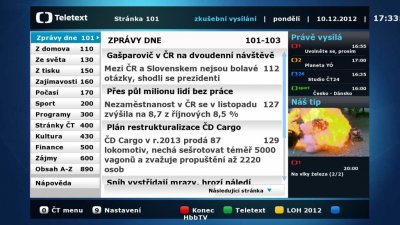
As you see on the first screen the clocks goes somewhere out of a picture and the font in the middle column is very big. German channels goes correctly. Something is wrong with "Konec HbbTV" too near by red button.

At this screenshot are errors too - for example in menu and in the name of athlets (two words are inside)
Thank you very much guys, you make a very good work.
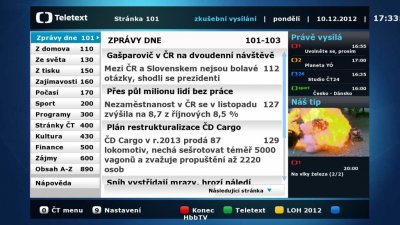
As you see on the first screen the clocks goes somewhere out of a picture and the font in the middle column is very big. German channels goes correctly. Something is wrong with "Konec HbbTV" too near by red button.

At this screenshot are errors too - for example in menu and in the name of athlets (two words are inside)
Thank you very much guys, you make a very good work.
a911
The BH Lover
Thank you, 1.7.9 Full looks a lot more stable then 1.7.8 Full. Early days but so far so good.
Keep the good work up.
Will any new skins be issued for this version?
Regards,
Yes, new skins available @ BH server.

 nn cio parole sempre il + top
nn cio parole sempre il + top