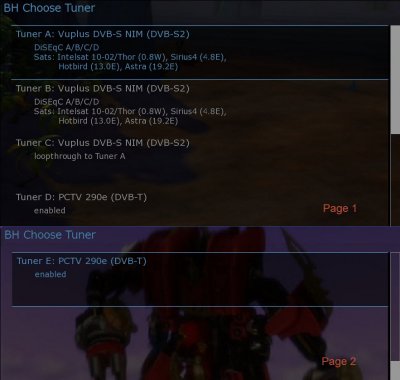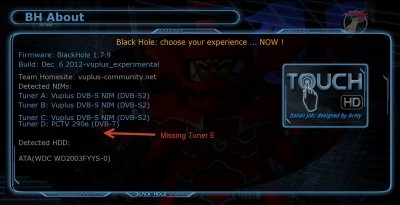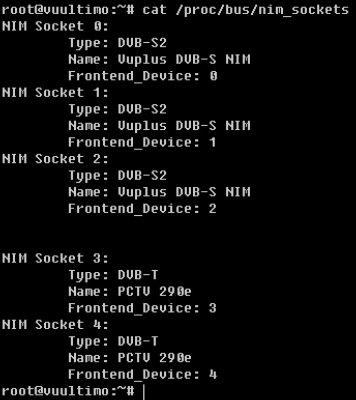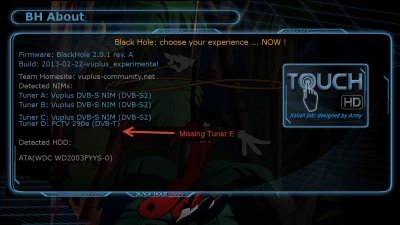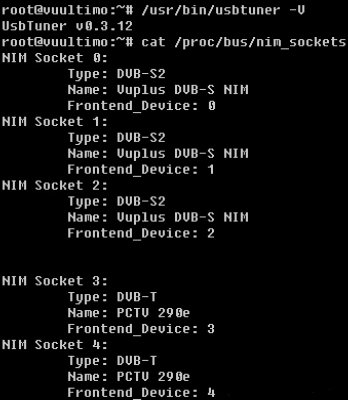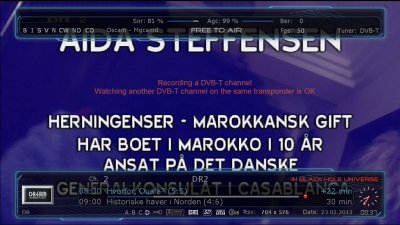Minor issue 1.
If you disable your standard dvb-c/t tuners (slot a-c) so only your dvb-s2 and usb tuners is enabled.
Then it is not possible to do a automatic channel search on dvb-t, dvb-t can not be selected, only dvb-s is present
In the manual channel search the usb-tuner is selectable
Issue 1: (possible driver related)
Hauppauge pctv nanostick t2 290e usb-tuner is not finding any dvb-t channels, only dvb-t2 channels is found
Best regards
If you disable your standard dvb-c/t tuners (slot a-c) so only your dvb-s2 and usb tuners is enabled.
Then it is not possible to do a automatic channel search on dvb-t, dvb-t can not be selected, only dvb-s is present
In the manual channel search the usb-tuner is selectable
Issue 1: (possible driver related)
Hauppauge pctv nanostick t2 290e usb-tuner is not finding any dvb-t channels, only dvb-t2 channels is found
Best regards