Install the app
How to install the app on iOS
Follow along with the video below to see how to install our site as a web app on your home screen.
Note: This feature may not be available in some browsers.
- Home
- Forums
- Black Hole (Archive)
- Blackole Support (Discontinued)
- Vu+ HD Receiver Black Hole Images
- Vu+ Ultimo Black Hole Images
You are using an out of date browser. It may not display this or other websites correctly.
You should upgrade or use an alternative browser.
You should upgrade or use an alternative browser.
Black Hole Vu+ Ultimo v.2.0.6
- Thread starter lorenzo64
- Start date
angelofsky1980
BlackHole Driver Specialist
Thank you for this new image but no signal on tuner DVB-C
I returned to Blackhole 2.0.5
If you read this Board you can see some modifications made by Vu+ that will be included into next BH and/or next online upgrade of current image.
angelofsky1980
BlackHole Driver Specialist
Same problem here, 3 x C / T can not find the channels.
Again, try with the latest Vu+ image taken from http://code.vuplus.com and verify if that works or not.
nolan
Vu+ Newbie
All seems to work good except for NO dvb-c using this image.
Can't find any channels on dutch cable (ziggo).
Therefore for me it's a useless image!
I can see the dvb-c tuner in the tuner setup, but simply doesn't provide any signal.
Doing a scan doesn't find anything & putting in a channellist by SETEDIT doesn't help either.
Also i have 1 request if you please can include the CABLE SCAN plugin which is available in almost any other image (except for Blackhole & VTI) in future releases.
Thanks!
Nolan
Can't find any channels on dutch cable (ziggo).
Therefore for me it's a useless image!
I can see the dvb-c tuner in the tuner setup, but simply doesn't provide any signal.
Doing a scan doesn't find anything & putting in a channellist by SETEDIT doesn't help either.
Also i have 1 request if you please can include the CABLE SCAN plugin which is available in almost any other image (except for Blackhole & VTI) in future releases.
Thanks!
Nolan
nolan
Vu+ Newbie
I can confirm that the latest VU Ultimo image 2.1 taken from http://code.vuplus.com does indeed work good concerning the DVB-C part.
I did a manual scan on DVB-C and this works fine.
For now i went back to OpenPli 4
regards,
nolan
I did a manual scan on DVB-C and this works fine.
For now i went back to OpenPli 4
regards,
nolan
TUT
Vu+ Newbie
Many thanks for the new image
I have 2 questions:
1- Can I use Personal Settings Backup from BH 2.0.5 on BH 2.0.6 after re-flashing ? if so, will that restore all my configuration, Satellite positions, channels, addons, skin, plugins, customisation and so on ?
2- What HDMI settings I need in order to have my TV switch automatically to the correct AV channel when I turn on my VU+ Ultimo (the Ultimo is connected directly to the Panasonic HDTV via HDMI 1.3 cable)
I have 2 questions:
1- Can I use Personal Settings Backup from BH 2.0.5 on BH 2.0.6 after re-flashing ? if so, will that restore all my configuration, Satellite positions, channels, addons, skin, plugins, customisation and so on ?
2- What HDMI settings I need in order to have my TV switch automatically to the correct AV channel when I turn on my VU+ Ultimo (the Ultimo is connected directly to the Panasonic HDTV via HDMI 1.3 cable)
Many thanks for the new image
I have 2 questions:
1- Can I use Personal Settings Backup from BH 2.0.5 on BH 2.0.6 after re-flashing ? if so, will that restore all my configuration, Satellite positions, channels, addons, skin, plugins, customisation and so on ?
2- What HDMI settings I need in order to have my TV switch automatically to the correct AV channel when I turn on my VU+ Ultimo (the Ultimo is connected directly to the Panasonic HDTV via HDMI 1.3 cable)
Yes and Yes (, mount your usb)
Hdmi-Cec Vu+ TV interaction (Black top-button = On, Red top-button = Off)
(Translation (ja=Yes, nej=No))
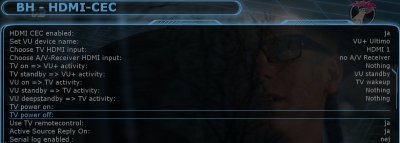
Best Regards
Last edited:
All seems to work good except for NO dvb-c using this image.
Can't find any channels on dutch cable (ziggo).
Thanks!
Nolan
All seems to work good except for, no dvb-c.
Can't find any channels on danish cable (stofa).
Best regards
angelofsky1980
BlackHole Driver Specialist
All seems to work good except for, no dvb-c.
Can't find any channels on danish cable (stofa).
Best regards
Vu+ has already fixed them in source code.
ASAP will be released the corresponding update for BH.

