Install the app
How to install the app on iOS
Follow along with the video below to see how to install our site as a web app on your home screen.
Note: This feature may not be available in some browsers.
You are using an out of date browser. It may not display this or other websites correctly.
You should upgrade or use an alternative browser.
You should upgrade or use an alternative browser.
DUO2 Failed to start
- Thread starter j-fm
- Start date
Welcome to the forum, j-fm.
Can you please provide more information.
What did you install?
It's probably best to start again, by loading an image.
I advise you try Open Blackhole:
http://www.vuplus-community.net/board/threads/openbh-1-0-vu-duo2.32303/
But you could also use Blackhole:
http://www.vuplus-community.net/board/threads/black-hole-3-0-3-h-kodi-vu-duo2.32202/
For guides, on how to use your new VU+ Duo 2, check here:
http://www.vuplus-community.net/board/forums/vu-general-howto-guides.101/
and here:
http://www.vuplus-community.net/board/forums/black-hole-howto-guides.93/
Can you please provide more information.
What did you install?
It's probably best to start again, by loading an image.
I advise you try Open Blackhole:
http://www.vuplus-community.net/board/threads/openbh-1-0-vu-duo2.32303/
But you could also use Blackhole:
http://www.vuplus-community.net/board/threads/black-hole-3-0-3-h-kodi-vu-duo2.32202/
For guides, on how to use your new VU+ Duo 2, check here:
http://www.vuplus-community.net/board/forums/vu-general-howto-guides.101/
and here:
http://www.vuplus-community.net/board/forums/black-hole-howto-guides.93/
You have solved it yourself.
It is either a driver problem, with the external hard drive, a compatibility issue, a hardware fault, the drive hasn't been mapped correctly, or your image is too old to handle it.
This forum is for Blackhole, and Open Blacjkhole images, please find out what image, you are using, via the menu, and About/Information.
I don't know why you're using an external hard drive when the VU+ Duo 2 can fit both a 3.5", and 2.5", internal hard drive which works much better.
It is either a driver problem, with the external hard drive, a compatibility issue, a hardware fault, the drive hasn't been mapped correctly, or your image is too old to handle it.
This forum is for Blackhole, and Open Blacjkhole images, please find out what image, you are using, via the menu, and About/Information.
I don't know why you're using an external hard drive when the VU+ Duo 2 can fit both a 3.5", and 2.5", internal hard drive which works much better.
You have solved it yourself.
It is either a driver problem, with the external hard drive, a compatibility issue, a hardware fault, the drive hasn't been mapped correctly, or your image is too old to handle it.
This forum is for Blackhole, and Open Blacjkhole images, please find out what image, you are using, via the menu, and About/Information.
I don't know why you're using an external hard drive when the VU+ Duo 2 can fit both a 3.5", and 2.5", internal hard drive which works much better.
The image I'm using is attached.
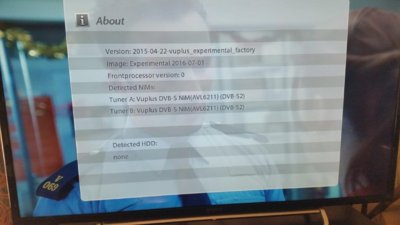
I'm still unable to get the external drive to be seen (see attached)

You are using the official image, by the look of it:
As you have a VU+ Duo 2 I would load Open Blackhole, if you want to use Kodi, as this currently has v17.3 Krypton, although Blackhole is very similar to the original image, and had been updated to Kodi 17.
I advise you try Open Blackhole:
http://www.vuplus-community.net/board/threads/openbh-1-0-vu-duo2.32303/
But you could also use Blackhole:
http://www.vuplus-community.net/board/threads/black-hole-3-0-3-h-kodi-vu-duo2.32202/
As for a hard drive I pinched one out of my PC, a 1.5TB hard drive, a few years ago, when I got my Duo 2, and it's still working perfectly.
There are even videos, on youtube, showing how to install them, it takes only a few minutes.
Code:
http://code.vuplus.com/As you have a VU+ Duo 2 I would load Open Blackhole, if you want to use Kodi, as this currently has v17.3 Krypton, although Blackhole is very similar to the original image, and had been updated to Kodi 17.
I advise you try Open Blackhole:
http://www.vuplus-community.net/board/threads/openbh-1-0-vu-duo2.32303/
But you could also use Blackhole:
http://www.vuplus-community.net/board/threads/black-hole-3-0-3-h-kodi-vu-duo2.32202/
As for a hard drive I pinched one out of my PC, a 1.5TB hard drive, a few years ago, when I got my Duo 2, and it's still working perfectly.
There are even videos, on youtube, showing how to install them, it takes only a few minutes.
Open Blackhole is an image, like Blackhole, Openvix, etc..
Think of it as a Linux Operating System, on a PC, you choose the one you like.
To install an image, on the VU+ Duo 2, you download the image, intended for your specific receiver, in this case the VU+ Duo 2, uncompress it, and load the vuplus folder onto a freshly FAT 32 formatted USB stick.
You then turn off your receiver, using the rocker switch, at the rear, and insert your USB stick in the front USB port, behind the pull down flap, at the front right.
Turn on the VU+ Duo 2, at the rear, and press the front power button, near the front USB port.
The image will then start loading.
You will lose all your settings, so you might want to back up your channel list, using dreamboxedit, and note down any other settings, including your tuner settings.
Think of it as a Linux Operating System, on a PC, you choose the one you like.
To install an image, on the VU+ Duo 2, you download the image, intended for your specific receiver, in this case the VU+ Duo 2, uncompress it, and load the vuplus folder onto a freshly FAT 32 formatted USB stick.
You then turn off your receiver, using the rocker switch, at the rear, and insert your USB stick in the front USB port, behind the pull down flap, at the front right.
Turn on the VU+ Duo 2, at the rear, and press the front power button, near the front USB port.
The image will then start loading.
You will lose all your settings, so you might want to back up your channel list, using dreamboxedit, and note down any other settings, including your tuner settings.
Open Blackhole is an image, like Blackhole, Openvix, etc..
Think of it as a Linux Operating System, on a PC, you choose the one you like.
To install an image, on the VU+ Duo 2, you download the image, intended for your specific receiver, in this case the VU+ Duo 2, uncompress it, and load the vuplus folder onto a freshly FAT 32 formatted USB stick.
You then turn off your receiver, using the rocker switch, at the rear, and insert your USB stick in the front USB port, behind the pull down flap, at the front right.
Turn on the VU+ Duo 2, at the rear, and press the front power button, near the front USB port.
The image will then start loading.
You will lose all your settings, so you might want to back up your channel list, using dreamboxedit, and note down any other settings, including your tuner settings.
Hello again I've picked up courage to try this now.
When you say I'll loose all my settings does that include all the planned recording I have on the Timer menu?
Also how do I backup "using dreamboxedit"?
Yes you will lose any set timers.
Do you have a PC running Windows, or Linux, ar a mac?
Download dreamboxedit:
http://www.vuplus-community.net/board/threads/dreamboxedit.18975/page-2
Set up a new folder, on your PC desktop, and call it settings, this is the default name, and location, which you can chenge in the dreamboxedit options.
Start up dreamboxedit, click on Tools, top left, and Options.
In the IP Address box type in your receivers IP Address.
Click the Test IP option and if it works click Save.
Click on File and Fast FTP Download.
You should now have all your channels displayed.
Click the Save icon, and your channels/Bouquets should now be saved in the settings folder.
Do you have a PC running Windows, or Linux, ar a mac?
Download dreamboxedit:
http://www.vuplus-community.net/board/threads/dreamboxedit.18975/page-2
Set up a new folder, on your PC desktop, and call it settings, this is the default name, and location, which you can chenge in the dreamboxedit options.
Start up dreamboxedit, click on Tools, top left, and Options.
In the IP Address box type in your receivers IP Address.
Click the Test IP option and if it works click Save.
Click on File and Fast FTP Download.
You should now have all your channels displayed.
Click the Save icon, and your channels/Bouquets should now be saved in the settings folder.
Matrix10
Administrator
Right I've got past that. However I now have a screen that says booting and I have the Menu available. So I guess I've to start from scratch and reconfigure everything. Is that right?
Of course you have to configure box to use it

