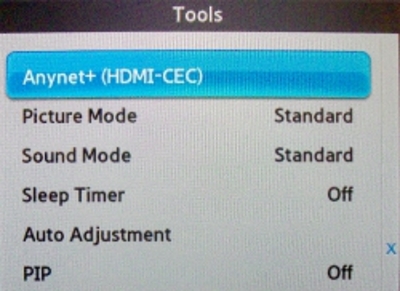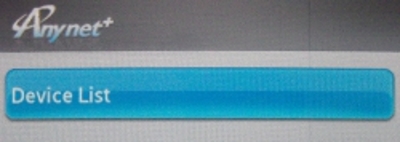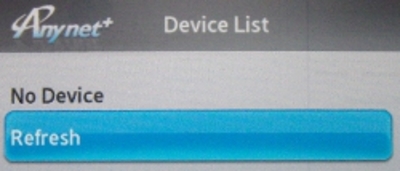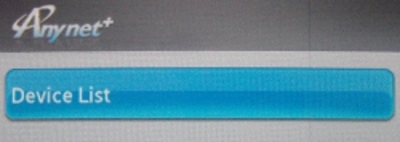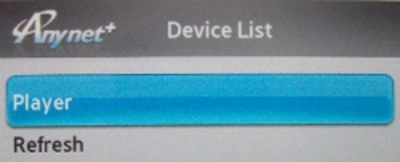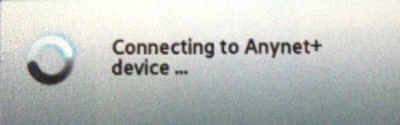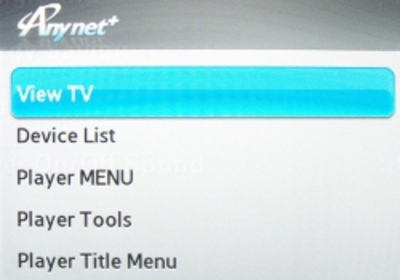Hi mates!
I resolved the problem yesterday, before i went to nightshift... And the solution is kinda insane and unbeliveble!!
I covered up the IR sensor on my plasmaTV, so that my Samsung Remote could not work on my tv. But still the problem With the duo was there, so
there were no interference between samsung IR and and Duo2 IR signals.
Also figured that the Remote on duo2 worked if i changed to another channel on my tv than which my duo2 was Connected to,
So the dou2 was Connected to HDMI1 and i changed to HDMI2 Source... that means the tv was still on, but not displaying whats on the duo
just black screen. And the duo2 responded like it should... No lag.
So the problem was only there when the TV was displaying what`s on the duo
Then tried to Access a menu (seethrough) on the Samsung, so that the Samsung menu was partly covering the screen
and the dou Remote was working Perfect!!
Then tried to cover my tv screen With a bed sheet!!... and the Remote worked then aswell
Sooo, the problem was light from the plasma TV... When i found this i was on some Version of original VU image, And i tried to change skin to
something dark and it WORKED!!!
Then changed back to Blackhole 2.1.5 and chaged the skin there to Army Darksky, and its now working perfect


So the white menulight on original VU image, and same white light on BH2.1.5 was somehow interfeering With the Remote Ir signals.
Sounds crazy, but thats my conclusion

And i am happy to have my New duo2 finally working like it should!
Thanks to all for replying to my posts!