Matrix10
Administrator
Hi Mx10,
Elegance HD R overlay on Elegance HD...!
@ Skin menu,,,they have the same title name,,,,Can not have both skins,,,!
RgdZ
a911
I like both
 Rihanna and Beyonce
Rihanna and BeyonceOk I will change Elegance HD R

Follow along with the video below to see how to install our site as a web app on your home screen.
Note: This feature may not be available in some browsers.
Hi Mx10,
Elegance HD R overlay on Elegance HD...!
@ Skin menu,,,they have the same title name,,,,Can not have both skins,,,!
RgdZ
a911
 Rihanna and Beyonce
Rihanna and Beyonce
like @Channel Selection high lite par,,,etc,,,!
<color name="ListboxSelectedForeground" color="#ff2828"/>
???
This I did not understand
What you want to change in Channel list ???
selected white to selected red ???
Explain a little more.
 ,,,and its really a hyper fast skin,,,,,
,,,and its really a hyper fast skin,,,,, !
!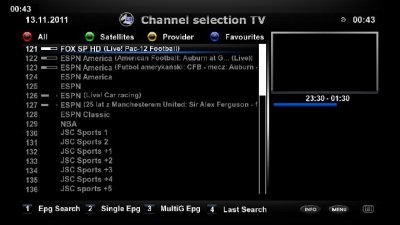

All colors are perfect @ the skin.....,,,and its really a hyper fast skin,,,,,
!
View attachment 5017
Just @Channel selection TV (menu/list)...the line under the name of channel has blue color and @pig the time line is in blue also!
And its nice if they are RED,,,I think....
RgdZ
a911
Hi Mx10
I noticed one small error, while scanning satellite blue progress bar does not coincide with%, the blue bar stops at about 90%
generally the skin is ok
Great Work MX10.
Skins really beautiful and fast ! !
If I may suggest, you can make more visible (Clearer) the current program progress bar at info bar.
This will help when viewing service with small TV.

Skins really beautiful and fast ! !
Hallo. This skin working with BH 1.6.6? And how can I install it. I do not see a downloadable attachment.
Thx
+1000I recommend this skin especially for those who use the VU solo.
because it will enhance the image work and free resource for other in the image.

Skin Update Elegance HD R V2
Change :
Update for all red buttons and bars .
Now the color is more red
change progress bar in channel selection.
 !
! MX!
MX!