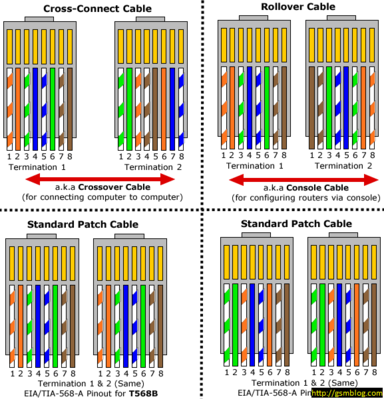Install the app
How to install the app on iOS
Follow along with the video below to see how to install our site as a web app on your home screen.
Note: This feature may not be available in some browsers.
You are using an out of date browser. It may not display this or other websites correctly.
You should upgrade or use an alternative browser.
You should upgrade or use an alternative browser.
HowTo Connect your PC to your Vu+ box (with FTP)
- Thread starter nunigaia
- Start date
smogmonster
Vu+ Newbie
I have a vu+ 4k solo with blackhole 3.0.4. I am trying to establish an ftp connection via ethernet with a windows 10 pc using filezilla.
So far without success. Whenever I try to connect I keep getting 'econnrefused' messages from filezilla.
It is now a process of elimination trying to work out where the problem lies.
FTP, telnet, simba all seem to be enabled on the vu+. Are there any other settings to check?
I am trying to connect the receiver directly to the pc. Is there a specific grade of ethernet cable that needs to be used, or will anyone do?
Also how do you find out the ip address of the vu+?
As you have probably guessed I am very inexperienced with enigma 2. Also I have no interbet connectiob apart from a smartphone.
Thanks in advance for any suggestions.
So far without success. Whenever I try to connect I keep getting 'econnrefused' messages from filezilla.
It is now a process of elimination trying to work out where the problem lies.
FTP, telnet, simba all seem to be enabled on the vu+. Are there any other settings to check?
I am trying to connect the receiver directly to the pc. Is there a specific grade of ethernet cable that needs to be used, or will anyone do?
Also how do you find out the ip address of the vu+?
As you have probably guessed I am very inexperienced with enigma 2. Also I have no interbet connectiob apart from a smartphone.
Thanks in advance for any suggestions.
nunigaia
Moderator
I have a vu+ 4k solo with blackhole 3.0.4. I am trying to establish an ftp connection via ethernet with a windows 10 pc using filezilla.
So far without success. Whenever I try to connect I keep getting 'econnrefused' messages from filezilla.
It is now a process of elimination trying to work out where the problem lies.
FTP, telnet, simba all seem to be enabled on the vu+. Are there any other settings to check?
I am trying to connect the receiver directly to the pc. Is there a specific grade of ethernet cable that needs to be used, or will anyone do?
Also how do you find out the ip address of the vu+?
As you have probably guessed I am very inexperienced with enigma 2. Also I have no interbet connectiob apart from a smartphone.
Thanks in advance for any suggestions.
Advance IP Search ( Google for it ) and install on your PC
Check the #1 post --> http://www.vuplus-community.net/board/threads/howto-connect-your-pc-to-your-vu-box-with-ftp.21220/ on this thread, you´ll have there all information you need.
Check if your Solo4k is currently connected to the internet, and if you have defined all the network settings, including the DNS.
Example LAN settings:
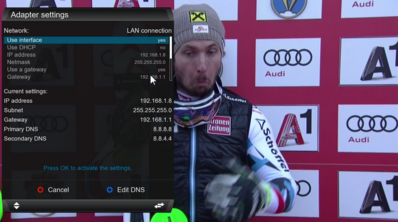
best regards
nunigaia
smogmonster
Vu+ Newbie
Hello Nunigaia
Many thanks for your reply.
Yes, I had read your original post which is very comprehensive. I hadn't expected so many problems.
I also installed the ip search software but the scan did not pick up the vu+ receiver. Neither did the dreambox control centre program.
The receiver is connected directly to the pc via an internet cable, so are there any settings in the network menu that could block a connection if entered incorrectly?
I wonder if the problem is with pc? I checked the ethernet adapter and the windows troubleshooter stated it did not have a valid
ip configuration. The ethernet cable looks in good condition. I suppose it is worth trying another.
One last question - if I can't get the ftp connection to work is there any way of connecting the vu+ to the internet via my mobile phone?
Thanks again.
Regards
Many thanks for your reply.
Yes, I had read your original post which is very comprehensive. I hadn't expected so many problems.
I also installed the ip search software but the scan did not pick up the vu+ receiver. Neither did the dreambox control centre program.
The receiver is connected directly to the pc via an internet cable, so are there any settings in the network menu that could block a connection if entered incorrectly?
I wonder if the problem is with pc? I checked the ethernet adapter and the windows troubleshooter stated it did not have a valid
ip configuration. The ethernet cable looks in good condition. I suppose it is worth trying another.
One last question - if I can't get the ftp connection to work is there any way of connecting the vu+ to the internet via my mobile phone?
Thanks again.
Regards
smogmonster
Vu+ Newbie
Hello Mick12334
Thank you for the suggestion. So I need to get a crossover ethernet cable?
Best wishes
Thank you for the suggestion. So I need to get a crossover ethernet cable?
Best wishes
Even that wouldn't be much good, it might allow you to connect to your VU+ receiver, but I doubt you'll be able to do much, as you don't have an internet connection, apart from your mobile phone, if I've read your post correctly.
Do you have a land line?
Do you have any kind of wireless network, which allows your PC, and other devices, to connect to the internet?
Do you have a land line?
Do you have any kind of wireless network, which allows your PC, and other devices, to connect to the internet?
smogmonster
Vu+ Newbie
Hello again
I have a smartphone with which I can access the internet. I can download various plugins, channel lists etc onto the sd card, then transfer them to the pc. Then I hope to transfer them via ftp onto the receiver. A bit Heath-Robinson, but this should be viable if I can establish a connection between the computer and the receiver?
I am just going into town, so I should ask for an ethernet crossover cable cable?
Thanks again for your assistance.
Best wishes
I have a smartphone with which I can access the internet. I can download various plugins, channel lists etc onto the sd card, then transfer them to the pc. Then I hope to transfer them via ftp onto the receiver. A bit Heath-Robinson, but this should be viable if I can establish a connection between the computer and the receiver?
I am just going into town, so I should ask for an ethernet crossover cable cable?
Thanks again for your assistance.
Best wishes
It seems a bit pointless installing plugins, as many require an internet connection, for your receiver, which you haven't got.
I have never tried using a cross over cable, on the VU+, only when connecting old PC's, when networking them, which of course is no longer necessary, as Wi Fi, and routers, allow fast, and efficient, networking, without any problems setting them up.
If you want to get the most, out of your receiver, you really need it to be connected to the internet, using fast broadband, and as you can get deals for unlimited broadband, and telephone line, for less than £20 per month, if you shop around, this appears to be your best option.
Even with a cross over cable I'm still not sure if you can connect to your VU+ receiver.
I have never tried using a cross over cable, on the VU+, only when connecting old PC's, when networking them, which of course is no longer necessary, as Wi Fi, and routers, allow fast, and efficient, networking, without any problems setting them up.
If you want to get the most, out of your receiver, you really need it to be connected to the internet, using fast broadband, and as you can get deals for unlimited broadband, and telephone line, for less than £20 per month, if you shop around, this appears to be your best option.
Even with a cross over cable I'm still not sure if you can connect to your VU+ receiver.
smogmonster
Vu+ Newbie
Hello there
That's a shame. I don't really want to get the internet just for the receiver as I am quite happy with what I get on my phone.
If I put a router beween the pc and receiver would that help - or would I still need an internet connection?
Thanks for your help, even if I don't get it working the way I wanted you have probably saved me a lot of time and frustration.
That's a shame. I don't really want to get the internet just for the receiver as I am quite happy with what I get on my phone.
If I put a router beween the pc and receiver would that help - or would I still need an internet connection?
Thanks for your help, even if I don't get it working the way I wanted you have probably saved me a lot of time and frustration.
I tend to use my VU+ Duo2 for Kodi, 50% of the time, which requires an internet connection.
It just seems pointless, trying to connect your receiver, to your PC, for the very limited benefit, without being able to connect it to the internet.
The only useful program would be Dreamboxedit, or Dreamset, to save, and edit, your channels, and bouquets.
It just seems pointless, trying to connect your receiver, to your PC, for the very limited benefit, without being able to connect it to the internet.
The only useful program would be Dreamboxedit, or Dreamset, to save, and edit, your channels, and bouquets.
AlexWilMac
Moderator
Hello there
That's a shame. I don't really want to get the internet just for the receiver as I am quite happy with what I get on my phone.
If I put a router beween the pc and receiver would that help - or would I still need an internet connection?
Thanks for your help, even if I don't get it working the way I wanted you have probably saved me a lot of time and frustration.
Yes, you surely need a simple router (not a modem/router) because I also, as Mick12334, seriously doubt you can directly connect your VU+ to the PC. Is not only a matter of crossover cable: it's that you need to be expert about your operative system in order to configure a direct connection. The router makes everything really simple.
Then, is also true that a VU+ not connected to the Internet is very sacrificed and penalised.
But you can use your phone as an access point and connect your VU+ via wifi to your phone (this is the so called tethering). Obviously, take care of your traffic, in case. But, at least, you can update the image this way.
smogmonster
Vu+ Newbie
Thank you gentlemen. I realised things would not be straightforward with an enigma 2 box, certainly at the beginning, so I shouldn't be too surprised to come across such unexpected pitfalls.
So a cheap router which takes ethernet cables should be sufficient? I don't want to spend more than necessary, but are there any other minimum requirements? I want to avoid any more unpleasant surprises.
Thanks again - your help is appreciated.
So a cheap router which takes ethernet cables should be sufficient? I don't want to spend more than necessary, but are there any other minimum requirements? I want to avoid any more unpleasant surprises.
Thanks again - your help is appreciated.
AlexWilMac
Moderator
Yes, any simple router. But nowadays I don't think you'll have to spend more than a few euros and they are sure all wifi capable, too.
smogmonster
Vu+ Newbie
Yes, any simple router. But nowadays I don't think you'll have to spend more than a few euros and they are sure all wifi capable, too.
Thanks very much for your assistance. I bought a cheap router and managed to set up the box.
Merhaba,
Vusolo2 cihazımın flash ında OBH4.4 kurulu M.Boot 'a BH3.1 kurulu.
Sorunlar: 1- OBH şifreyi 0000 yaptım root kullanıcı adyla bağlanmıyor.Bağlantı red edildi mesajı alıyorum. Dream edit te kontrol ettiğimde IP adresinden bağlanıyor ama Kullanıcı adı ve şifre hata veriyor.
2- OBH leyi M.Boot 'tan açılmıyor(M.Boot a kuruduğumda)
3- BH flash'a kurduğumda sorun yok. M.Boot' a kurduğumda USB harici HDD yi OMB olarak bağlıyor ve bunu değiştiremiyorsunuz
Only English Here
Hello,
I have OBH4.4 installed in the flash of my Vusolo2 device and BH3.1 is installed on M.Boot.
Problems: 1- I set the OBH password to 0000. It doesn't connect with the root user name. I get the connection denied message. When I check it in Dream Edit, it connects from IP address but Username and password give an error.
2- OBH does not open from M.Boot (when I install it to M.Boot)
3- When I install it to BH flash, there is no problem. When I install it on M.Boot it connects the USB external HDD as OMB and you cannot change it
Vusolo2 cihazımın flash ında OBH4.4 kurulu M.Boot 'a BH3.1 kurulu.
Sorunlar: 1- OBH şifreyi 0000 yaptım root kullanıcı adyla bağlanmıyor.Bağlantı red edildi mesajı alıyorum. Dream edit te kontrol ettiğimde IP adresinden bağlanıyor ama Kullanıcı adı ve şifre hata veriyor.
2- OBH leyi M.Boot 'tan açılmıyor(M.Boot a kuruduğumda)
3- BH flash'a kurduğumda sorun yok. M.Boot' a kurduğumda USB harici HDD yi OMB olarak bağlıyor ve bunu değiştiremiyorsunuz
Only English Here
Hello,
I have OBH4.4 installed in the flash of my Vusolo2 device and BH3.1 is installed on M.Boot.
Problems: 1- I set the OBH password to 0000. It doesn't connect with the root user name. I get the connection denied message. When I check it in Dream Edit, it connects from IP address but Username and password give an error.
2- OBH does not open from M.Boot (when I install it to M.Boot)
3- When I install it to BH flash, there is no problem. When I install it on M.Boot it connects the USB external HDD as OMB and you cannot change it
AlexWilMac
Moderator
This is the International section: only English please.