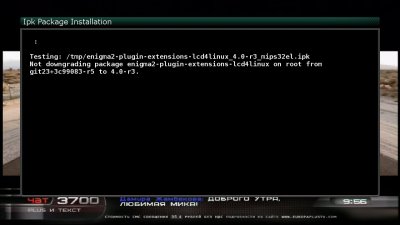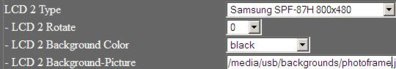Install the app
How to install the app on iOS
Follow along with the video below to see how to install our site as a web app on your home screen.
Note: This feature may not be available in some browsers.
You are using an out of date browser. It may not display this or other websites correctly.
You should upgrade or use an alternative browser.
You should upgrade or use an alternative browser.
LCD4LINUX plugin
- Thread starter Didi
- Start date
Hi guys, I got a problem with this plugin. Trying to install new (enigma2-plugin-extensions-lcd4linux_4.0-r3_mipsel32el) ver. on Vu+ Duo2, Image bh 2.0.9. It says "package installed in root is up to date". What's wrong? I tried both mipsel and mipsel32el
Attachments
Eragon
Vu+ User+++
There are no extra files that can be installed, it's not like a Windows system where you can freely add drivers provided by the manufacturer: your external LCD is to be already supported by your current image and LCD4linux plugin, or there is nothing else you can do by yourself.
Last edited:
cyborgpunte
Vu+ User
nunigaia
Moderator
it takes some skill, but it's possible.
View attachment 18006
Don´t have a photoframe to test, but i think that you have to upload the files to your VU STB and located it there.
Tonight i will test some frames on VU Plus Duo2 LCD.
I think you can´t make like slideshow.
I will reply some tests.
regards
nunigaia
cyborgpunte
Vu+ User
cyborgpunte
Vu+ User
?? I was quoting an old post and confirming something was possible (for future users and g00gle)
and there you where quoting me ?? Thats is what happened
and there you where quoting me ?? Thats is what happened
nunigaia
Moderator
cyborgpunte
Vu+ User
other implementation of L4L
Code:
http://forums.smallnetbuilder.com/showpost.php?p=169027&postcount=1nunigaia
Moderator
Lcd4Linux Plugin Updated 28-02-2015, Version: 4.5-r3
History Revision 3 ( Updates ).
===========
R3 ( 28.02.2015 ): Timeschift "Ring"; Progress baroff; Folding clock with date or day of the week; Languages update pl, fr, ru, it ( thanks to contributors );
Thanks for all to Joergm6.
best regards
nunigaia
History Revision 3 ( Updates ).
===========
R3 ( 28.02.2015 ): Timeschift "Ring"; Progress baroff; Folding clock with date or day of the week; Languages update pl, fr, ru, it ( thanks to contributors );
Thanks for all to Joergm6.
best regards
nunigaia
Attachments
cyborgpunte
Vu+ User
AlexWilMac
Moderator
Hello,
I've got a duo2. Before a restore from backup I used to have the b/w display active with the name of the channel and something else.
Now I have just the keft colour display active. How do I set the B/W one?
I've got a duo2. Before a restore from backup I used to have the b/w display active with the name of the channel and something else.
Now I have just the keft colour display active. How do I set the B/W one?
nunigaia
Moderator
Hello,
I've got a duo2. Before a restore from backup I used to have the b/w display active with the name of the channel and something else.
Now I have just the keft colour display active. How do I set the B/W one?
The b&w, think you are talking about vdf not lcd --> http://www.vuplus-community.net/boa...lcd-display-layouts.13520/page-16#post-159382
Some thread you have on 26/02/2015
best regards
nunigaia