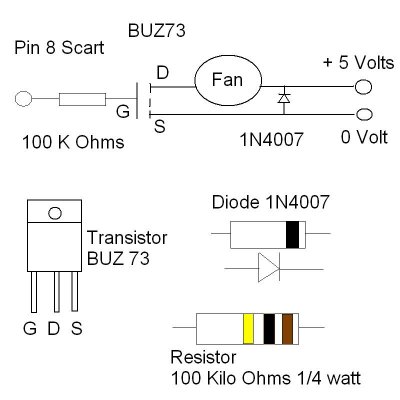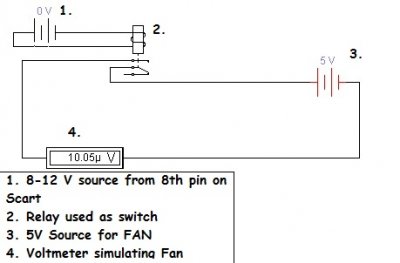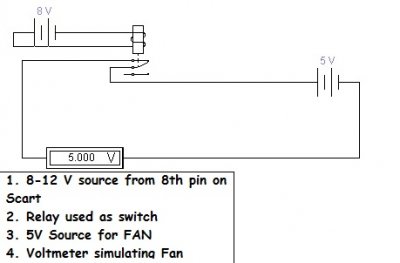Install the app
How to install the app on iOS
Follow along with the video below to see how to install our site as a web app on your home screen.
Note: This feature may not be available in some browsers.
- Home
- Forums
- Black Hole (Archive)
- Blackole Support (Discontinued)
- Vu+ Hardware
- Vu+ Modding Art (babylon)
You are using an out of date browser. It may not display this or other websites correctly.
You should upgrade or use an alternative browser.
You should upgrade or use an alternative browser.
Mod for Solo (Internal HUB USB, DVB-T, Fan and Hard Disk)
- Thread starter SOLO MAN
- Start date
You should pretty easily be able to track the cable from the motherboard to the usb-port on the front. Its a four wire cable between the ca-slot and the ribbon cable. Marked P203 like you mentioned. I soldered the usb hub cable to the pins on the mobo. Make sure you do a better job than I did, to avoid shorts.
Thanks for reply. If P203 is correct, can you please confirm the cables too?
Black Ground
White Data +
Yellow Data -
Red +5V DC
bo1e
Vu+ Newbie
iirc the order is correct, and in accordance with the normal usb design.
I am having a problem with my harddrive. Every time I reboot or power off/on the box, the harddrive has to be reinitialized. In the info/about screen it says generic harddrive 320gb (-1 mb free). I am wondering if maybe the usb to sata adapter is to blame. It makes quite alot of clicking noises when the box is powered on and off too. Think I have to try replacing it with a different one just to see if it makes a difference. And another thing is the wifi-dongle is getting quite poor reception inside the box. Probably some interference in there too. Think I will have to look for a dongle with external antenna.
I am having a problem with my harddrive. Every time I reboot or power off/on the box, the harddrive has to be reinitialized. In the info/about screen it says generic harddrive 320gb (-1 mb free). I am wondering if maybe the usb to sata adapter is to blame. It makes quite alot of clicking noises when the box is powered on and off too. Think I have to try replacing it with a different one just to see if it makes a difference. And another thing is the wifi-dongle is getting quite poor reception inside the box. Probably some interference in there too. Think I will have to look for a dongle with external antenna.
bo1e
Vu+ Newbie
I tried with a different hdd, old 40gb 2.5" in a ide to usb enclosure. Same behaviour. It sounds like the power to the hdd blinks 4-5 times on startup. And every time the box starts, the info screen reports -1 mb free, and the disk needs to be reinitialized before it can be used. What to do...
Read a guide somewhere that says: "It's very important that the external HDD has its own electric power supply."
I'm guessing since the original mod in this thread powers the usbhub externally it will work, but I power the usbhub from the vu+solo power supply it will not work. It apparently needs continous power supply or it will need to be reinitialized?
Read a guide somewhere that says: "It's very important that the external HDD has its own electric power supply."
I'm guessing since the original mod in this thread powers the usbhub externally it will work, but I power the usbhub from the vu+solo power supply it will not work. It apparently needs continous power supply or it will need to be reinitialized?
Here you are:

Look at the two wires on the bottom: 12V and GND
I tried to add a fan to the 5v, while it spins ok, it stays on even in stand by,
Is there a way for the fan to start when you turn on the receiver??
I tried to add a fan to the 5v, while it spins ok, it stays on even in stand by,
Is there a way for the fan to start when you turn on the receiver??
You can use pin N°8 from the scart connector. You will get between 8 and 12 volts when not in standby an 0 volt in standby.
Then if you use a MOSFET transistor or a micro-relay your fan will turn only when the receiver is on

You can use pin N°8 from the scart connector. You will get between 8 and 12 volts when not in standby an 0 volt in standby.
Then if you use a MOSFET transistor or a micro-relay your fan will turn only when the receiver is on
Thanks
I dont know how to use a microrelay or transistor,
could just connecting fan to pin 8 and ground be enough,
I also tried laptop usb fans, but still the same the fan stays on all the time, which honestly is better without any fan at all..
Do you guys unplug the receiver and tv, when not in use?
a911
The BH Lover
I also tried laptop usb fans, but still the same the fan stays on all the time, which honestly is better without any fan at all..
Do you guys unplug the receiver and tv, when not in use?
No need to unplug TV or receiver , just have them on standby!
I do not know if any harm will happen if you leave the the Fan on all time ,,,and it would be easy to put at front Usb slut,,,U can unplug the USB of the fan from there!
@ sonci
You cannot plug a fan directly on pin8 of the scart because there is no power and you risk to destroy the electronic.
You must use an interface, such I give you in the picture below. It is cheap and simple to realize : All you need is:
- Transistor BUZ73
-Resistor 100 Kilo Ohms 1/4 watt
-Diode (rectifier) 1N4001, or 1N4002 ....4007
You will find easyly these 3 components.
@ a911
As we are all GEEK, it is better when all is automatic and smart is not it ?
You cannot plug a fan directly on pin8 of the scart because there is no power and you risk to destroy the electronic.
You must use an interface, such I give you in the picture below. It is cheap and simple to realize : All you need is:
- Transistor BUZ73
-Resistor 100 Kilo Ohms 1/4 watt
-Diode (rectifier) 1N4001, or 1N4002 ....4007
You will find easyly these 3 components.
@ a911
As we are all GEEK, it is better when all is automatic and smart is not it ?

Attachments
mente sicula
Vu+ Newbie
hi
a very noob request:
someone can explain me how to install an internal HDD on Vu+Solo?
a very noob request:
someone can explain me how to install an internal HDD on Vu+Solo?
Tamaki
Administrator
It is not so easy to add hdd on solo.hi
a very noob request:
someone can explain me how to install an internal HDD on Vu+Solo?
You have to mod it.
Try to read all this tread.
mente sicula
Vu+ Newbie
tnx Tamaki
i think that i must connect on P203?...and the other side of cable at USB HUB, using the pover per hub directly from its power supply
right?
Tamaki
Administrator
I'm sorry, i cannot help you because i didn't do that modtnx Tamaki
i think that i must connect on P203?...and the other side of cable at USB HUB, using the pover per hub directly from its power supply
right?