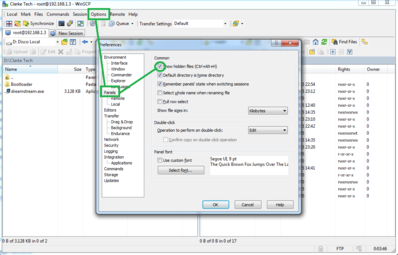You are using an out of date browser. It may not display this or other websites correctly.
You should upgrade or use an alternative browser.
You should upgrade or use an alternative browser.
Navi x
- Thread starter jrbmw
- Start date
can u advise on how to u installed it and what file u used. Helpful information much appreciated, be as detailed as possible shadyjase. Thanks
nunigaia
Moderator
Maybe you're missing something on winscp. When you open winscp, click Tools and choose Preferences. Then from the opened window click on Panels and right on top you will find Show Hidden Files. Just tick it and down below click on OK. That's all. Go back and login and you will have Hidden Files shown on your Winscp.Hi,
My winscp is as you show in attach and also my Filezilla.. but .xbmc not exist..