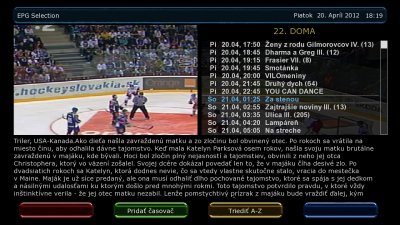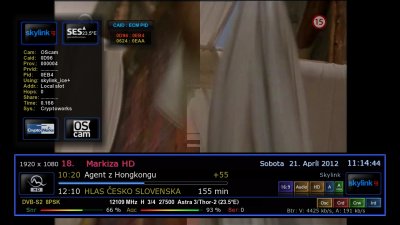alfa_omega
BH Lover
Thanks to all! Yesterday night I tested the new skin and using the download panel contained in the skin itself, I downloaded the attitional provider, sat and cam picons (the ones shown in the pic posted at the beginning of this thread), enabling their view in the enhanced bar. Also, I downloaded the help file, very useful as it shows in realtime the effect of the configuration applied. Well, all is quite fast and, most of it all, very stable. It doesn't seem to slow down the dec (a VU+ UNO).
At a certain point it looked like the dec wasn't responding anymore to the remote control, so I was on the point to uninstall the skin passing to a lighter one. Only after a while, I checked out and realized that the batteries in the remote were exhausted and once replaced them, all was working fast and good!!!
At a certain point it looked like the dec wasn't responding anymore to the remote control, so I was on the point to uninstall the skin passing to a lighter one. Only after a while, I checked out and realized that the batteries in the remote were exhausted and once replaced them, all was working fast and good!!!