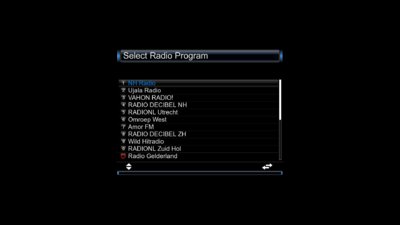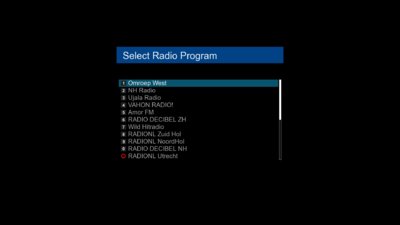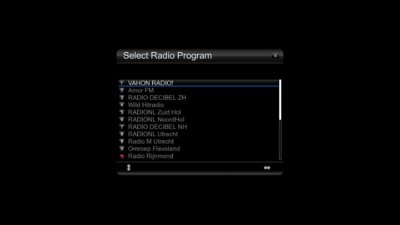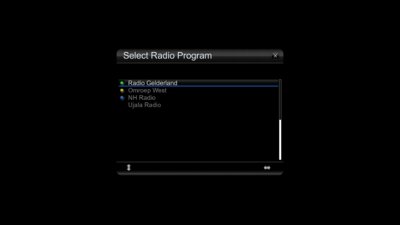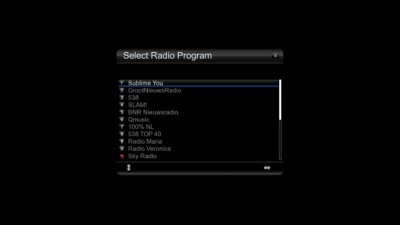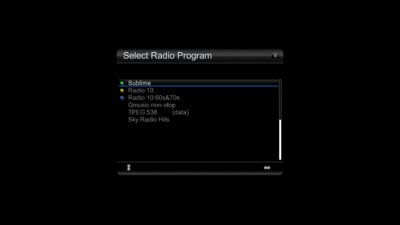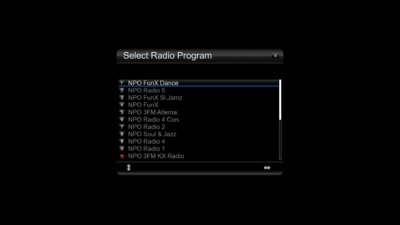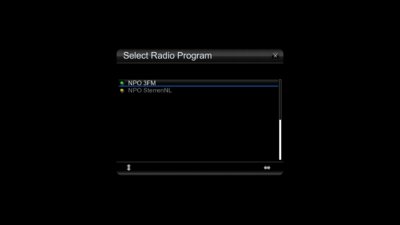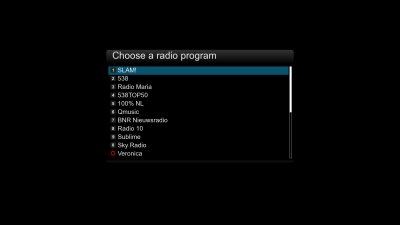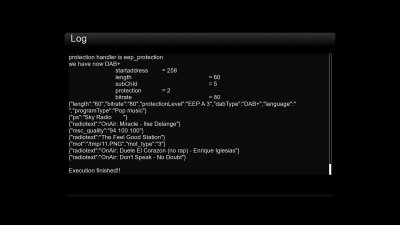Matrix10
Administrator
New version (cpy file to /tmp install green button>>yellow >>Manual Install BH packages)
Thanks to @athoik
Now everything works much better and faster.
tested with OBH image
my modification only for DAB / DAB +
with buttons up / down
choose the DAB band (frequency)
Wait.(The first scanning of all MUX / transmitter radio stations takes longer.
Later radio stations choice goes very fast.)
With the blue button you can see the work and the list of found radio stations.
Now you can choose found DAB radio stations with the Yellow button
good work requires good signal / reception
Thanks to @athoik
Now everything works much better and faster.
tested with OBH image
my modification only for DAB / DAB +
with buttons up / down
choose the DAB band (frequency)
Wait.(The first scanning of all MUX / transmitter radio stations takes longer.
Later radio stations choice goes very fast.)
With the blue button you can see the work and the list of found radio stations.
Now you can choose found DAB radio stations with the Yellow button
good work requires good signal / reception
Attachments
Last edited: