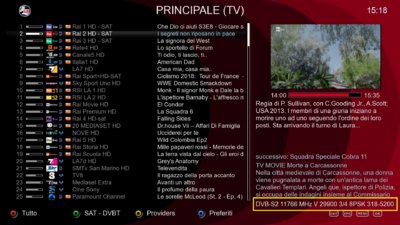AlexWilMac
Moderator
I agree. Maybe the satellite used or DVB-T info, but not everything, although it might be useful under rare circumstances...
For instance, sometimes there are channels working with different frequencies or services and one might want to understand which one he had already added to some bouquets. Once, I became crazy to include the best service among the ones possible But, as I said, it's unusual.
But, as I said, it's unusual.
And, besides, this happened because of a small limitation OBH has compared to BH, something I've already underlined several times: in BH, if you go through the ALL SERVICES LIST (or through a specific satellite list) and zap, if a services is already included in at least one bouquet, you see a number in the infobar, otherwise you see "- - -". In OBH, instead, you always see "- - -" also for the services included in bouquets.
For instance, sometimes there are channels working with different frequencies or services and one might want to understand which one he had already added to some bouquets. Once, I became crazy to include the best service among the ones possible
 But, as I said, it's unusual.
But, as I said, it's unusual.And, besides, this happened because of a small limitation OBH has compared to BH, something I've already underlined several times: in BH, if you go through the ALL SERVICES LIST (or through a specific satellite list) and zap, if a services is already included in at least one bouquet, you see a number in the infobar, otherwise you see "- - -". In OBH, instead, you always see "- - -" also for the services included in bouquets.